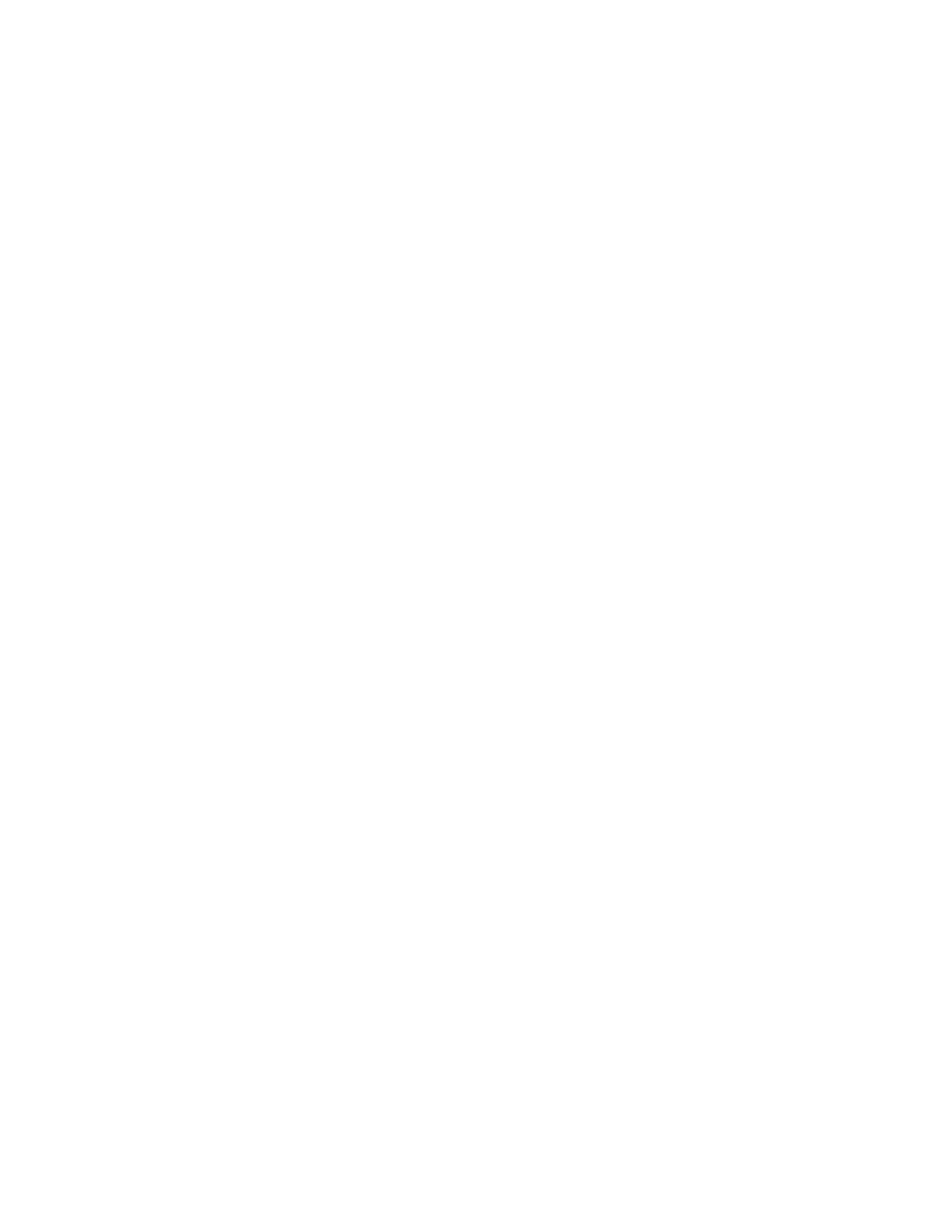17
With this connection you use the buttons on the OCP to power on and off the
system. The graphics terminal has access to the SRM console and the operating
system. It does not have access to the MBM.
Making the hardware connection:
1. Connect your graphic terminal to the graphic card in the ES47 tower’s
AGP port .
Setting up:
1. Use the OCP pushbuttons to power up the system.
2. Hit return on the graphics terminal.
3. Type the set console graphics command.
4. You should see the P00>>> prompt.