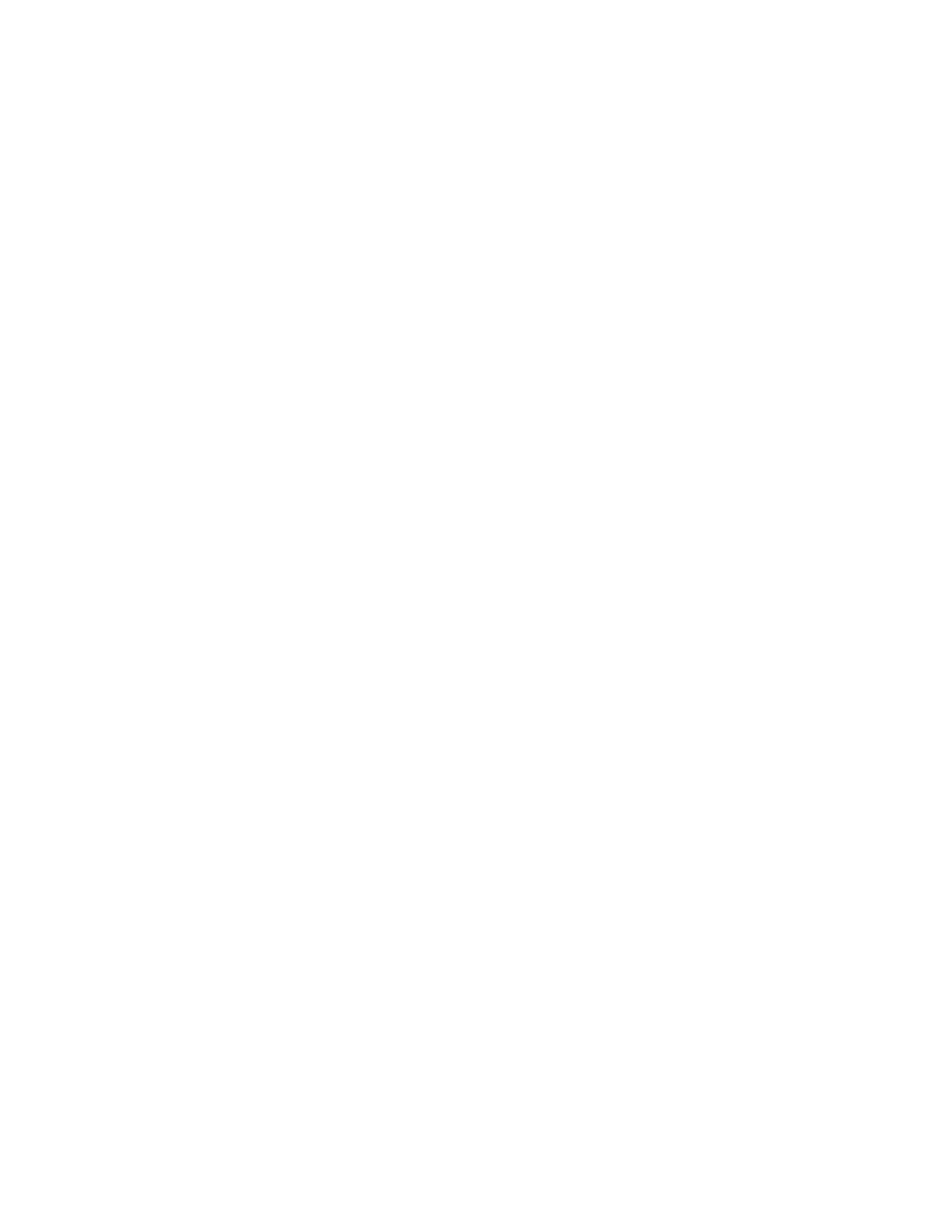41
Expansion of the 8P system alternates from side to side. The system cabinet’s
ID is 0, the first expansion cabinet is placed to the right and has a cabinet ID of 1,
the second expansion cabinet is placed to the left of the system cabinet and has
a cabinet ID of 2. Any other expansion cabinets follow this right to left pattern
with incrementing cabinet IDs.