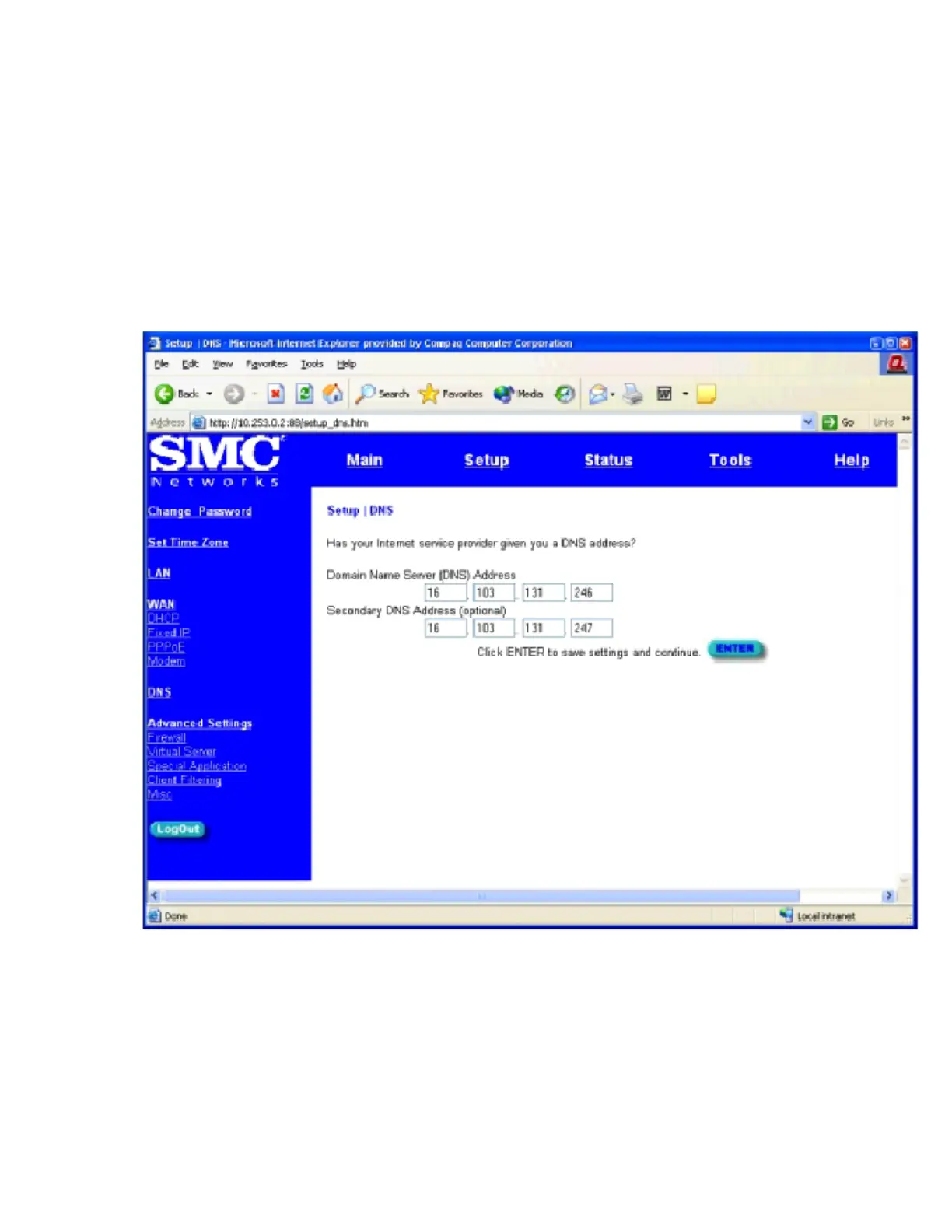62
If the customer uses a Domain Name Server on the WAN to which the NAT box
connects, enter the address assigned by the customer. These two addresses
are necessary only if the customer uses a Domain Name Server. Note that these
addresses are WINS addresses and differ from DNS addresses.
Field Enter
Domain Name Server (DNS)
address
Provided by the customer
Secondary DNS Address Provided by the customer.
Click Enter.
The following Advanced Settings screen appears: