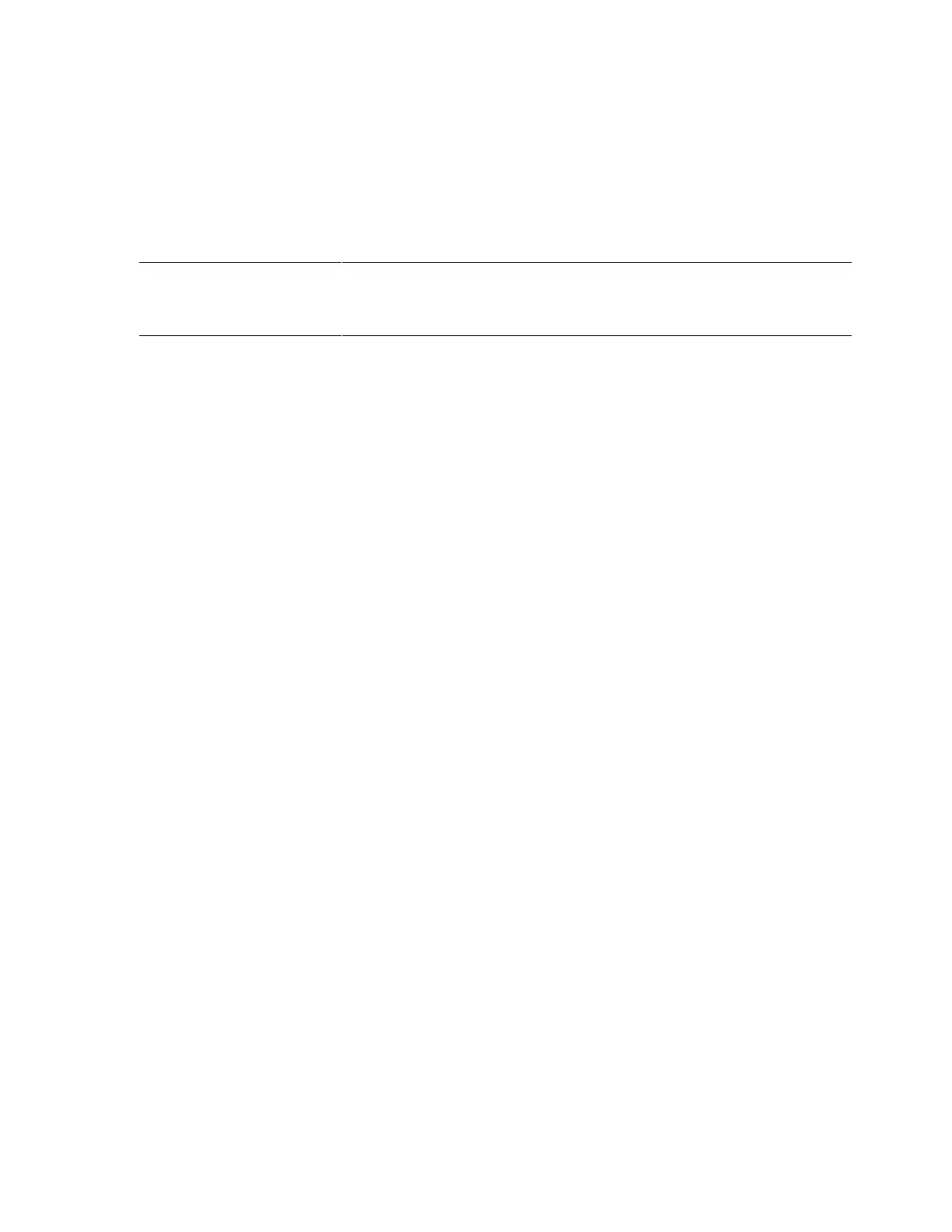89
The system can be controlled by the OCP on system cabinet 0. All MBMs and
PBMs in a given cabinet listen to the OCP switch. When the state of the switch
changes from off to on, the machine responds by executing its power-up
routines.
The following table shows the switch positions and their function
Keyswitch Position Function
Off System is powered off and cannot be powered on remotely.
On
System is powered on and can be powered on or off remotely.
Secure
System is powered on and cannot be powered on or off remotely.
The OCP ID push-wheel is on the back of the OCP panel along with the network
cables which establish the internal LAN.
Though there are no pushbuttons on the door OCP, there are on both the 2P and
8P drawer OCPs. See OCP Pushbuttons for a description of there use.
Refer to the AlphaServer ES47/ES80/GS1280 Service CD for a functional
descriptions of all OCP functions.