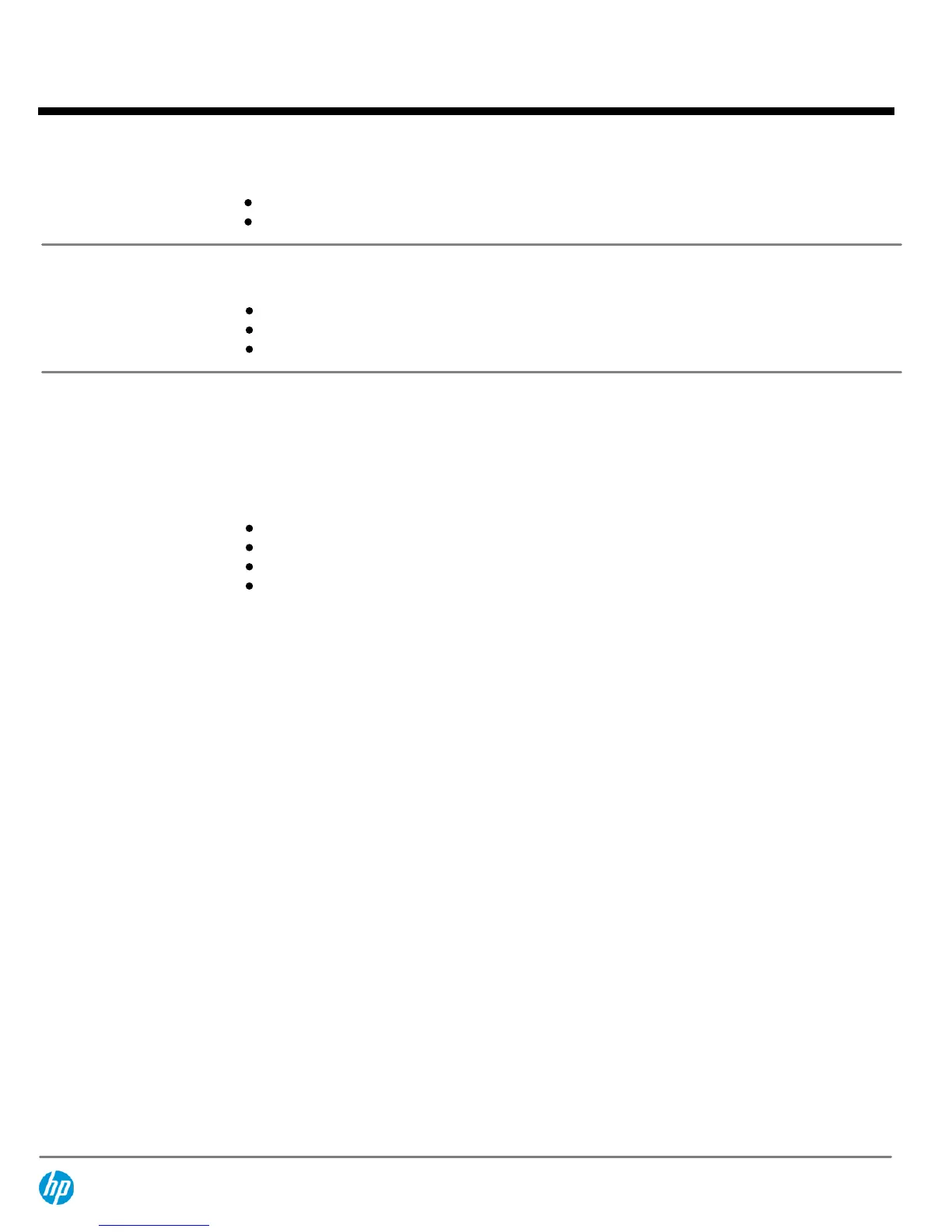Fault Recovery
Minimizes downtime, reconstructs data, and facilitates a quick recovery from drive failure
DRAM ECC detects and corrects data bit errors.
Flash Backed Write Cache upgrade provides indefinite data retention.
Ease of Use
Consistency and Upgradeability make the Smart Array family unique in the industry:
GUI based configuration, management and diagnostic software tools
Common data format between generations of products
Data migration from B-series to P-series controllers
Warranty
The warranty for this device is based on the server warranty as it is embedded and part of the server.
Pre-Failure Warranty
: Drives attached to the Smart Array Controller and monitored under Insight
Manager are supported by a Pre-Failure (replacement) Warranty. For complete details, consult the HP
Support Center or refer to your HP Server Documentation.
Warranty Upgrade Options
Response - Upgrade on-site response from next business day to same day 4 hours
Coverage - Extend hours of coverage from 9 hours x 5 days to 24 hours x 7 days
Duration - Select duration of coverage for a period of 1, 3, or 5 years
Warranty upgrade options can come in the form of Care Packs, which are sold at the HP System
level this product attaches too
QuickSpecs
HP Dynamic Smart Array Controllers
Standard Features
DA - 14343 Worldwide — Version 13 — September 20, 2013
Page 4