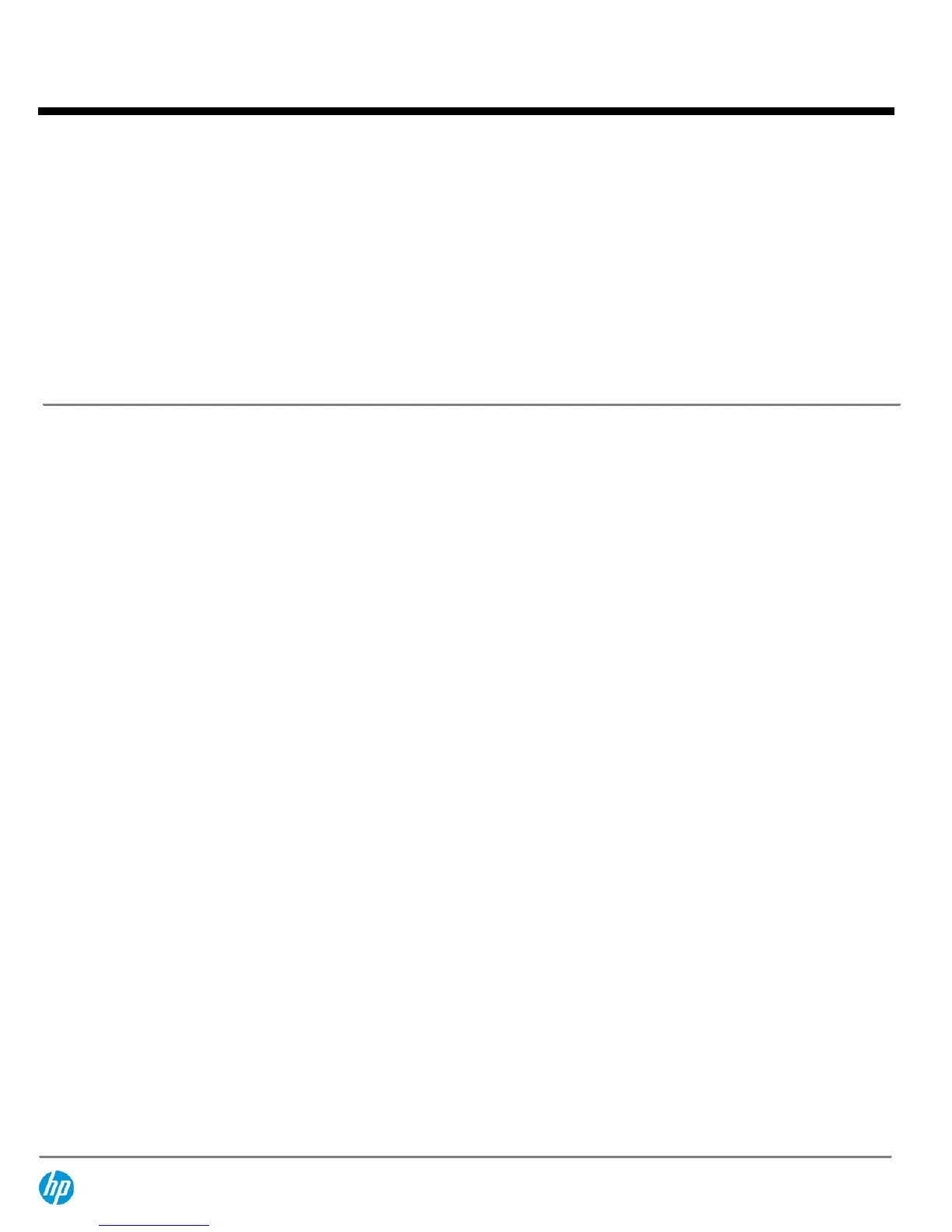Warranty / Service
Coverage
For ProLiant servers and storage systems, this service covers HP-branded hardware options qualified for
the server, purchased at the same time or afterward, internal to the enclosure, as well as external
monitors up to 22" and tower UPS products; these items will be covered at the same service level and for
the same coverage period as the server unless the maximum supported lifetime and/or the maximum
usage limitation has been exceeded. Coverage of the UPS battery is not included; standard warranty terms
and conditions apply.
The defective media retention service feature option applies only to Disk or eligible SSD/Flash Drives
replaced by HP due to malfunction. It does not apply to any exchange of Disk or SSD/Flash Drives that
have not failed. SSD/Flash Drives that are specified by HP as consumable parts and/or that have exceeded
maximum supported lifetime and/or the maximum usage limit as set forth in the manufacturer's operating
manual or the technical data sheet are not eligible for the defective media retention service feature option.
For more information
To learn more on services for HP ESSN Options, please contact your HP sales representative or HP
Authorized Channel Partner. Or visit:
http://www.hp.com/services/proliant
or
www.hp.com/services/bladesystem
QuickSpecs
HP Dynamic Smart Array Controllers
Service and Support
DA - 14343 Worldwide — Version 13 — September 20, 2013
Page 8