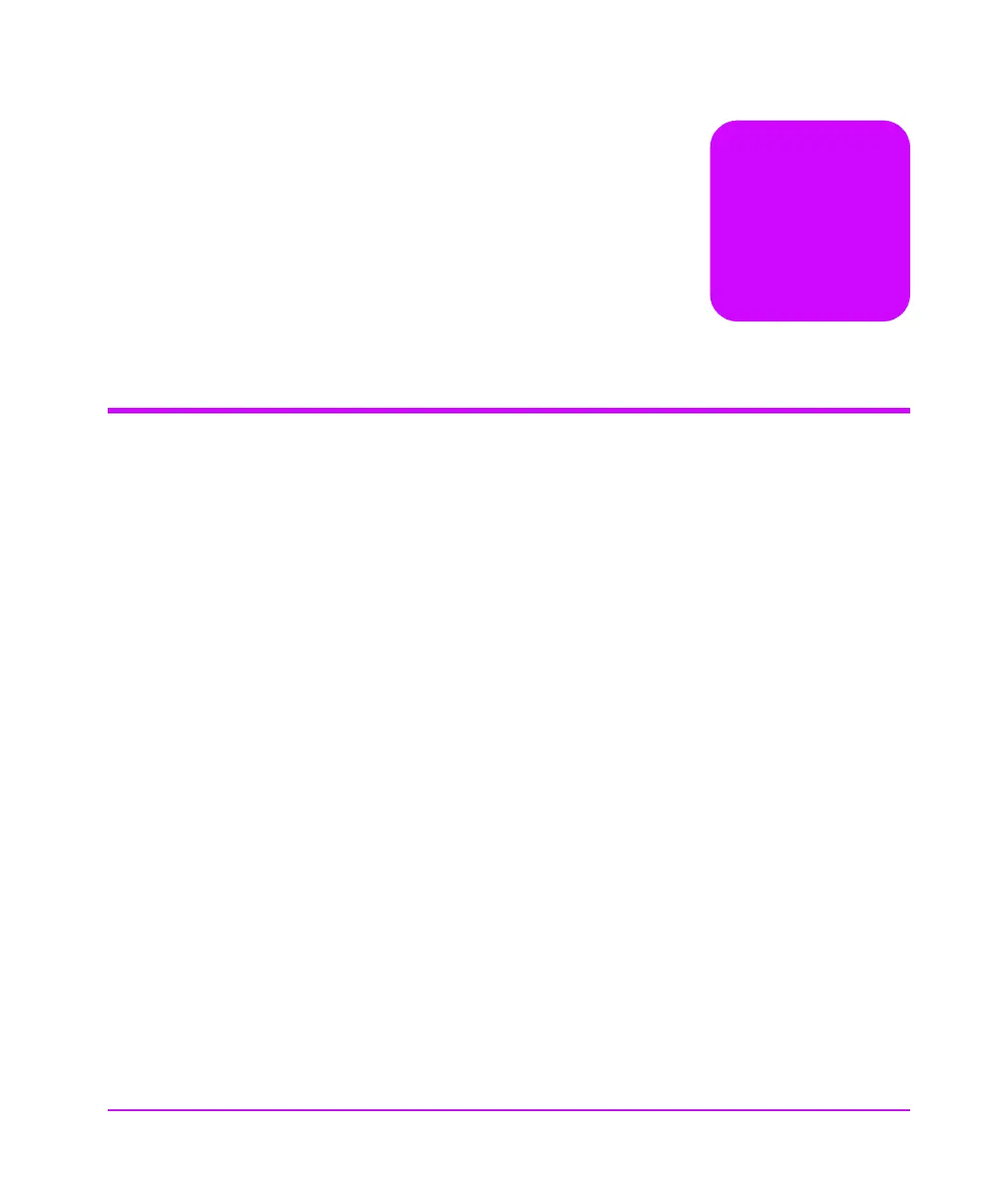HP Alpha UNIX 5.1x (DAT 72 drives only) 11
HP Alpha UNIX 5.1x
(DAT 72 drives only)
Note Only DAT 72 drives are currently supported on HP Alpha.
Updating the Tape Driver
1 Modify the SCSI Tape Density Table to include:
scsi_tape_density[0x47] = "163000_bpi" 163000 0 (DAT72)
2 Add the following entry to your
/dev/ddr.dbase
file:
SCSIDEVICE
Type = tape
Name = "HP" "C7438A"
#
PARAMETERS:
TypeSubClass = rdat
TagQueueDepth = 0
MaxTransferSize = 0x0ffffff # (16MB - 1)
ReadyTimeSeconds = 120 # seconds
MODESELECT:
ModeSelectNumber = 0
SavePage = No
PageFormat = scsi2
BlockDescriptor = yes
TransferLength = 16
Hdr.Tape.BufferMode = 0x1
Data.UBYTE[0] = 0x3D #Vendor Unique Page Code 0x3D
Data.UBYTE[1] = 0x02
Data.UBYTE[2] = 0x01
DENSITY:
DensityNumber = 0,3,4,5,6,7
DensityCode = default
CompressionCode = 0x0
2
