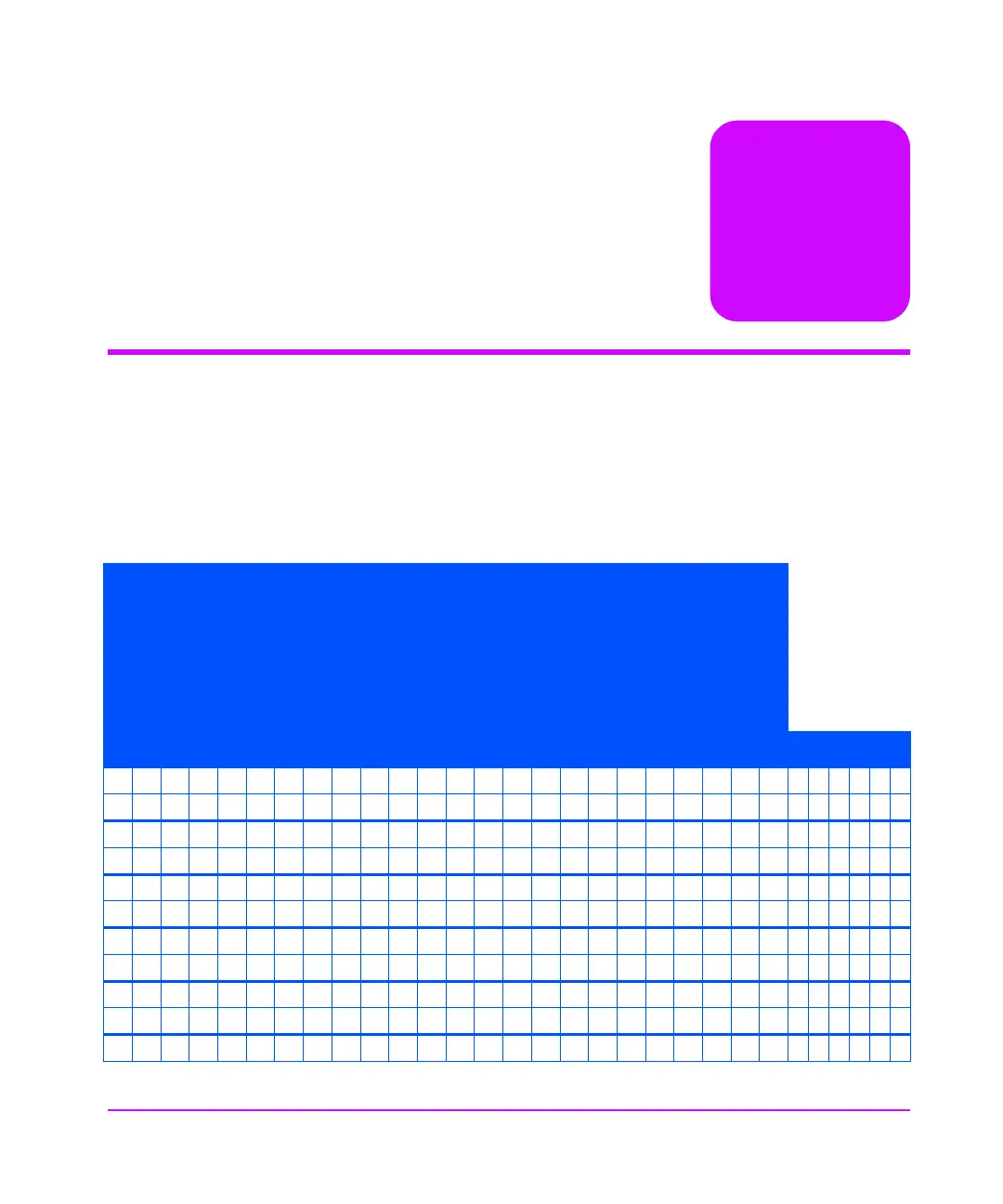Tables of Switch Settings 45
Tables of Switch Settings
Configuration Switch Settings
The following table shows the possible settings for Switches 3–8.
n
Functions: for details of the various functions, see “Special Function
Definitions” on page 47.
n
In the Switches columns, “1” corresponds to “on” and “0” to “off”.
Functions
Asynch REQUEST SENSE
Attention after Load
Caution Clean
Caution for Hard Error
DC Control by Density
Default Fixed Mode
EW-EOM on Read Error
Fast Reset
Fixed 512 Bytes
Forced Eject
Immediate Mode
Infinite Flush
Inquiry C1533/C1553
Inquiry 35480
MRS on
No Data Disconnect
No EW-EOM Residue
Parity off
SDCA Enabled
Signed Residue
Switch Buffered Mode
Truncate INQUIRY by 3
Truncate REQ SENSE
Write Zero Filemarks
Switches
3 4 5 6 7 8
3333 3 3 3 3 3111111
33 3 3 3333 111110
3333 3 33 3 3 3 111101
3333 3 111100
3333 3 333 3 3 3111011
33 3 333 3333 111010
33 3 333 3 3 111001
33 3 333 3 111000
333 3 3 3 3 3110111
33 33 3 3 3 110101
33 33 3 3 110100
10