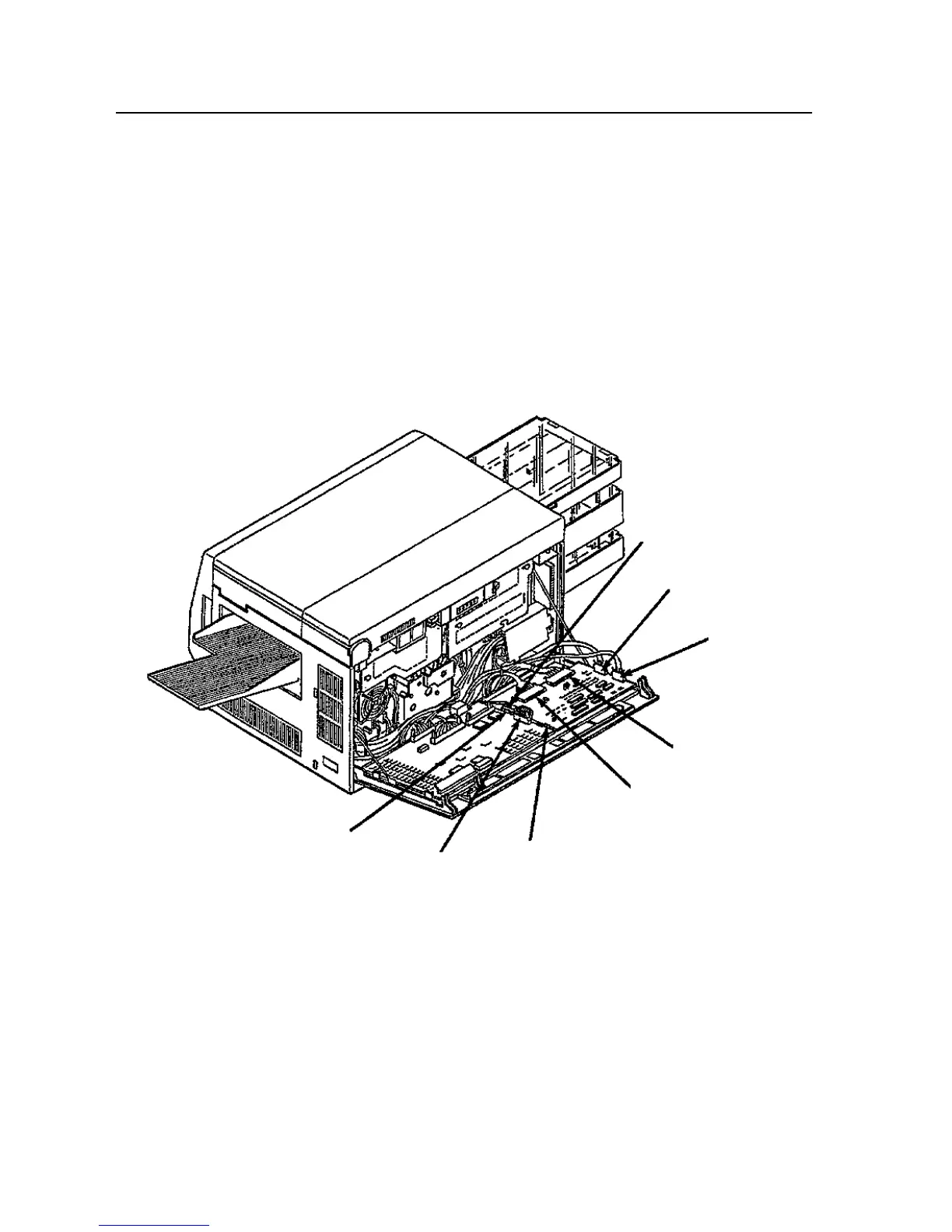PCL Board Removal
7-22 Removal/Replacement Procedures June 1999
PCL Board Removal
To remove the PCL board:
1 Open the back cover.
2 Disconnect connectors CN33, CN37, CN40, CN41, and CN91.
3 Duplex only: also disconnect connector CN36.
4 Push the two retaining clips away from the board.
5 Remove the PCL board.
6 Change the settings of the DIP switches on the replacement PCL to match the switch
settings on the original PCL.
CN91
CN36
(C30D only)
CN37
CN40
CN41
Retaining Clip
CN33
Retaining Clip