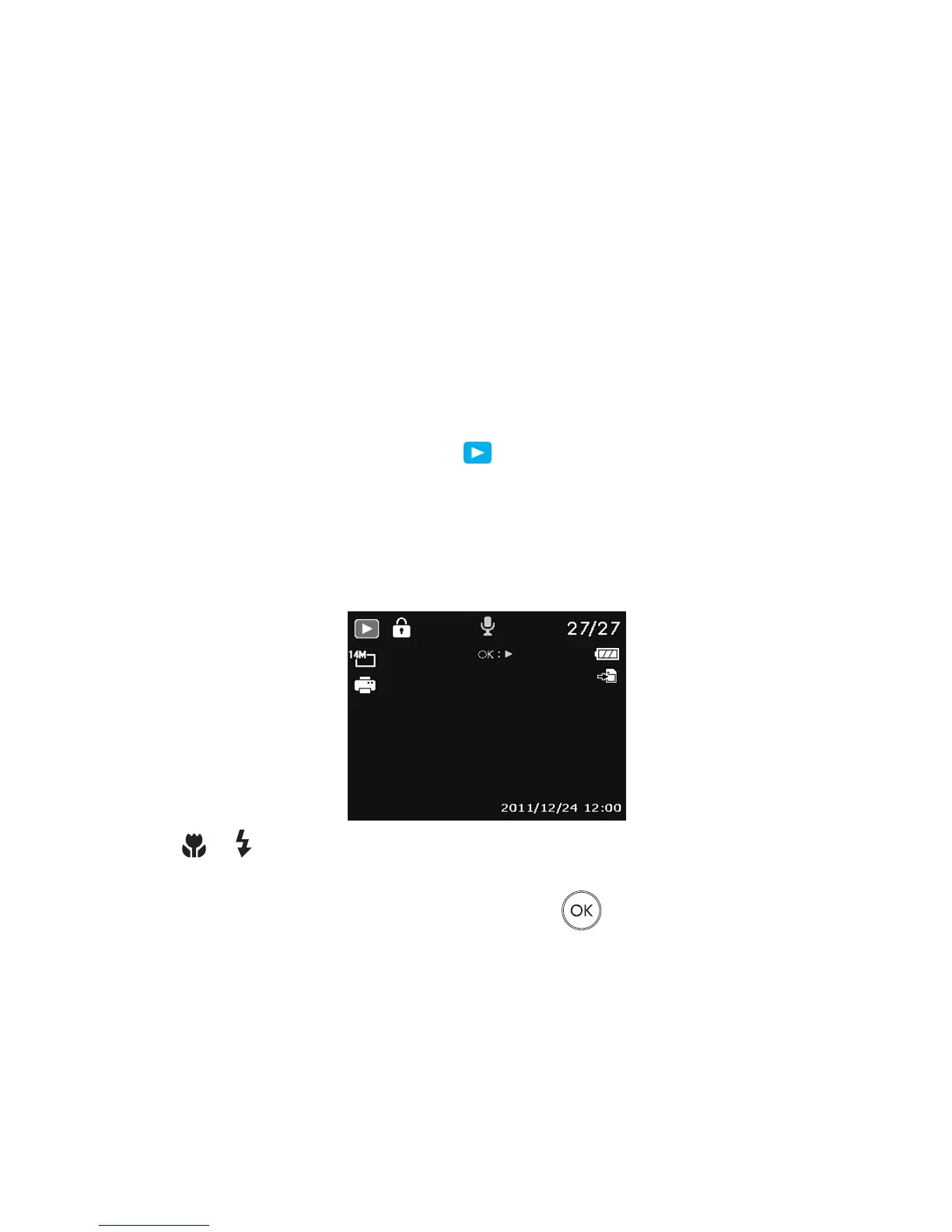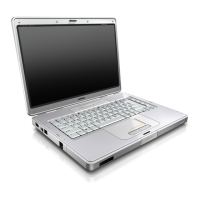10 11
5. Playback
Playback the photos, video and audio clips on the LCD screen.
Viewing in Single Navigation
The Single navigation mode displays the image one by one on the LCD monitor. To view
images/videos/audio clips, follow the steps below.
Slide the Mode switch to Playback mode 1. .
The camera’s LCD screen with display an image. To understand the icons 2.
and other information on the screen, please see “Photo Mode Screen
Layout “ in the electronic User Manual on the software CD-ROM.
Still Image
Use the 3. or keys to view next/previous image/video/audio.
To play a movie or audio clip, press the 4. OK button .