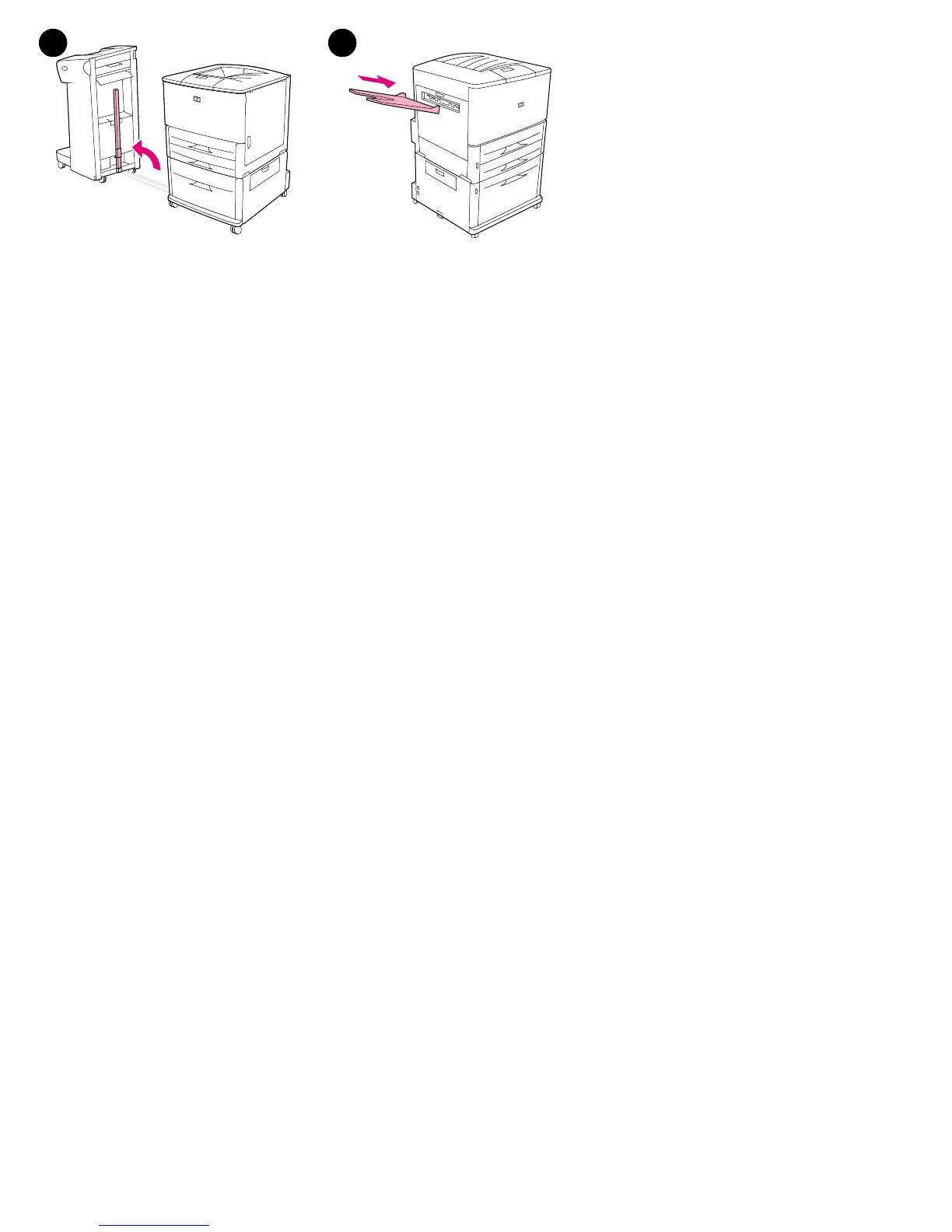7 8
Pull the blue lever at the base of the rod and
raise the rod to its upright position.
Reattach the face-up bin that came with the
printer.
Vytáhněte modrou páku na spodku tyče a
zvedněte tyč do svislé polohy.
Znovu připojte zásobník otočený lícem nahoru,
který byl dodán spolu s tiskárnou.
Ziehen Sie den blauen Hebel am unteren Ende
der Schiene, und bringen Sie diese in die
aufrechte Position.
Befestigen Sie wieder das Fach „Druckseite
oben”, das im Lieferumfang des Druckers
enthalten war.
Tire de la palanca azul de la base de la varilla y
levante la varilla hasta que quede en posición
vertical.
Vuelva a colocar la bandeja boca arriba que se
suministra con la impresora.
Tirez sur le levier bleu situé en bas de la tige et
placez cette dernière en position verticale.
Fixez de nouveau le bac recto fourni avec
l'imprimante.
Tirare il fermo blu alla base della leva e
sollevare la leva in posizione verticale.
Ricollegare lo scomparto di uscita con lato di
stampa verso l'alto alla stampante.
Tr æk i det blå håndtag ved den nederste ende
af stangen, og hæv stangen til opretstående
position.
Monter igen den forside opad-bakke, der blev
leveret sammen med printeren.
