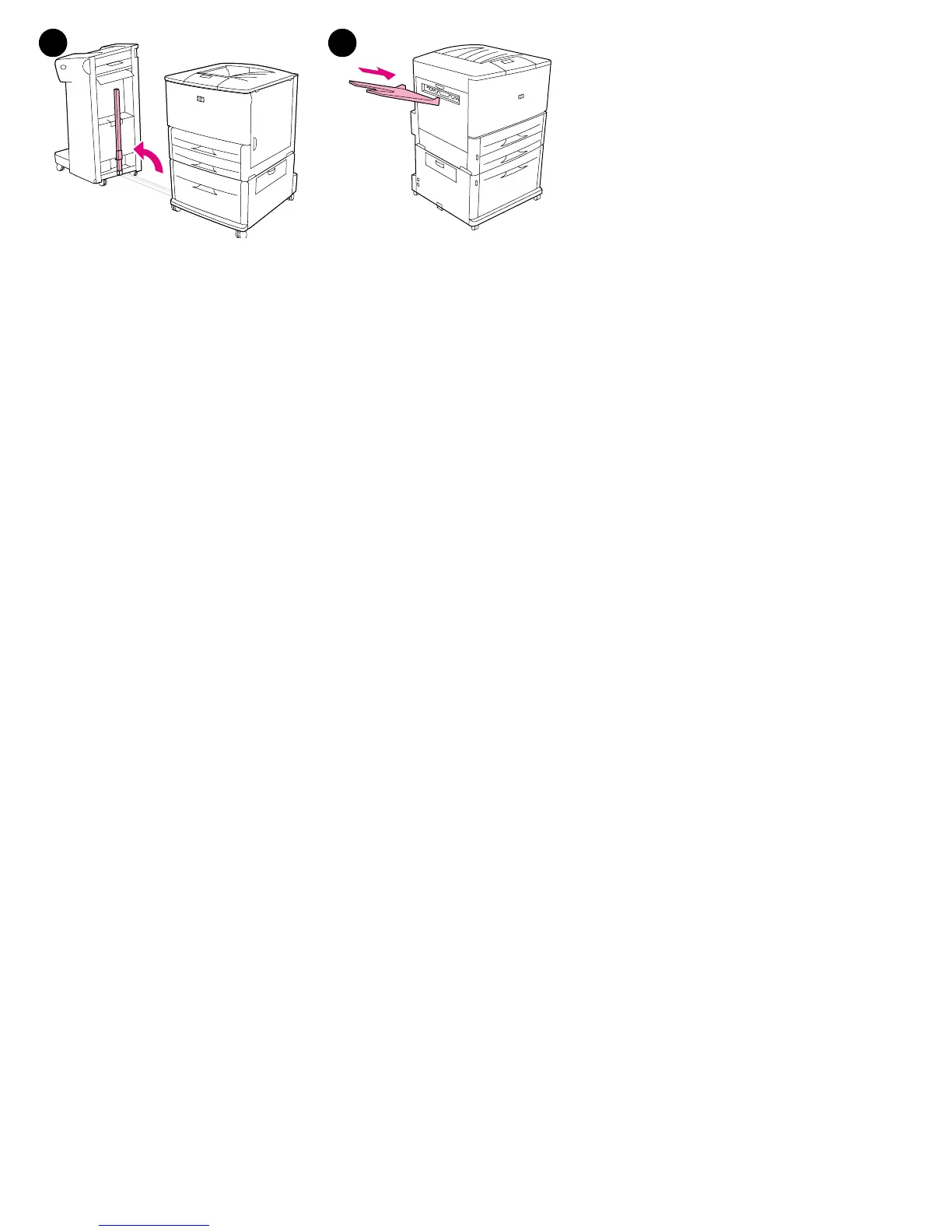7 8
Fogja meg a rúd végén lévő kék fogantyút, és
emelje a rudat függőleges helyzetbe.
Csatlakoztassa vissza a nyomtatott oldallal
felfelé néző tálcát, melyet a nyomtatóhoz
kapott.
Trek aan de blauwe hendel aan de onderkant
van de stang en zet de stang rechtop.
Bevestig de bak voor afdrukkant naar boven
(die met de printer is meegeleverd) weer aan de
printer.
Pociągnij niebieską dźwignię w dolnej części
pręta i podnieś pręt.
Zamontuj w drukarce pojemnik wydrukiem
w górę, wchodzący w skład jej wyposażenia.
Empurre a alavanca azul na base da haste e
suspenda a haste até a posição vertical.
Reconecte a bandeja com face para cima que
acompanha a impressora.
, ,
.
.
Vedä sininen vipu tangon päähän ja nosta
tanko yläasentoon.
Kiinnitä kirjoittimen mukana oleva tulostuspuoli
ylöspäin -lokero.
Dra i den blå hendelen nederst på stangen og
løft stangen til loddrett stilling.
Fest utskuffen for forside opp på skriveren.
