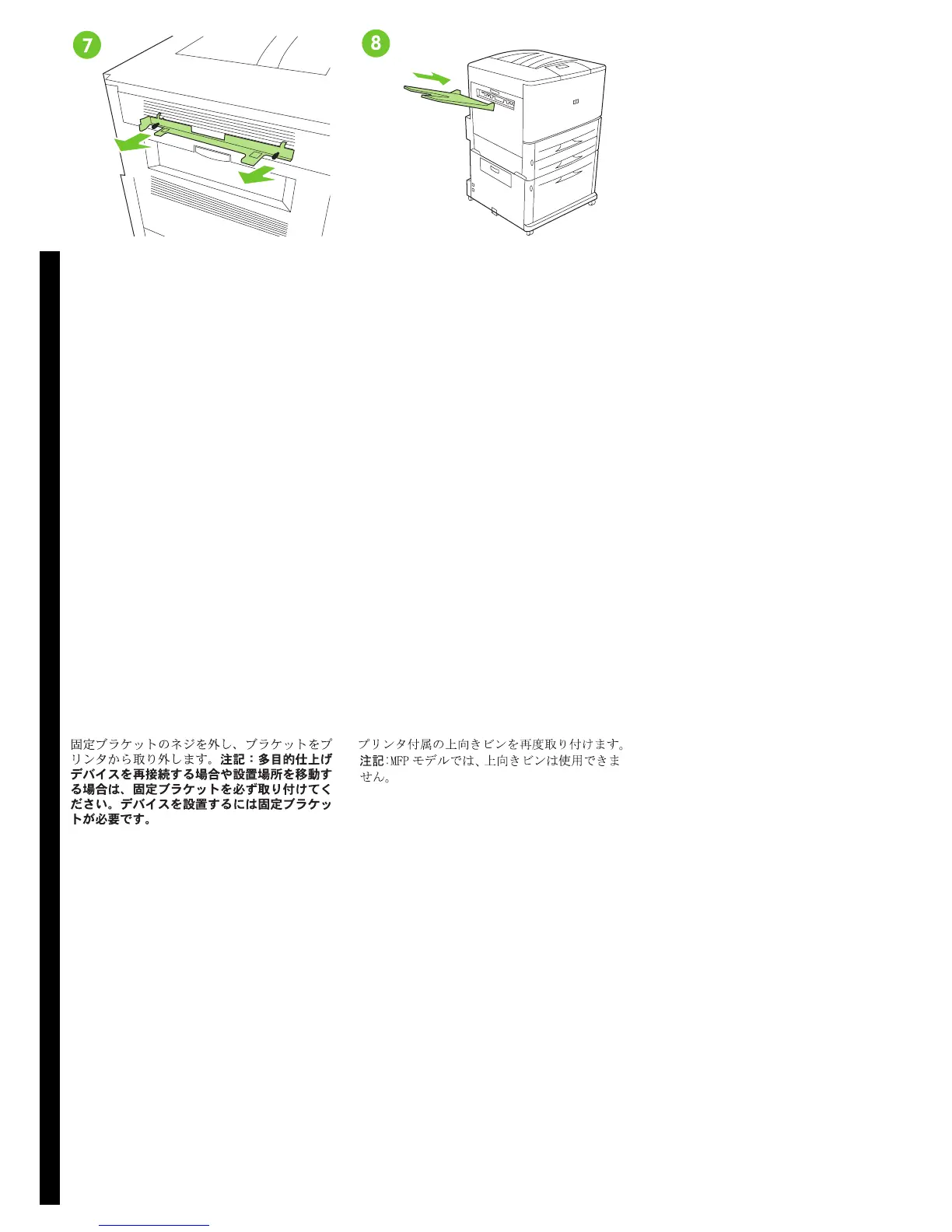ᡘᡘᡔᡚᡖᡗ䵢
Magyar
Indonesian
37
Norsk
日本語
한국어
3 µ
. µ: v
!"µ
#$ µ
% µµ
. !"µ
.
& µ $
! .
µ: µ $
µ µ MFP.
Csavarozza le a rögzít csatolót a nyomtatóról.
Megjegyzés: A többfunkciós lerakó
cseréjekor és áthelyezésekor ne
feleddkezzen meg a rögzít csatolóról.
A telepítéskor szükség van a rögzít
csatolóra.
Csatlakoztassa vissza a nyomtatott oldallal felfelé
néz tálcát, melyet a nyomtatóhoz kapott.
Megjegyzés: A nyomtatott oldallal felfelé tálca
nem használható az MFP modelleken.
래칭 브래킷의 나사를 풀어 프린터에서 분리하
십시오 .
주 : 다기능 피니셔를 교체하거나 위치를 바꾸려
는 경우 래칭 브래킷을 분실하지 않도록 주의하
십시오 . 설치 시 래칭 브래킷이 필요합니다 .
프린터와 함께 제공된 출력 용지함 ( 인쇄면 위
로 ) 을 다시 장착하십시오 .
주
: MFP
모델에서는
출력
용지함
(
인쇄면
위로
)
을 사용할 수 없습니다 .
Løsne festebraketten fra skriveren.
Merk: Ikke glem festebraketten når
du bytter ut eller flytter på enheten for
flerfunksjonsetterbehandling. Du trenger
festebraketten for å kunne installere.
Fest utskuffen for forside opp på skriveren.
Merk: Forsiden opp-skuffen er ikke tilgjengelig
på MFP-modeller.
Buka baut pengunci dari printer.
Catatan:Jangan melupakan pengunci
saat mengganti atau memindahkan
finisher multi fungsi.Pengunci
diperlukan untuk instalasi.
Pasang kembali nampan yang menghadap
ke atas ke printer.
Catatan: Nampan hadap atas tidak tersedia
pada model MFP.