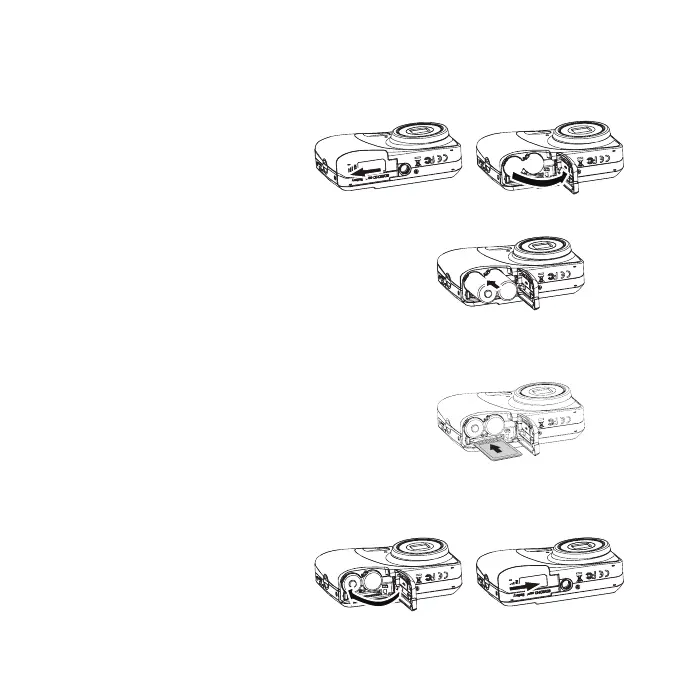4 5
1. Open the battery compartment.
2.
Insert the enclosed batteries into the battery
slot in the correct direction.
3. Insert an SD/SDHC card (not included) into the
memory card slot as shown.
4. Close the battery compartment.
Insert the Battery and SD/SDHC Card (Not included)
