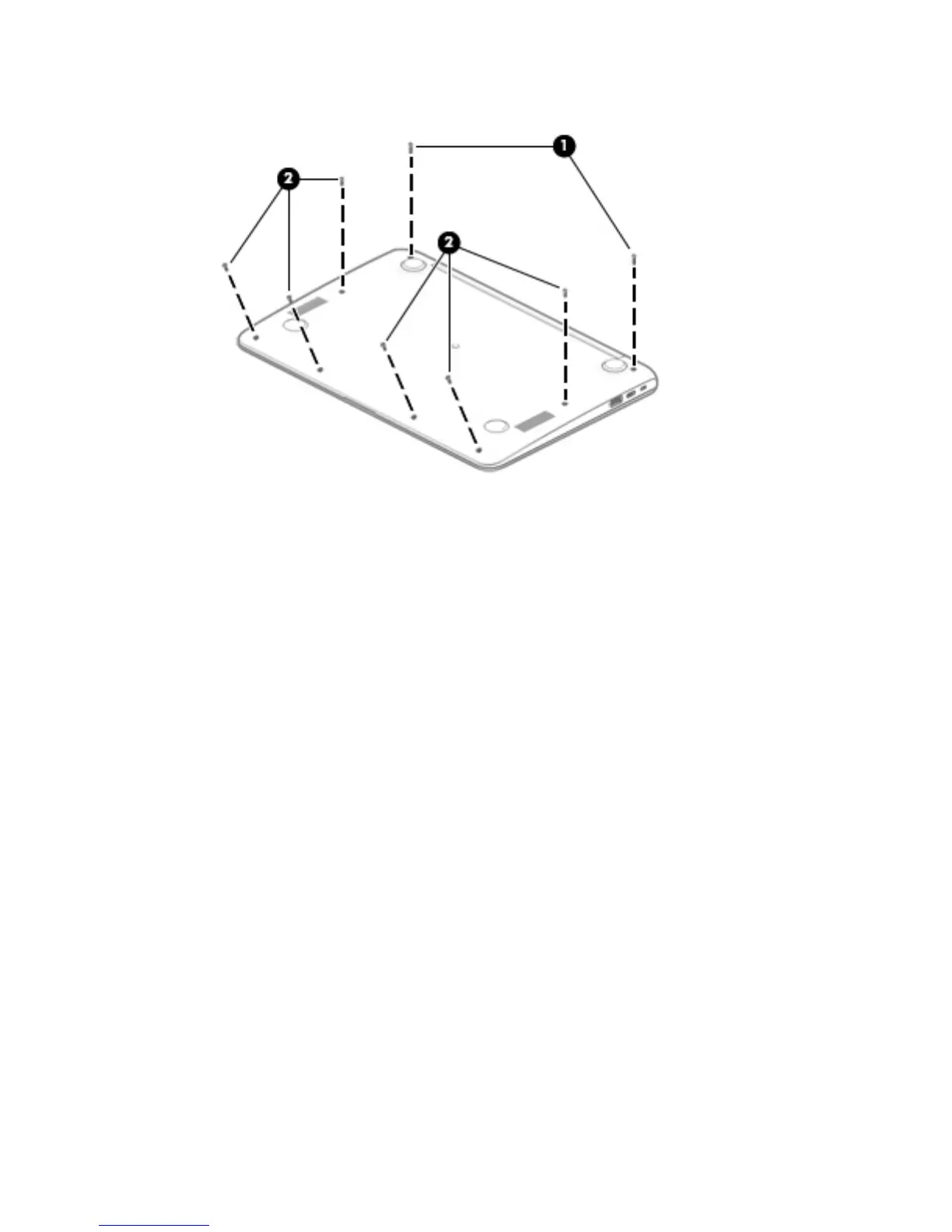2. Remove the six Phillips M2.5×6.6 screws (2) that secure the bottom cover to the computer.
3. Turn the computer right side with the front toward you.
4. Open the computer.
5. Use a case utility tool (1) or similar thin plastic tool to separate the front edge of the keyboard/top cover (2)
from the bottom cover.
6. Release the zero insertion force (ZIF) connector (3) to which the keyboard cable is connected, and then
disconnect the keyboard cable from the system board.
7. Release the ZIF connector (4) to which the TouchPad cable is connected, and then disconnect
the TouchPad cable from the system board.
Component replacement procedures 21
