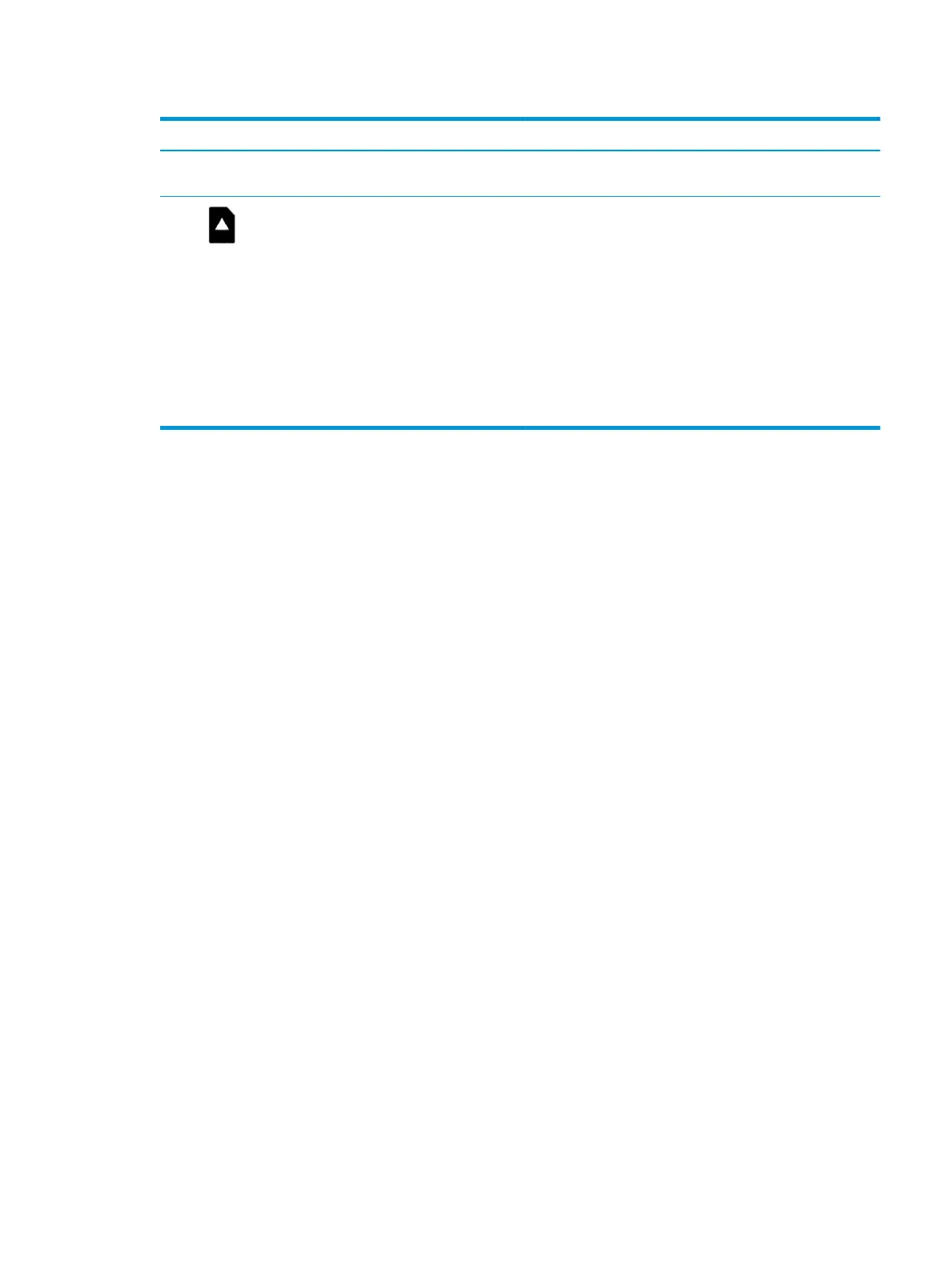Table 2-2 Left-side components and their descriptions (continued)
Component Description
NOTE: When a device is connected to the jack, the computer
speakers are disabled.
(5) microSD™ memory card reader Reads optional memory cards that enable you to store, manage,
share, or access information.
To insert a card:
1. Hold the card label-side up, with connectors facing the
computer.
2. Insert the card into the memory card reader, and then press
in on the card until it is rmly seated.
To remove a card:
▲ Press in on the card, and then remove it from the memory
card reader.
Left side 5
