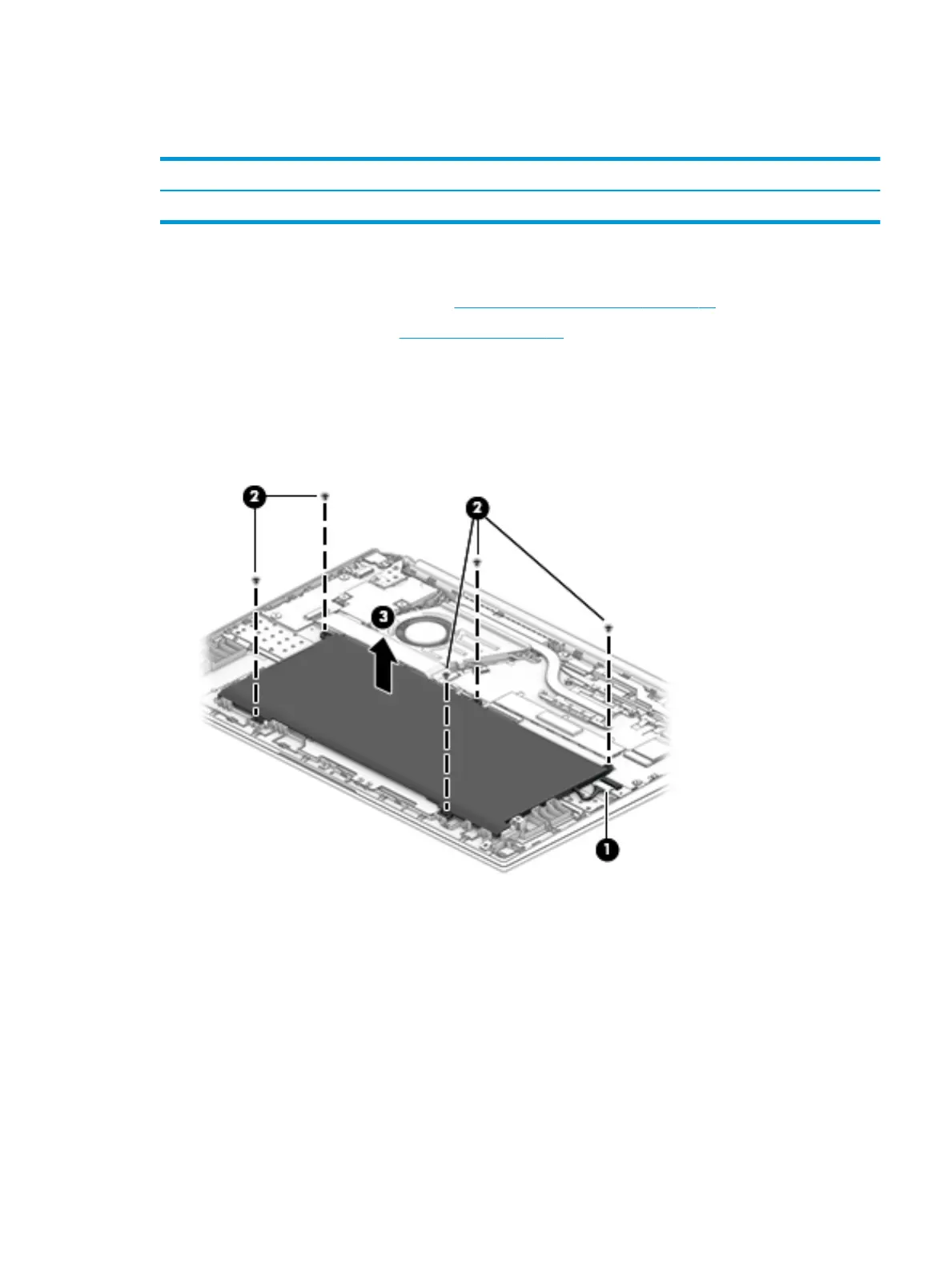Battery
Table 5-2 Battery description and part number
Description Spare part number
Battery (3-cell, 60 Whr) L29959-005
Before removing the battery, follow these steps:
1. Prepare the computer for disassembly (Preparation for disassembly on page 22).
2. Remove the bottom cover (see Bottom cover on page 23).
Remove the battery:
1. Disconnect the battery cable from the system board (1).
2. Remove the ve Phillips M2.0 × 3.0 screws (2) that secure the battery to the computer.
3. Remove the battery from the computer (3).
Reverse this procedure to install the battery.
Component replacement procedures 25
