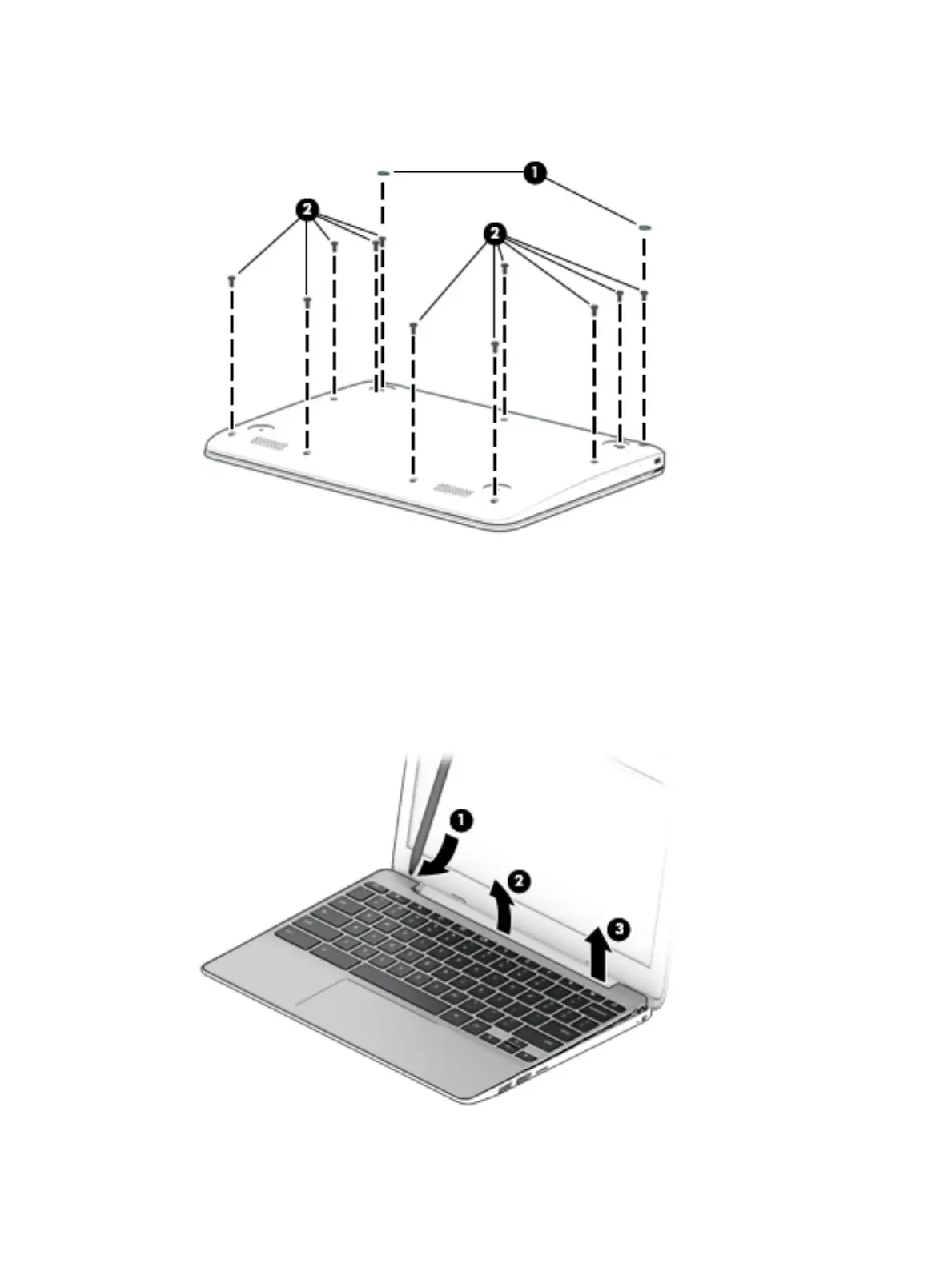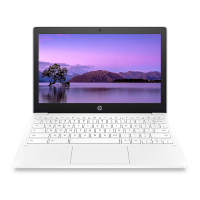2. Remove the eleven Phillips PM1.9×6.7 screws (2) that secure the keyboard/top cover to
the base enclosure.
3. Turn the computer right side up with the front toward you.
4. Open the computer as far as it will open.
5. Use a prying tool to disengage the top cover and base plastic. Start from the rear (1) of the keyboard/top
cover until it separates from the back edge of the base enclosure.
6. Lift the middle (2) and right sides of the keyboard/top cover until they separate from
the base enclosure.
7. Lift the keyboard/top cover (3) until the battery, TouchPad, and keyboard cables are accessible.
Component replacement procedures 25
