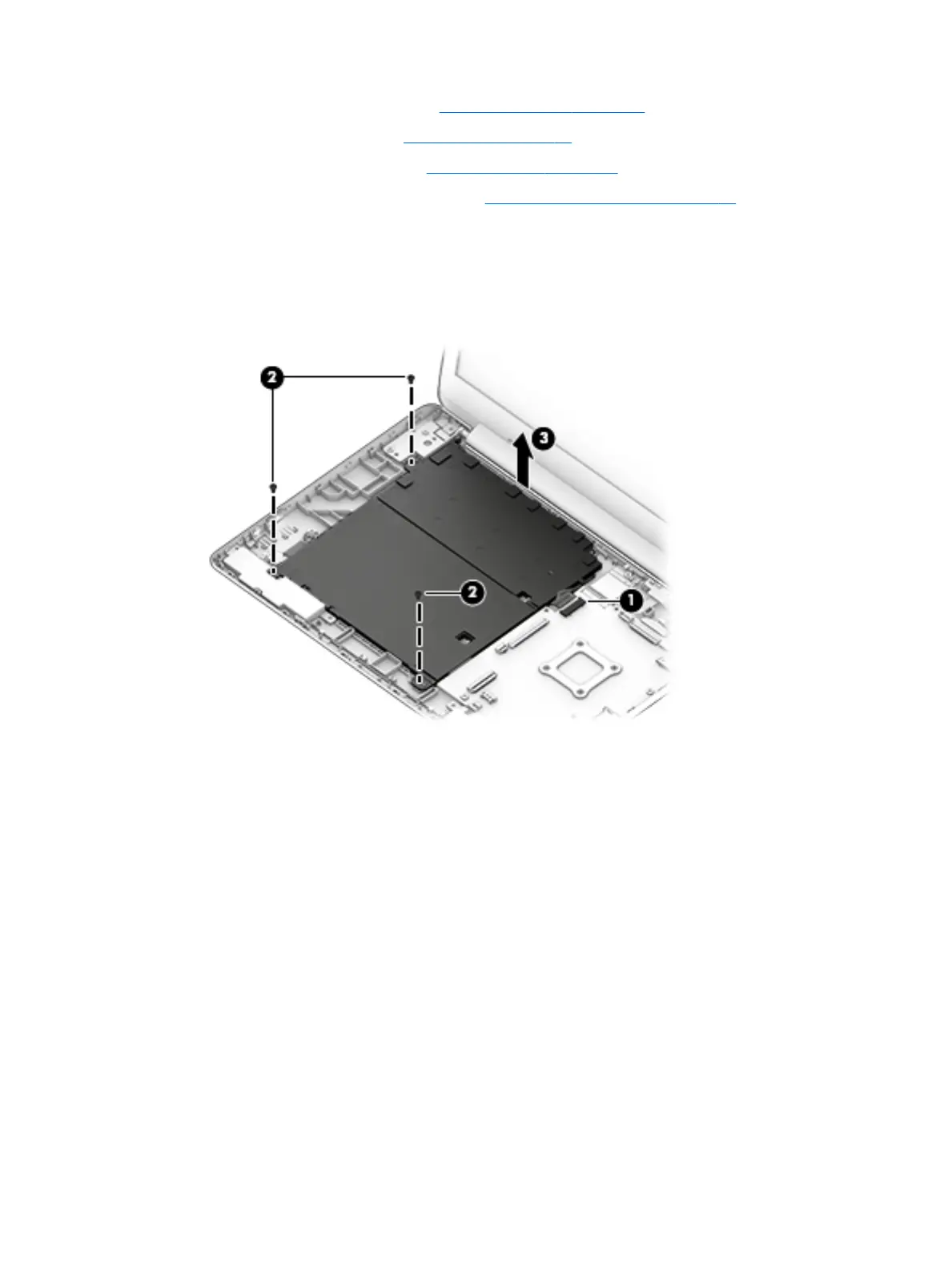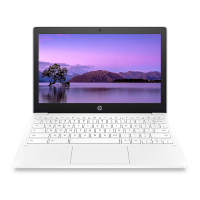5. Remove the keyboard/top cover (see Keyboard/top cover on page 24).
6. Remove the WLAN module (see WLAN module on page 27).
7. Remove the Hall sensor board (see Hall sensor board on page 28).
8. Remove the connector board and cable (see Connector board and cable on page 29).
Remove the battery:
1. Release the battery cable ZIF connector from the system board (1).
2. Remove the three Phillips screws (2) that secure the battery to the base enclosure.
3. Remove the battery (3).
Reverse this procedure to install the battery.
Component replacement procedures 31
