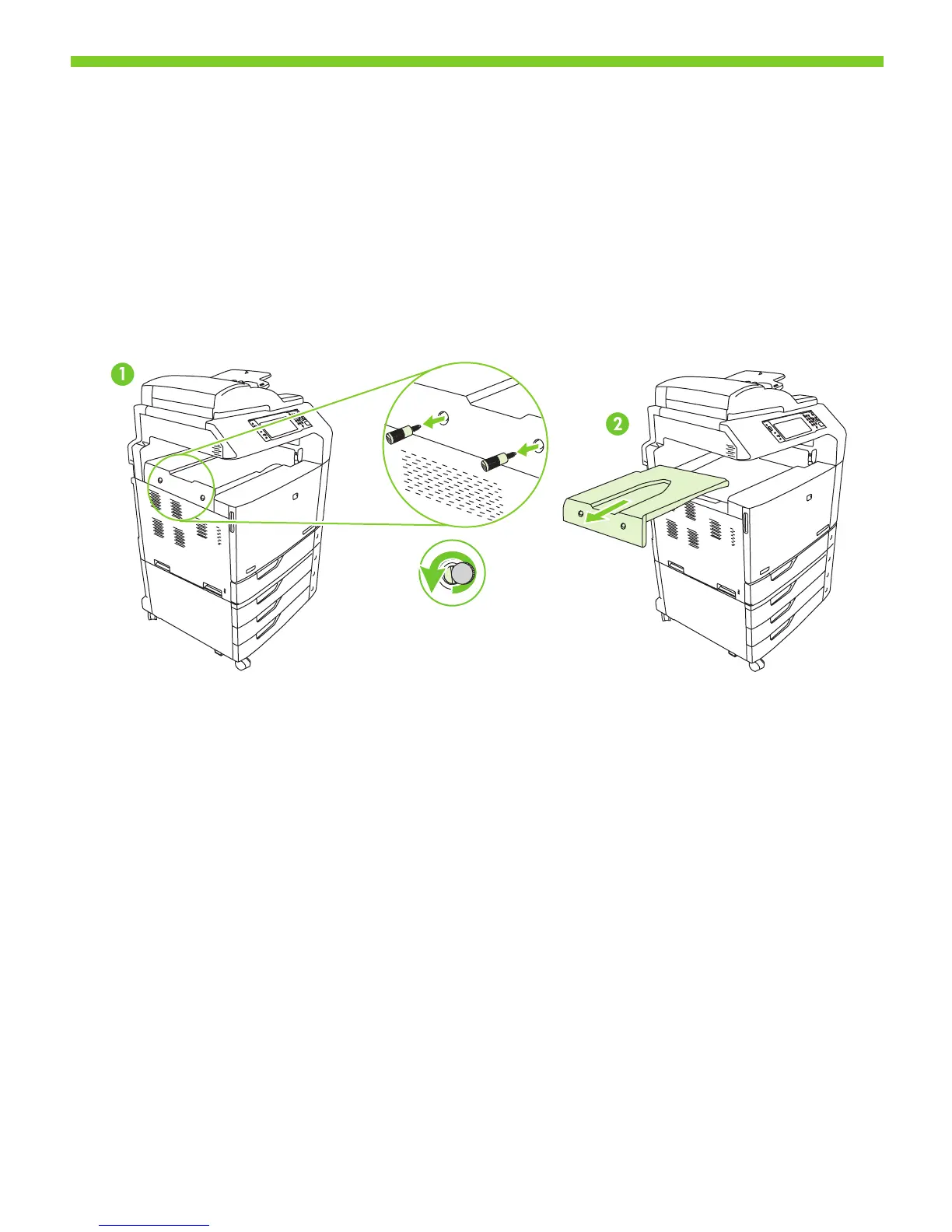9
5
Remove the two screws on the left side of the product output bin, and remove the bin from the product.
Retirez les deux vis sur le côté gauche du bac de sortie du produit et séparez le bac du produit.
Entfernen Sie die zwei Schrauben auf der linken Seite vom Ausgabefach des Geräts, und entnehmen Sie das
Fach aus dem Gerät.
Rimuovere le due viti sul lato sinistro dello scomparto di uscita del prodotto, quindi rimuovere lo scomparto stesso.
Quite los dos tornillos situados en la parte izquierda de la bandeja de salida del producto y extraiga la bandeja.
Retireu els dos cargols del costat esquerre de la safata de sortida del producte i lleveu aquesta última.
Verwijder de twee schroeven aan de linkerkant van de uitvoerbak van het product en verwijder vervolgens
de uitvoerbak.
Remova os dois parafusos à esquerda do compartimento de saída do produto e remova o compartimento
do produto.
