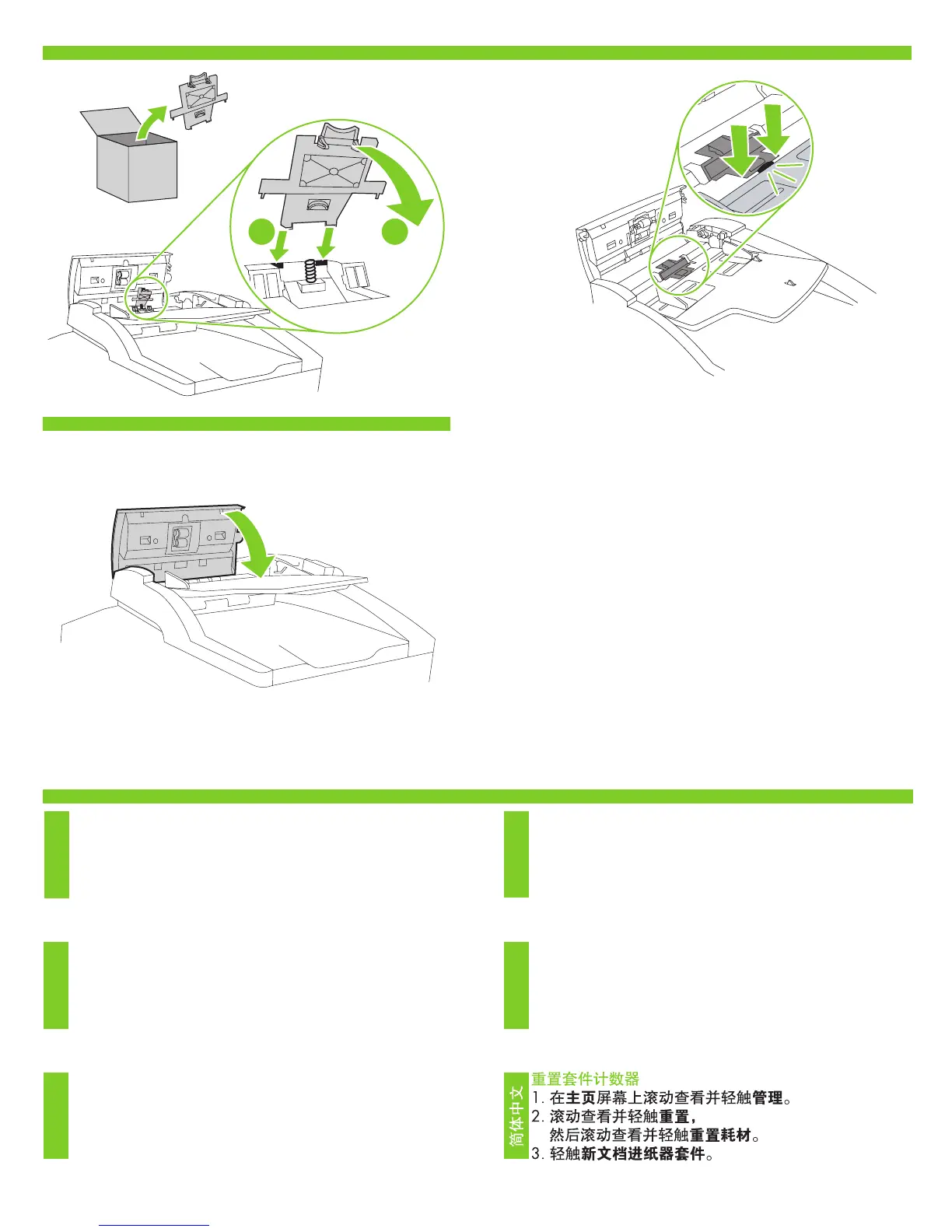1 2
109
11
3
To reset the kit counter
1. From the Home screen,
scroll to and touch Administration.
2. Scroll to and touch Resets,
and then scroll to and touch Reset Supplies.
3. Touch New Document Feeder Kit.
English
Pour réinitialiser le compteur
1. Dans le menu Accueil,
sélectionnez Administration.
2. Sélectionnez Réinitialisation,
puis sélectionnez Réinit. consomm.
3. Appuyez sur Nouveau kit alimentation doc.
So setzen Sie den Kit-Zähler zurück
1. Blättern Sie im Home-Bildschirm zu Administration,
und berühren Sie es.
2. Blättern Sie zu Resets, und berühren Sie es,
und blättern sie anschließend zu Verbrauchsmat. zurücksetzen,
und berühren Sie es.
3. Berühren Sie Neues Vorlageneinzugskit.
Per ripristinare il contatore dei kit
1. Nella schermata Inizio, scorrere le opzioni
e toccare Amministrazione.
2. Scorrere le opzioni e toccare Ripristini,
quindi toccare Ripristina mat. cons.
3. Toccare Nuovo kit alim. documenti.
Para reiniciar el contador del conjunto
1. En la pantalla Inicio, desplácese
y toque Administración.
2. Desplácese y toque Restablecimientos;
a continuación, desplácese
y toque Restablecer consumibles.
3. Toque Kit de alimentador de documentos nuevo.
Deutsch
Français
Italiano
Español
