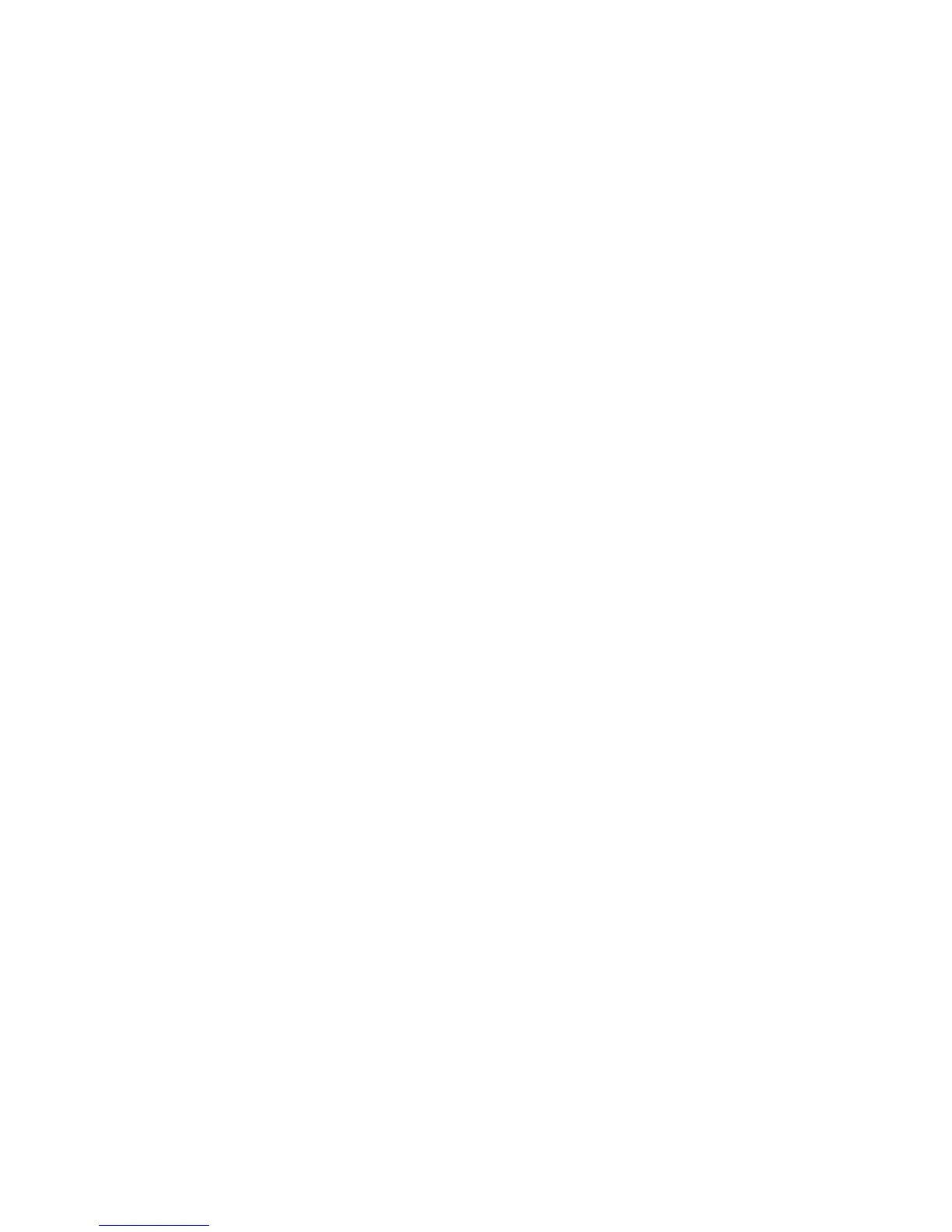Clean the 3X500 sheet input tray .................................................................................... 124
Clean the IPTU ................................................................................................................ 125
Clean the touchscreen ..................................................................................................... 125
Clean the scanner glass .................................................................................................. 125
Cleaning the ADF delivery system ................................................................................... 126
Clean the ADF delivery system ....................................................................... 126
Clean the ADF rollers ...................................................................................... 127
ADF maintenance kit ........................................................................................................................ 129
Calibrate the scanner ....................................................................................................................... 130
Upgrade the firmware ....................................................................................................................... 131
Determine the current firmware version ........................................................................... 131
Download new firmware from the HP Web site ............................................................... 131
Transfer the new firmware to the product ........................................................................ 131
Use FTP to upload the firmware through a browser ....................................... 131
Use FTP to upgrade the firmware on a network connection ........................... 132
Use HP Web Jetadmin to upgrade the firmware ............................................. 133
Use MS-DOS commands to upgrade the firmware ......................................... 133
Use the HP Jetdirect firmware ......................................................................................... 133
Set the real-time clock ...................................................................................................................... 135
Set the date format .......................................................................................................... 135
Set the date ..................................................................................................................... 135
Set the time format .......................................................................................................... 135
Set the time ...................................................................................................................... 135
5 Theory of operation
Basic operation ................................................................................................................................. 138
Sequence of operation ..................................................................................................... 138
Formatter system ............................................................................................................................. 140
Sleep mode ...................................................................................................................... 140
Resolution Enhancement technology (REt) ..................................................................... 140
Input/output ...................................................................................................................... 141
CPU ................................................................................................................................. 141
Memory ............................................................................................................................ 141
Hard disk ......................................................................................................... 141
Random-access memory ................................................................................ 141
DIMM slot ........................................................................................................ 141
Nonvolatile memory ........................................................................................ 141
PJL overview ................................................................................................................... 141
PML ................................................................................................................................. 142
Control panel ................................................................................................................... 142
Engine-control system ...................................................................................................................... 143
DC controller .................................................................................................................... 144
Solenoids ........................................................................................................ 144
vi ENWW
