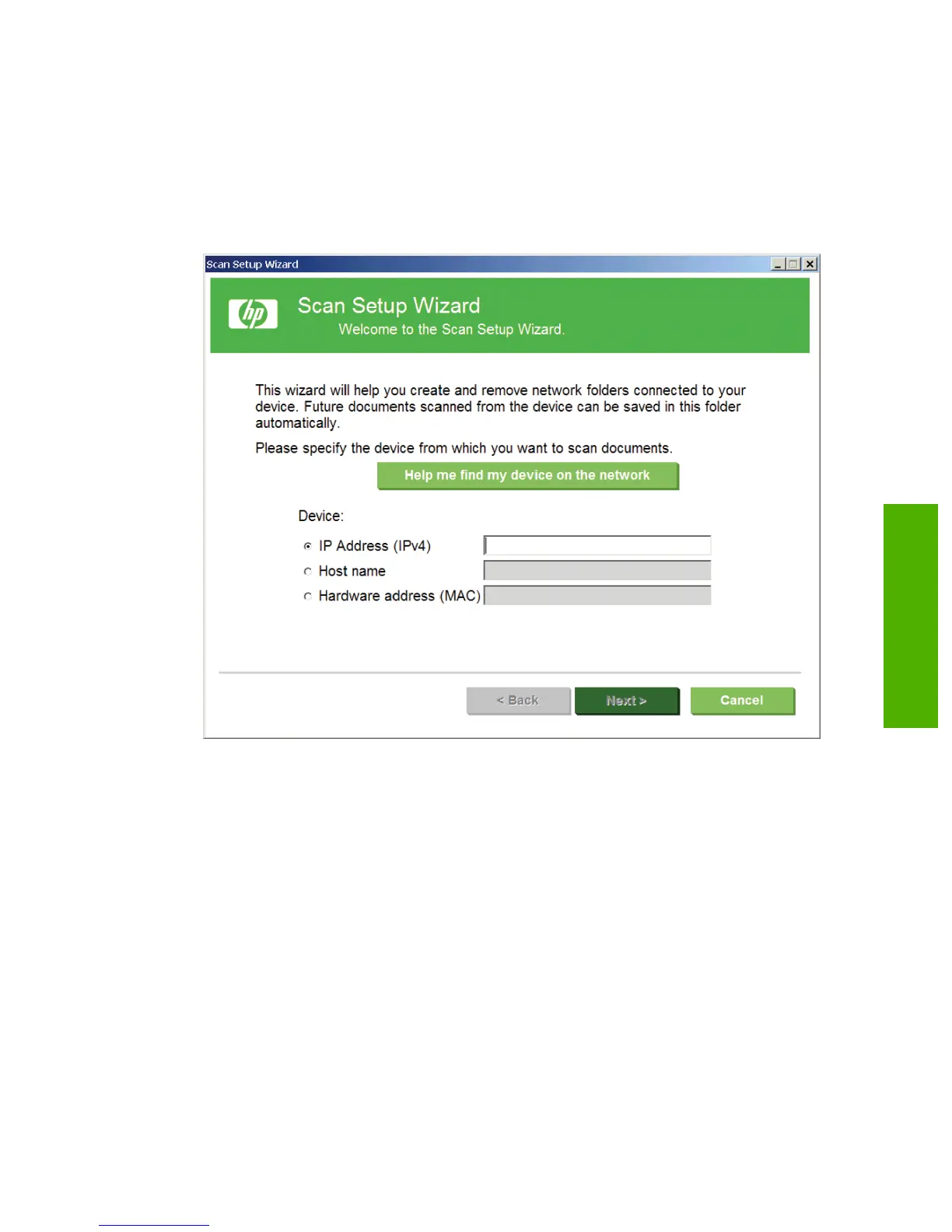4. If the product's networking settings are known, enter either the Host Name, IP Address, or the
Hardware Address into the appropriate text box, and then click the Next > button to continue to
the Contacting Device screen (step 4).
If the product's network settings are not known, click the Help me find my device on the
network button. A Discovery in Progress window appears. After the computer searches the
network, the Devices Found screen appears (step 2).
Figure 3-45 Scan Setup Wizard — Welcome screen
ENWW Create a network folder using the Scan Setup Wizard 119
Installing Windows
printing-system
com
