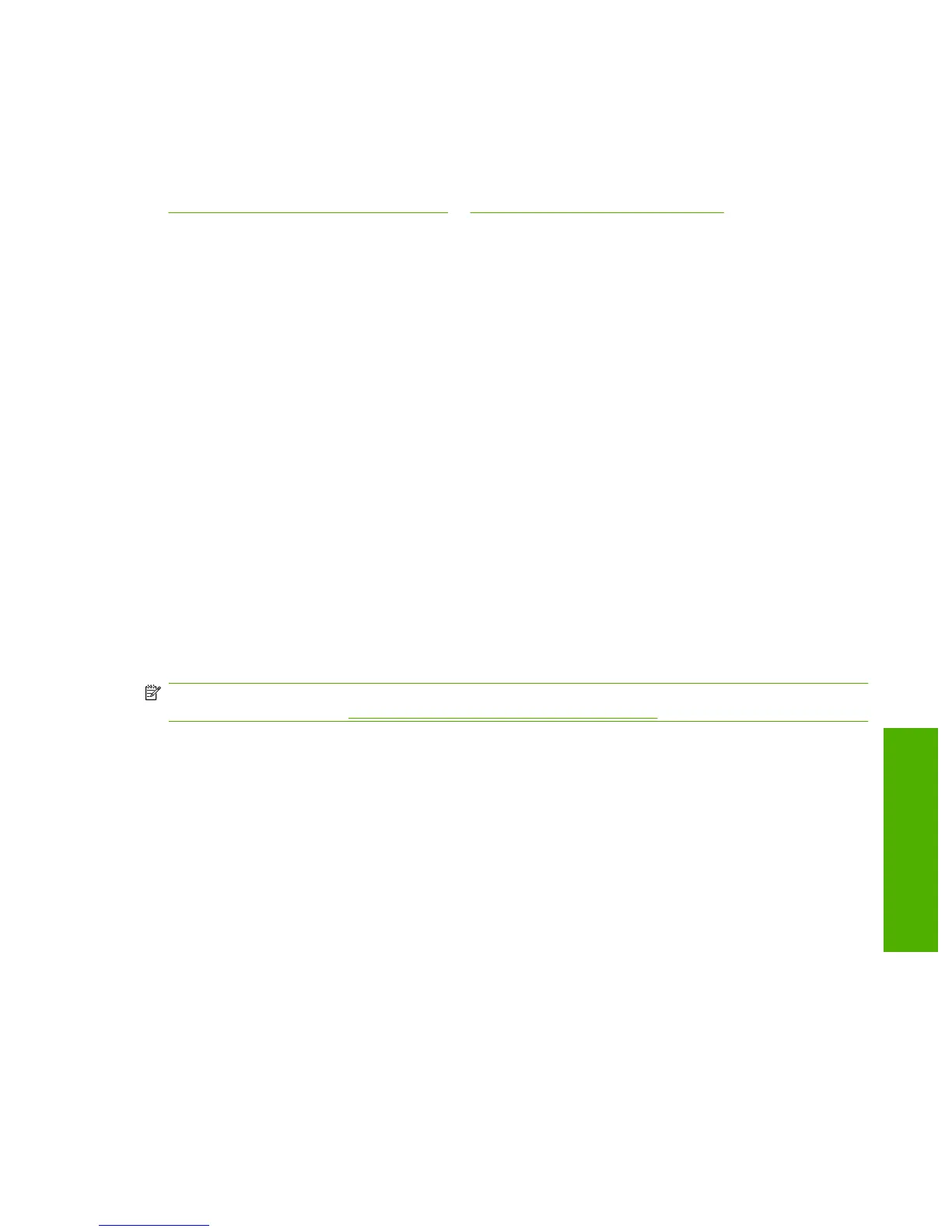The default custom profile is an emulation of the color table used on the HP Color LaserJet 9500 product.
The product holds only one custom profile at a time, so when you download and install another color
table, it erases the default color table and installs the new one.
You can download custom profiles from the following Web sites:
www.hp.com/go/cljcm6030mfp_firmware or www.hp.com/go/cljcm6040_firmware
Document preview image
The document preview image is a line-drawn image of a page that represents graphics and text. The
document preview image is always oriented so that the contents of the page are right-side-up. The
document preview image appears in the upper-right corner of the following Printing Preferences driver
tabs:
●
Printing Shortcuts
●
Paper/Quality
●
Effects
●
Finishing
●
Output
●
Color
Switching between tabs does not change the location or appearance of the document preview image.
When you move the mouse over the document preview image, the mouse cursor changes from an arrow
to a gloved hand. You can toggle between portrait and landscape page orientation by clicking the image.
Services tab features
NOTE: The Services tab is located on the Printing Preferences tab set. For information about how
to access these tabs, see
Printing Preferences driver tabs on page 139.
The Services tab is shown in the following figure.
ENWW Services tab features 191
HP PCL 6 Print Driver for
Windows
