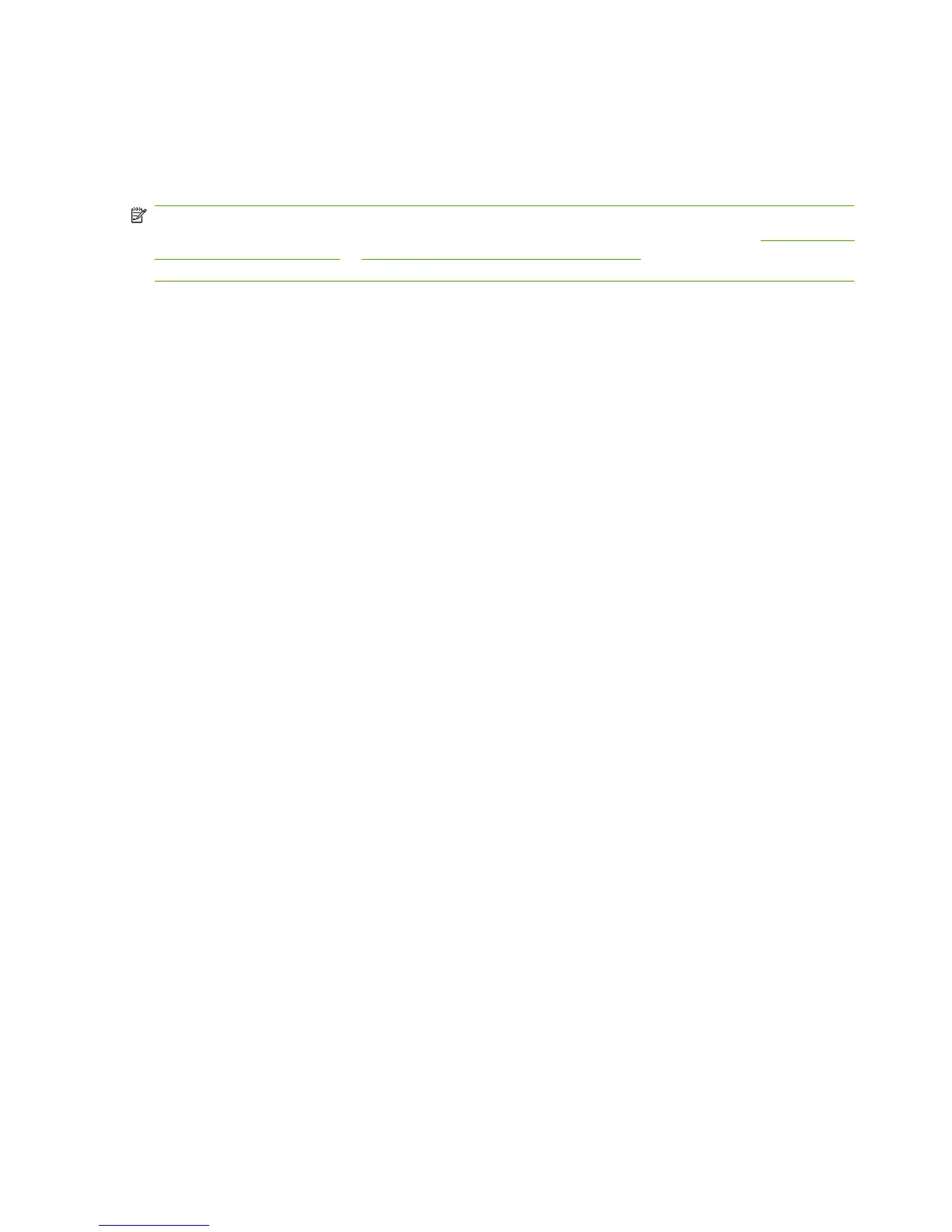MFP Send Fax Driver
You can use the HP Send Fax Driver to send faxes from your computer through the HP Color LaserJet
CM6030 and CM6040 MFP Series if the optional Analog Fax Accessory 300 is installed. After the HP
Send Fax Driver is installed, it can be accessed and used in the same manner as a printer driver.
NOTE: For complete information about using the HP Send Fax Driver, see the HP LaserJet MFP
Analog Fax Accessory 300 Send Fax Driver Guide, which can be downloaded by going to
www.hp.com/
go/cljcm6030mfp_software or www.hp.com/go/cljcm6040mfp_software, and then clicking the
Manuals option from the left navigation bar.
The following operating systems support the HP Easy Printer Care:
●
Windows 2000
●
Windows XP (32-bit and 64-bit)
●
Windows Server 2003 (32-bit and 64-bit)
●
Windows Vista (32-bit and 64-bit)
60 Chapter 2 Software description ENWW
