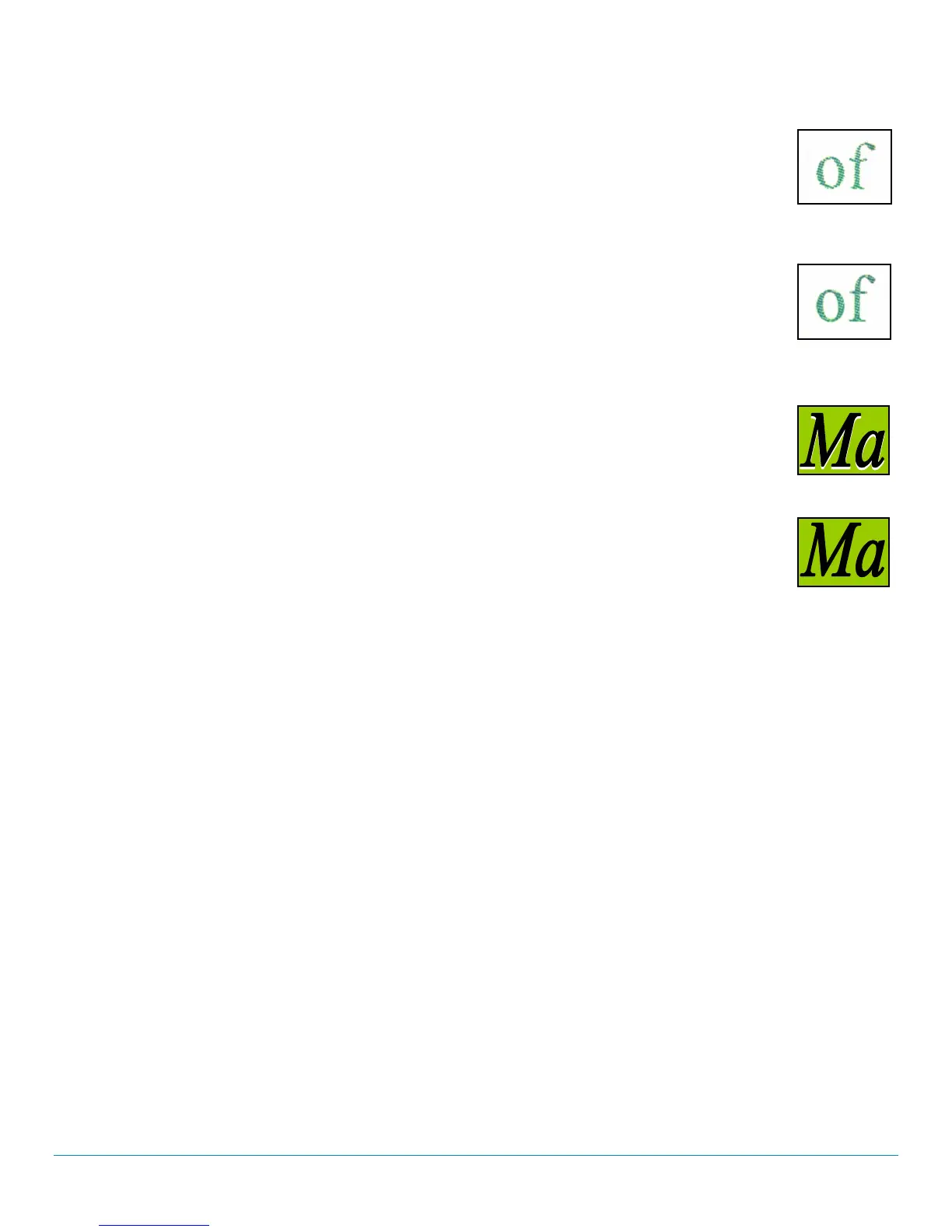This document was printed on the HP Color LaserJet 9500 series printer using HP Color Laser Paper.
Evaluating color laser printers 13
Edge enhancements
The edge enhancements available with the HP Color LaserJet 3800 series printer
provide precise edge control, delivering excellent print quality. Edge control has
two components: adaptive halftoning and trapping. Adaptive halftoning increases
the edge sharpness, and trapping reduces the effect of color plane misregistration
by slightly overlapping the edges of adjacent objects. These features are designed
into the printer through HP proprietary technologies and do not affect printing
speed.
Without adaptive
halftoning
Adaptive halftoning
Adaptive halftoning makes the edges of text and line art sharp and crisp.
It increases the edge smoothness of light-colored text and graphics while
maintaining the quality of area fills. Adaptive halftoning provides a solution to
the requirement for smooth color and accurate, crisp edges by locating and
increasing the digital halftone frequency at edges.
With adaptive
halftoning
Trapping
What used to take a graphic artist hours to do manually is now performed
automatically without any performance degradation. To generate a color image,
four color planes must be printed: cyan, magenta, yellow, and black. Trapping is
the deliberate overlapping of one color to an adjacent color to reduce the effect of
color plane misregistration and intersection of color halftone planes.
Included in the trapping component is halo reduction. Halo reduction makes the
subordinate colors recede from the edge of the dominant color. For example, a
process black line would be made up of black, the dominant color, and cyan and
magenta, the subordinate colors. The cyan and magenta near the edge of the black line are
reduced or removed. This prevents color from being seen on the edge of the black line.
Without trapping
With trapping
Color matching
The process of matching printer output color to your computer screen is quite complex because
printers and computer monitors use different methods of producing color. Monitors display colors
by light pixels using an RGB (red, green, blue) color process, but printers print colors using a
CMYK (cyan, magenta, yellow, and black) process.
Several factors can impact your ability to match printed colors to those on your monitor. These
factors include:
• Paper type
• Printer colorants (inks or toners, for example)
• Printing process (inkjet, press, or laser technology, for example)
• Overhead lighting
• Personal differences in perception of color
• Software applications
• Print drivers
• PC operating system
• Monitors
• Video cards and drivers
• Operating environment (humidity, for example)
Keep the above factors in mind when colors on your screen do not perfectly match your printed
colors. For most users, the best method for matching colors on your screen to your printer is to print
sRGB colors.
