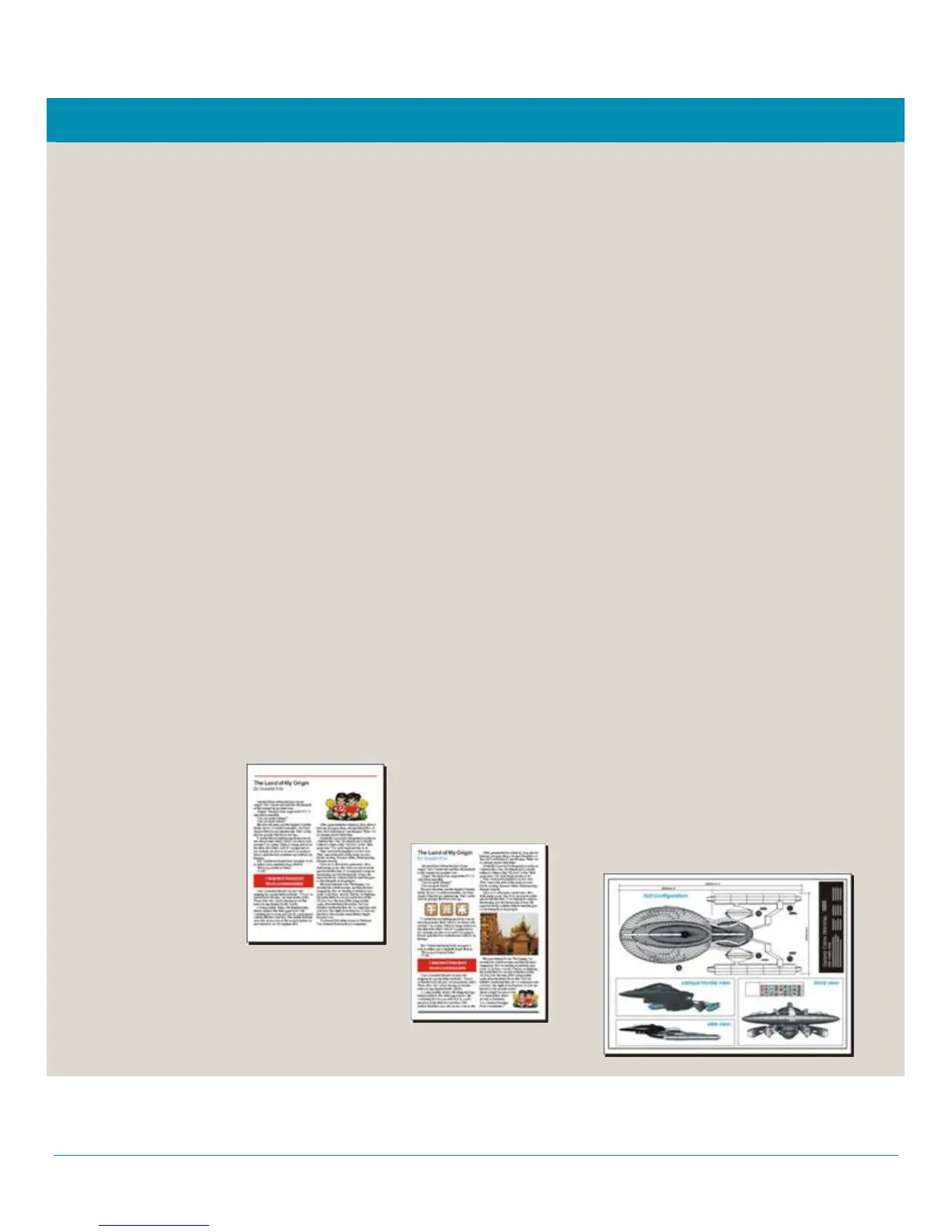This document was printed on the HP Color LaserJet 9500 series printer using HP Color Laser Paper.
20 Evaluating color laser printers
Evaluation
Printer performance is more than just a measure of pages per minute. Rather, printer performance
is the speed at which a printer can turn electronic files into printed pages. In addition to engine
speed, several factors affect the time it takes to print a job, including the use of specialty paper,
computer download time, and printer processing time. The time it takes for your computer to
download a job to the printer, and for the printer to process the job, depends on the following
variables:
• The complexity and size of graphics
• The printer’s I/O configuration (network or USB)
• The speed of your computer
• The network operating system and configuration
• Printer personality or language (such as PCL or postscript emulation)
Creating samples
This section offers guidelines for conducting your own performance evaluation. It is important to
test files like those that are printed in your workplace. Most print samples included with a printer
have been optimized for that printer and may not reflect the type of output you will receive. Your
samples should include multiple documents and file types, each created in the applications that will
be used by the end-user. The samples should have different elements (text, graphics, and
photographic images) and should vary in complexity and page length.
Some suggested content includes simple text documents, mixed text and graphics, and complex
graphics containing photographic images.
CAUTION! Using only one application or file can skew test results. Use several types of files
and applications to present a broad and realistic performance picture.
Simple: text, line art, and
basic clip art
Mixed: from complex t
to a mixture of text and
medium-complexity
graphics
ext
Comple
: photo
raphic ima
es and
advanced graphics (using overlays or fill
patterns)
