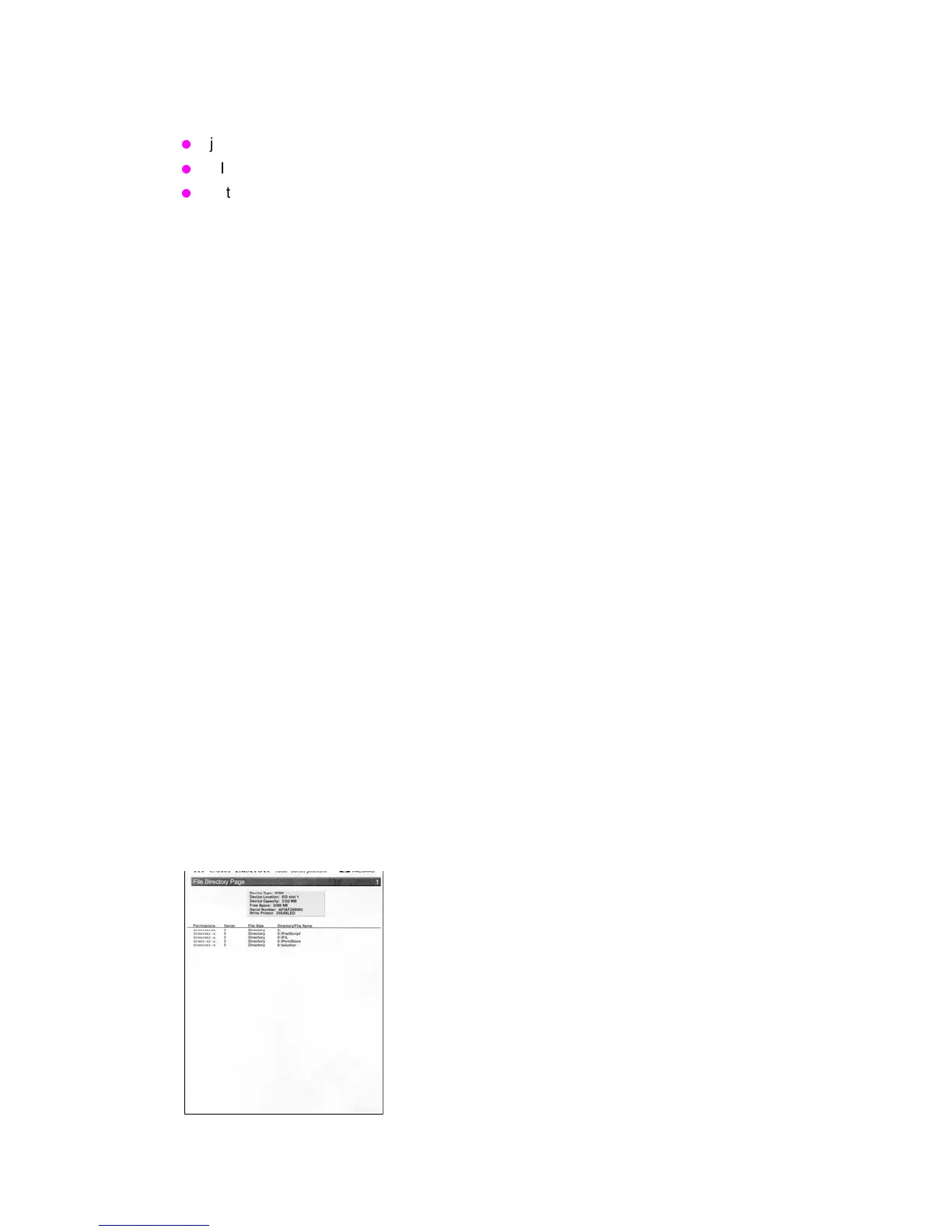292 Troubleshooting C7085-90921
Event log
Detailed service information is noted in the event log. The following is a list of the types of
messages logged in the event log:
jam errors
EIO errors
catastrophic errors
The last 50 errors are listed with the most recent error listed first. The event log can be viewed
either on the control panel display or it can be printed from the control panel.
To view the event log on the printer’s control panel
1 Press [MENU] until INFORMATION MENU appears on the control panel display.
2 Press
[ITEM] until SHOW EVENT LOG appears on the display.
3 Press
[SELECT] to view the event log on the control panel display.
4 Press
[GO] to bring the printer back online.
To print the event log (4500 series)
1 Access the printer’s service mode (see page 293).
2 Press
[ITEM] until PRINT CONFIGURATION appears.
3 Press
[SELECT] to print the configuration page. Up to 50 events will be printed on the
configuration page.
To print the event log (4550 series)
1 On the printer control panel, press MENU until INFORMATION MENU displays.
2 Press ITEM
until PRINT EVENT LOG displays.
3 Press SELECT to print the event log. After the process is completed, the printer will return to
the
READY state.
Hard disk file directory page
Information about the optional 5 GB hard disk is listed on the Hard Disk File Directory page.
Figure 7-16 Hard disk file directory page
