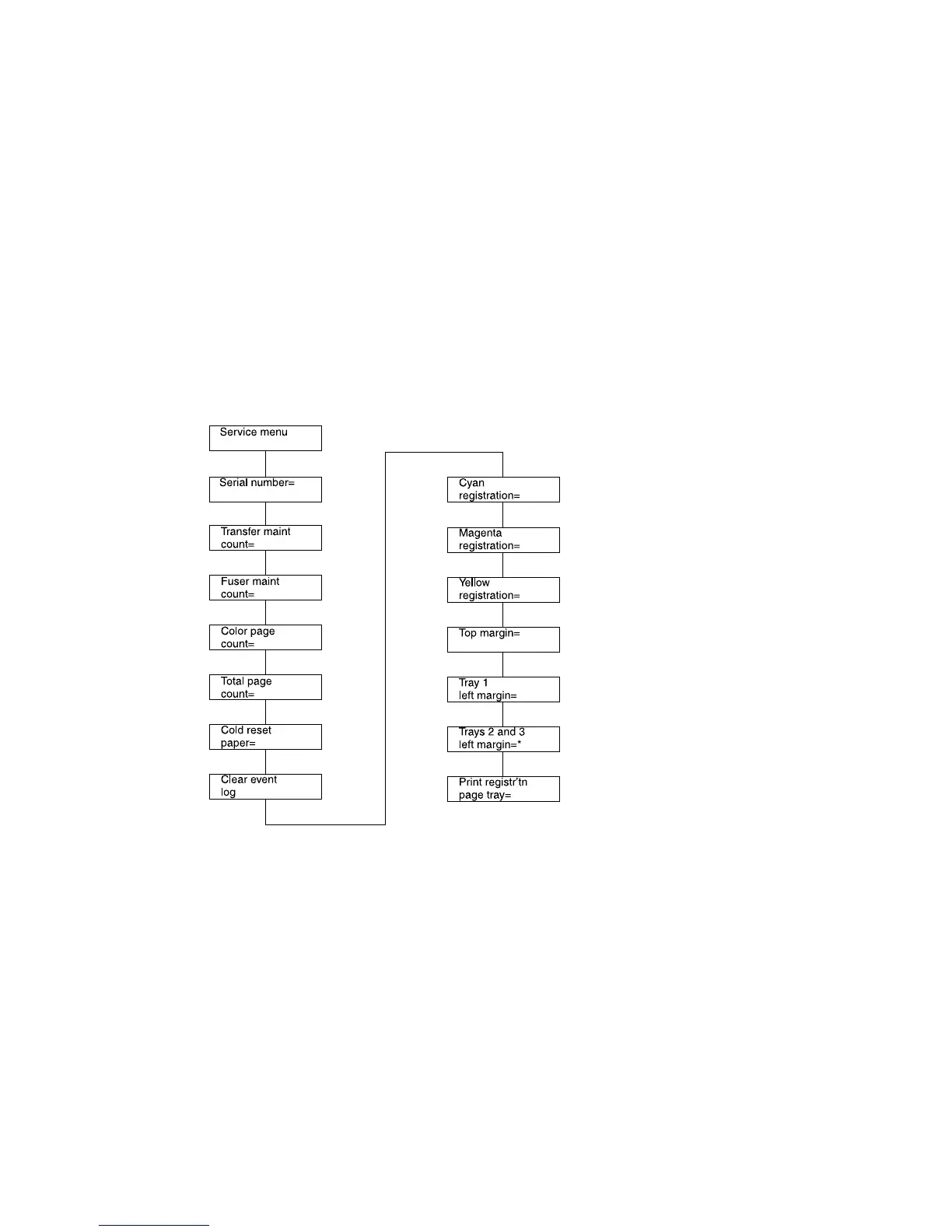C7085-90921 Chapter 7 Troubleshooting 293
Service mode
Service mode allows for the modification of page counts and certain registration values for the
printer. In the 4500 series, when the configuration page is printed while in service mode all event log
messages (up to 50 events) will be printed. In the 4550 series, the event log is printed from the
Information menu. If both the formatter and DC controller are replaced at the same time, service
mode will be utilized to execute the color plane registration sequence that ensures optimum print
quality.
Accessing the service mode
1 Hold down [CANCEL JOB] and [SELECT] while turning the printer on until the display is blank and the
three LEDs are on.
2 Press the right side of the
[MENU +] key, and then press [SELECT].
SERVICE MODE will appear on the front panel briefly followed by two rows of asterisks. The printer will
go through its normal start-up cycle, and then display
SERVICE MODE on the front panel again. Below
is a menu map showing what is available in service mode.
Figure 7-17 Service mode menu map
