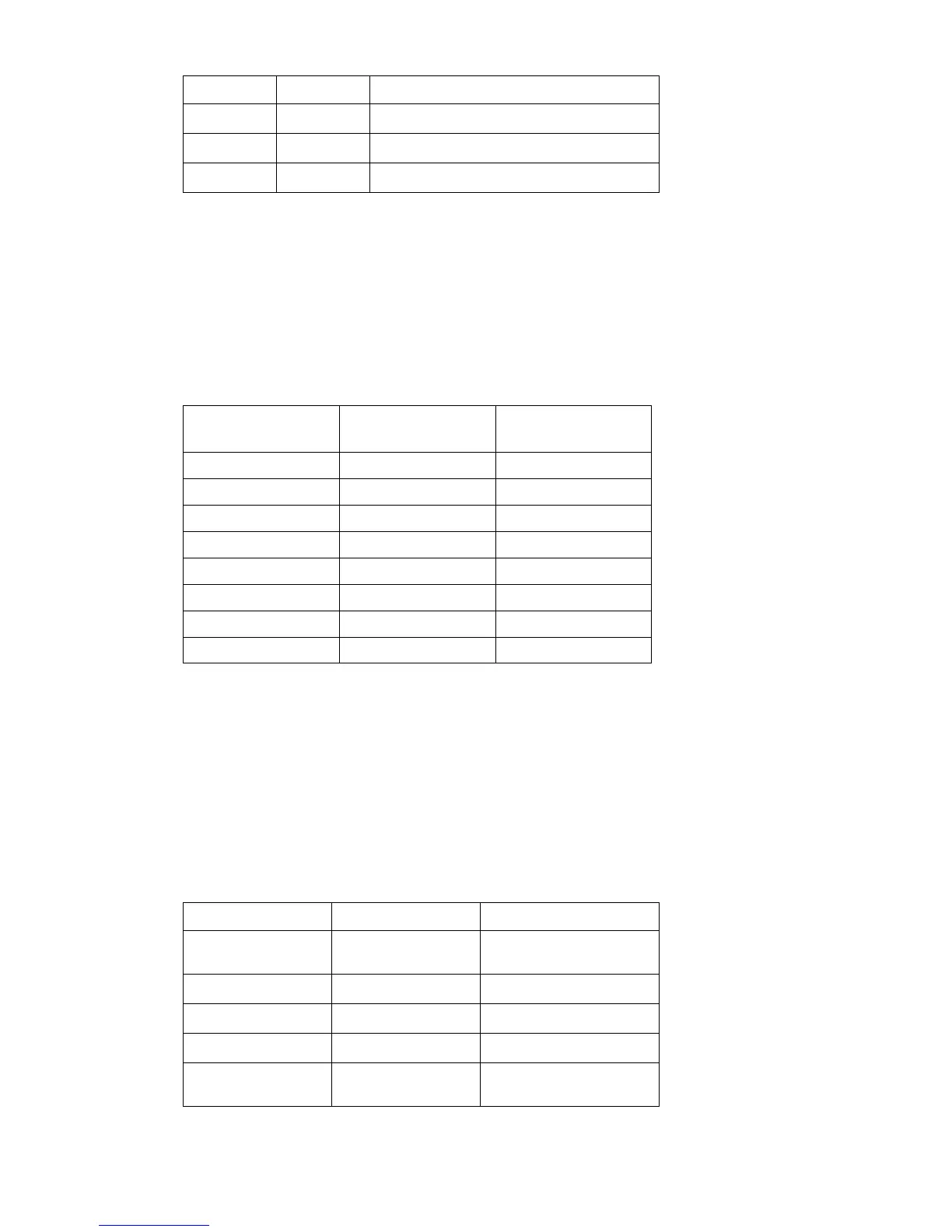304 Troubleshooting C7085-90921
1 Press the [ITEM] key until ENGINE DIAGS PATH SENSORS appears on the front panel.
2 Press the
[SELECT] key to activate the test. The front panel will display A through N with a binary
value below it.
When running this test, make sure the ITB drawer is installed and trays 2 and 3 are removed. In this
state the default value on the front panel should be: 0X111111110010, where the x can be either a
0 or 1. If there is any other value, then there is a possible problem. Identify the sensor or switch in
the table above and test to see if the value changes. Cassette paper size settings for each tray are
described in Table 7-30.
* These values are the same for Tray 3.
Door sensor test
The door sensor test allows service personnel to open and close doors on the printer while
watching the sensor status on the front panel. Switches 4 and 5 are in series with each other which
causes the value to toggle under identifier A.
Once the door sensor test is initiated, the front panel displays the status for each sensor listed in
Table 7-31. As a door is opened and closed the state of the sensor changes the indicator values on
the front panel.
L
PS11 ITB photo sensor
M
N/A 500-sheet feeder: 1=installed, 0=uninstalled
N
PS9 Top output tray full sensor
Table 7-30 Paper size settings
Paper Size Tray 2 Switches
(DEF)
Tray 3 Switches
(HIJ)
A4 000 000
B5 001 001
Custom (A5) 010 011*
Custom (B5 ISO) 011 011*
Letter 100 100
Executive 101 101
Legal 110 110
No tray installed 111 111
Table 7-31 Sensor status
Identifier Name Description
A
SW4 and SW5 Front and rear door
switches
B
SW1 * ITB drawer switch
C
SW2 * Toner cartridge door *
D
SW3 * Drum drawer switch *
E
Drum detect Detect if a drum cartridge is
installed
Table 7-29 Paper path sensors and switches (continued)
Identifier Name Description
