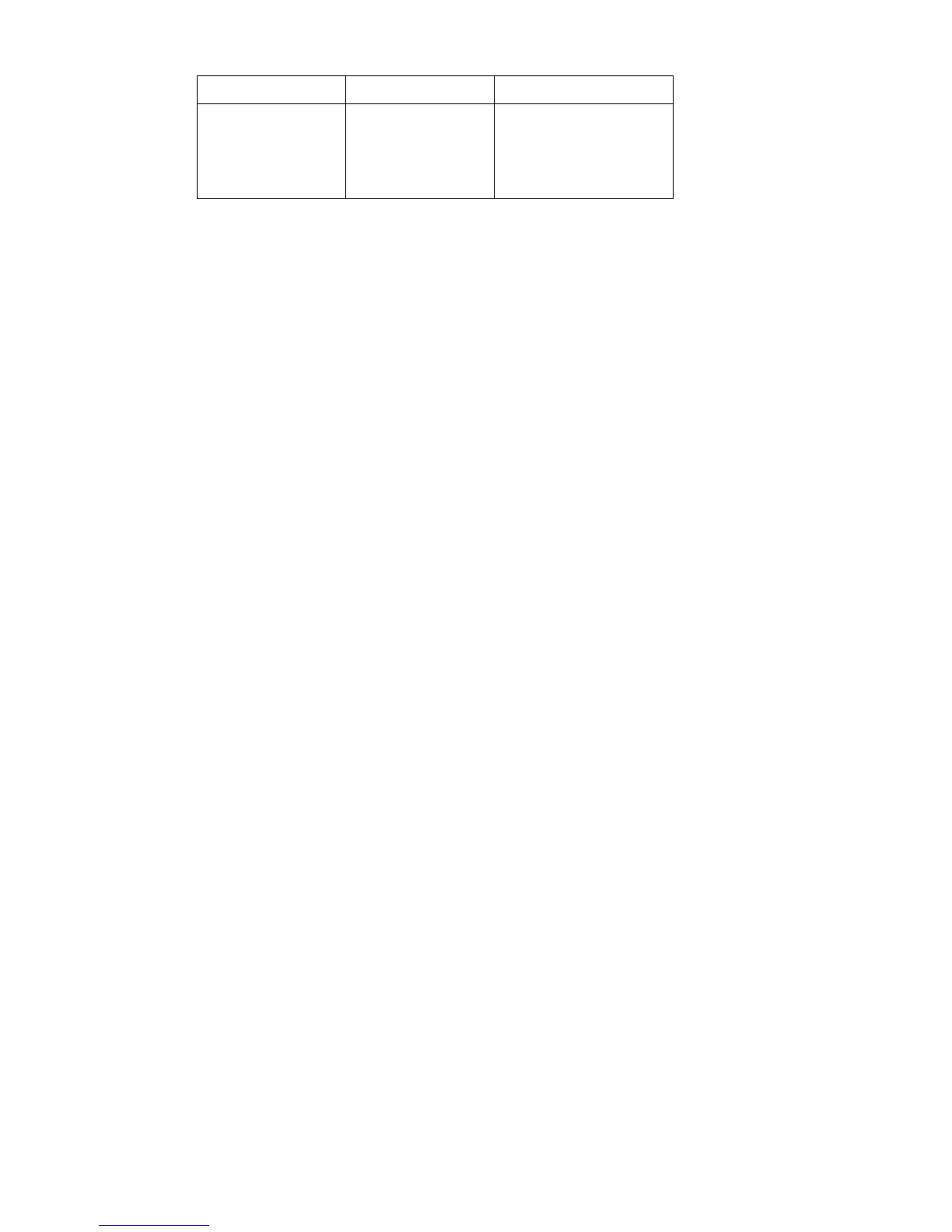C7085-90921 Chapter 7 Troubleshooting 305
* Activates (A) as well when opened.
1 Press the [ITEM] key until ENGINE DIAGS DOOR SENSORS appears on the front panel.
2 Press the
[SELECT] key to activate the test.
The front panel will display A through F with a binary value below it. All the doors and drawers should
be closed. In this state the display will show all 0’s. Open the doors and drawers one at a time to
verify correct functionality. If operating correctly, the 0 will change to a 1. If a 1 appears with all doors
and drawers closed, there is a defective switch or connection.
F
Fuser Detects if fuser is installed.
Changes state if not
detected or removed when
rear door is opened and
closed.
Table 7-31 Sensor status
Identifier Name Description
