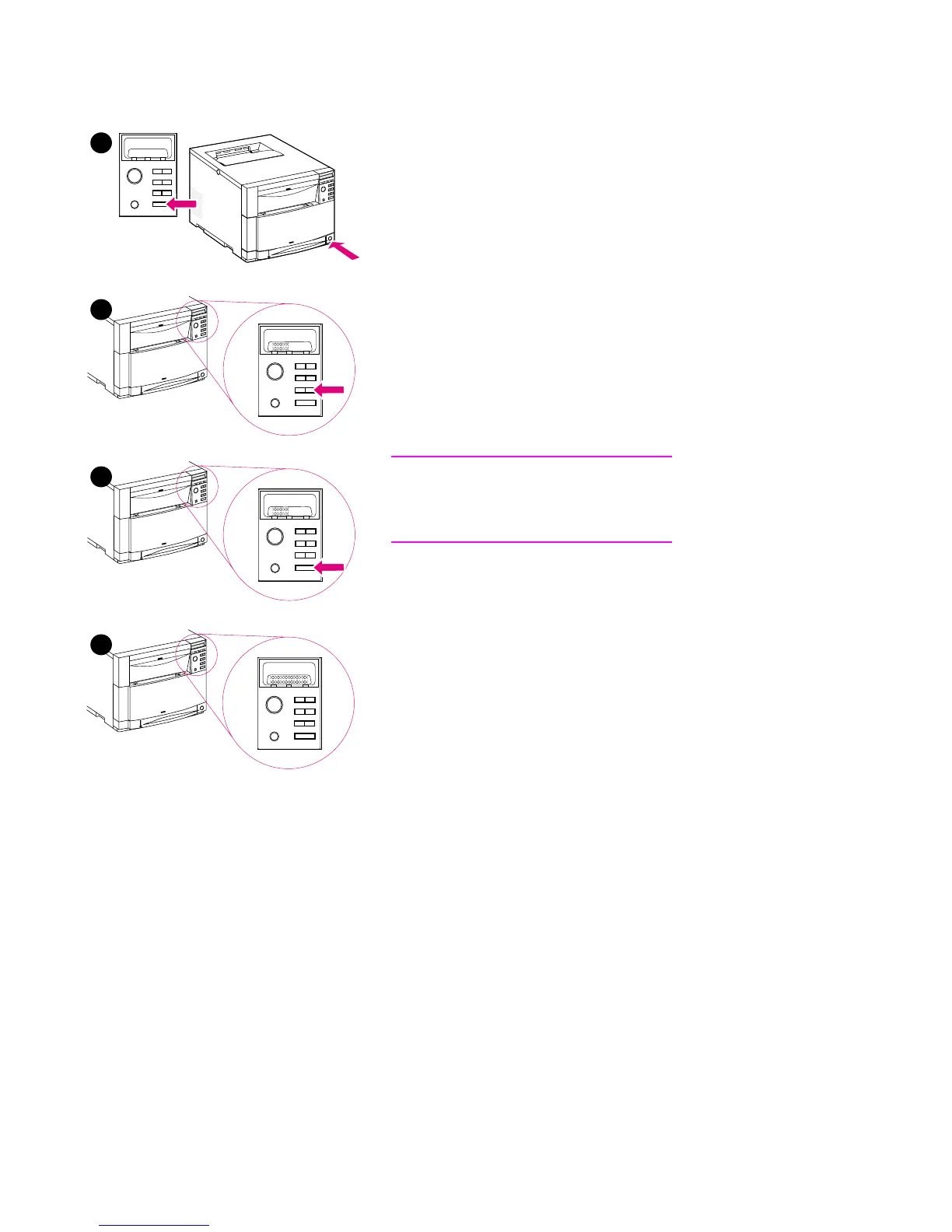C7085-90921 Chapter 3 Installation and configuration 61
Selecting the display language
To change the display language on the printer control panel, do the
following:
1 Press and hold
[SELECT] on the printer control panel while pressing
the standby button (power switch). Continue holding
[SELECT] until
the control panel displays
SELECT LANGUAGE (in English), and then release the [SELECT] key.
2 When the control panel displays
LANGUAGE=ENGLISH *, press
[VALUE] repeatedly until your language choice appears.
3 Press
[SELECT] to save your language choice. An asterisk appears
next to the selected language. Then press
[GO].
4 After the printer warms up, the control panel displays
READY in the
selected language. See Table 7-2 on page 217 if an error message
appears.
Note
If the control panel does not display the message in the language you
selected, press the printer standby button and repeat the instructions for
changing the display language.
1
2
3
4
