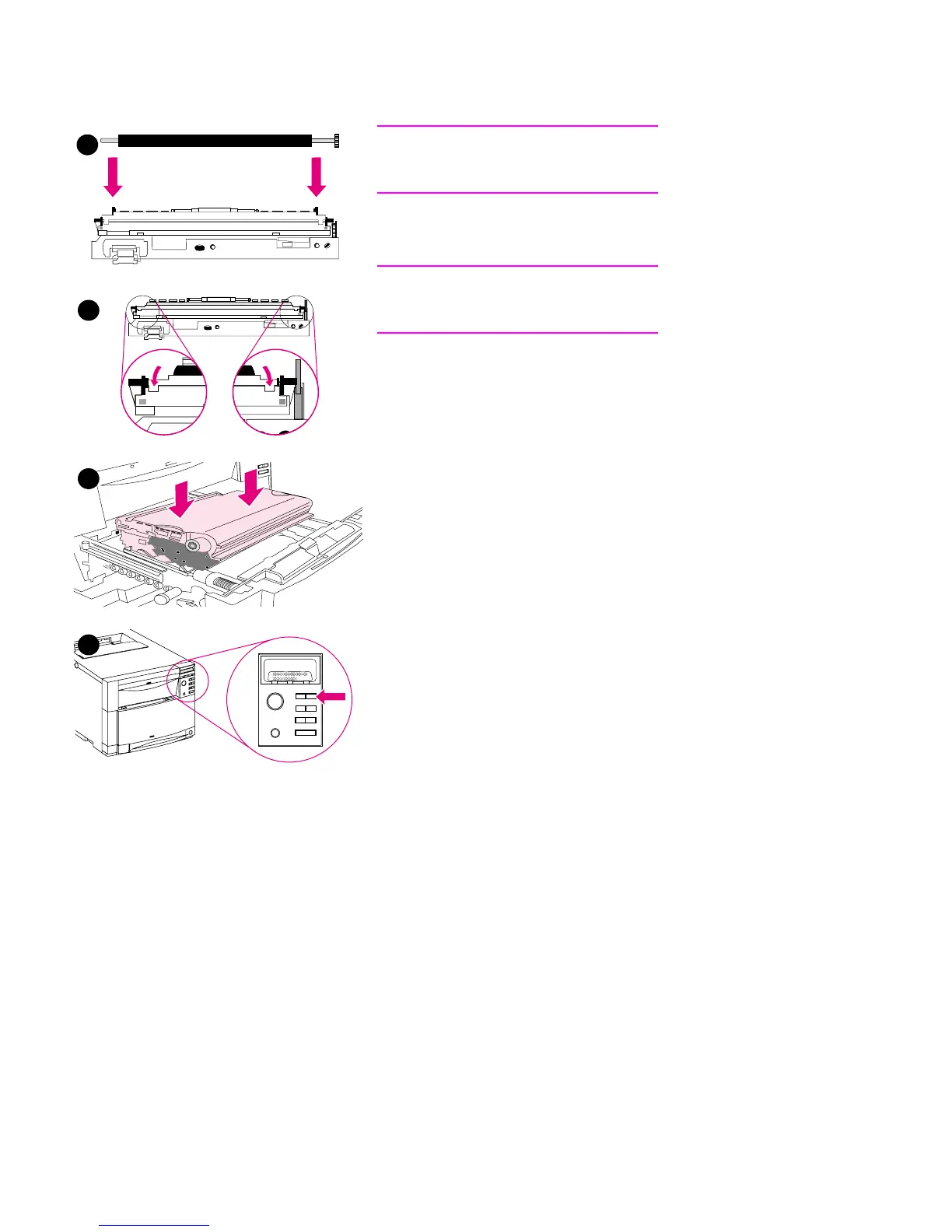90 Printer maintenance C7085-90921
CAUTION
Avoid touching the foam portion of the roller. Oil from your fingers can
affect the print quality.
5 Locate the new transfer roller and place it in the notches behind
the roller flap.
CAUTION
Be careful not to insert the transfer roller backwards. Doing so can
damage the printer.
6 Snap the new transfer roller into place by pushing both ends of the
roller toward the rear of the printer.
7 Remove the new transfer belt from the bag. Align the blue pins
that are on both sides of the new transfer belt with the blue slots in
the drawer. Then slide the transfer belt down into place. Close the
ITB drawer.
8 To reset the printer for the new transfer kit, push
[MENU] on the
control panel until
RESETS MENU appears in the control panel
display.
5
6
7
8
