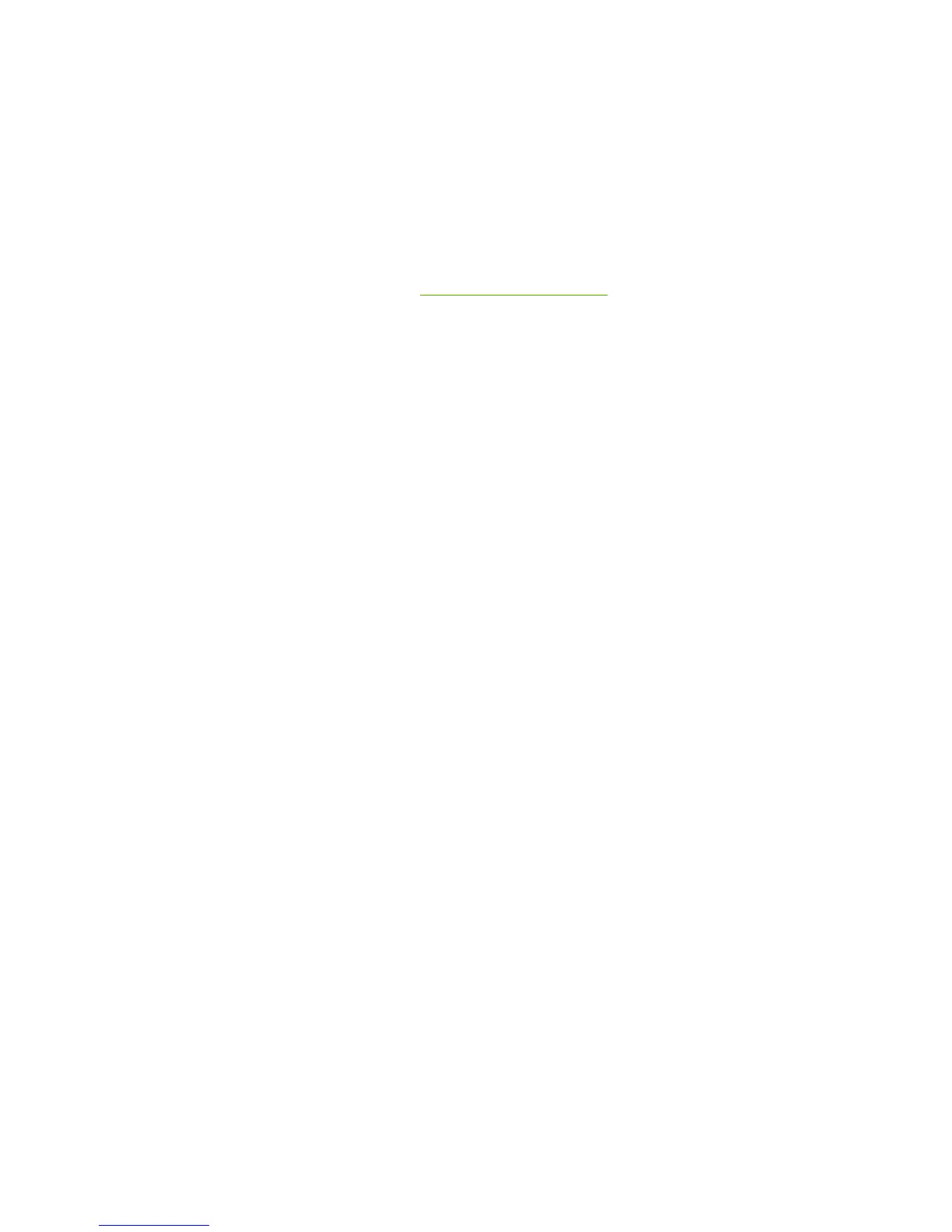Before performing service
●
Remove all media from the product.
●
Turn off the power using the power switch.
●
Unplug the power cable and interface cable or cables.
●
Place the product on an ESD mat (if available). If an ESD workstation or mat is not available, ground
yourself by touching the sheet-metal chassis before touching an ESD-sensitive part.
●
Remove the print cartridges. See
Print cartridges on page 82.
●
Remove the Tray 2 cassette.
After performing service
●
Plug in the power cable.
●
Reinstall the print cartridges.
●
Reinstall the Tray 2 cassette.
80 Chapter 6 Removal and replacement ENWW
