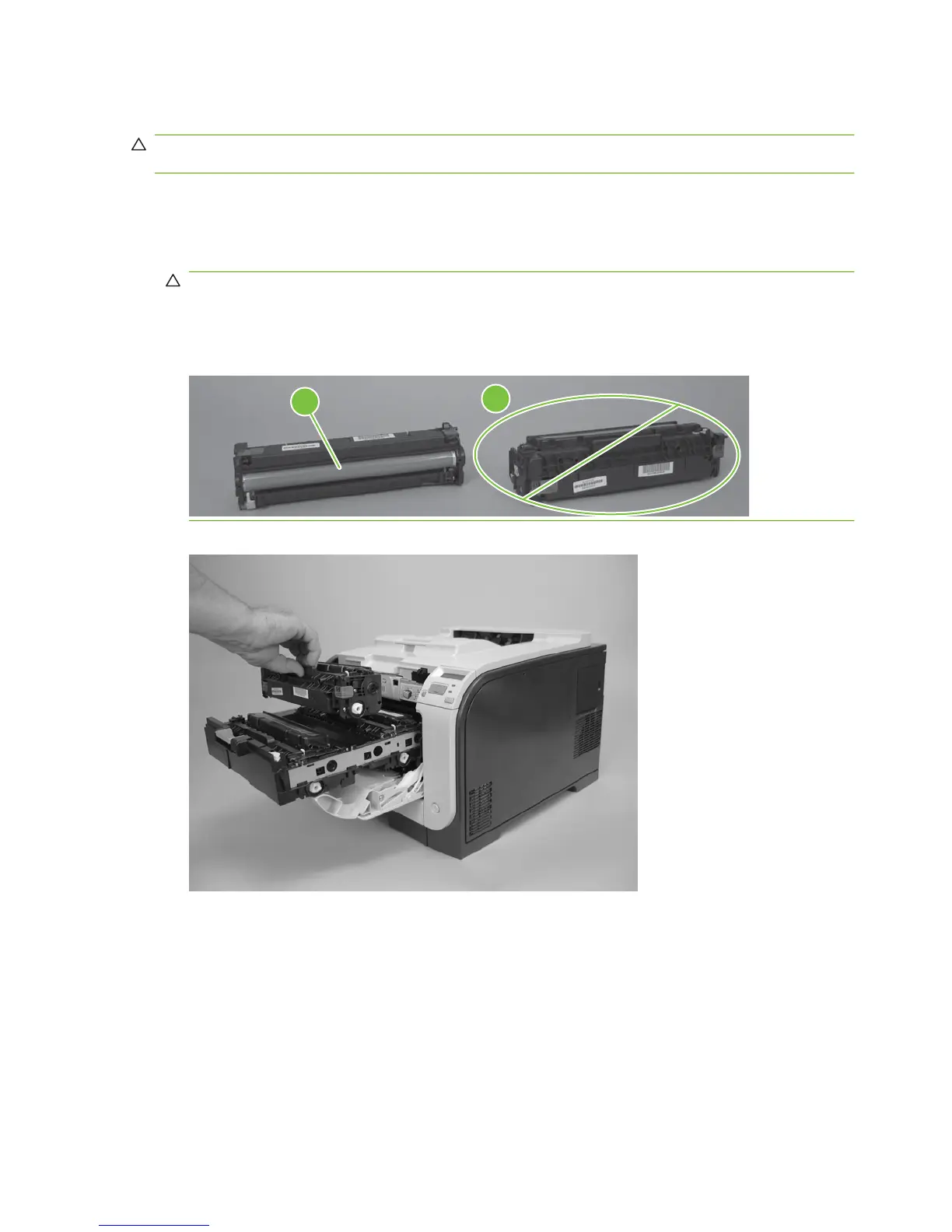Print cartridges
CAUTION: If toner gets on any clothing, wipe it off with a dry cloth and wash the clothing in cold water.
Hot water sets toner into the fabric.
1. Open the front door and pull out the print-cartridge drawer.
2. Grasp the handle on the print cartridge, and then pull the cartridge straight up to remove it. Repeat
this step for the remaining print cartridges.
CAUTION: Do not touch the imaging drum (callout 1) on the bottom of the print cartridge. Finger
prints on the imaging drum can cause print-quality problems.
Do not place the print cartridge on a surface with the image drum down (callout 2). Always protect
the image drum. Dust and debris can stick to the drum and cause print-quality problems.
1
2
Figure 6-2 Remove the print cartridge
3. Close the print-cartridge and front doors.
82 Chapter 6 Removal and replacement ENWW
