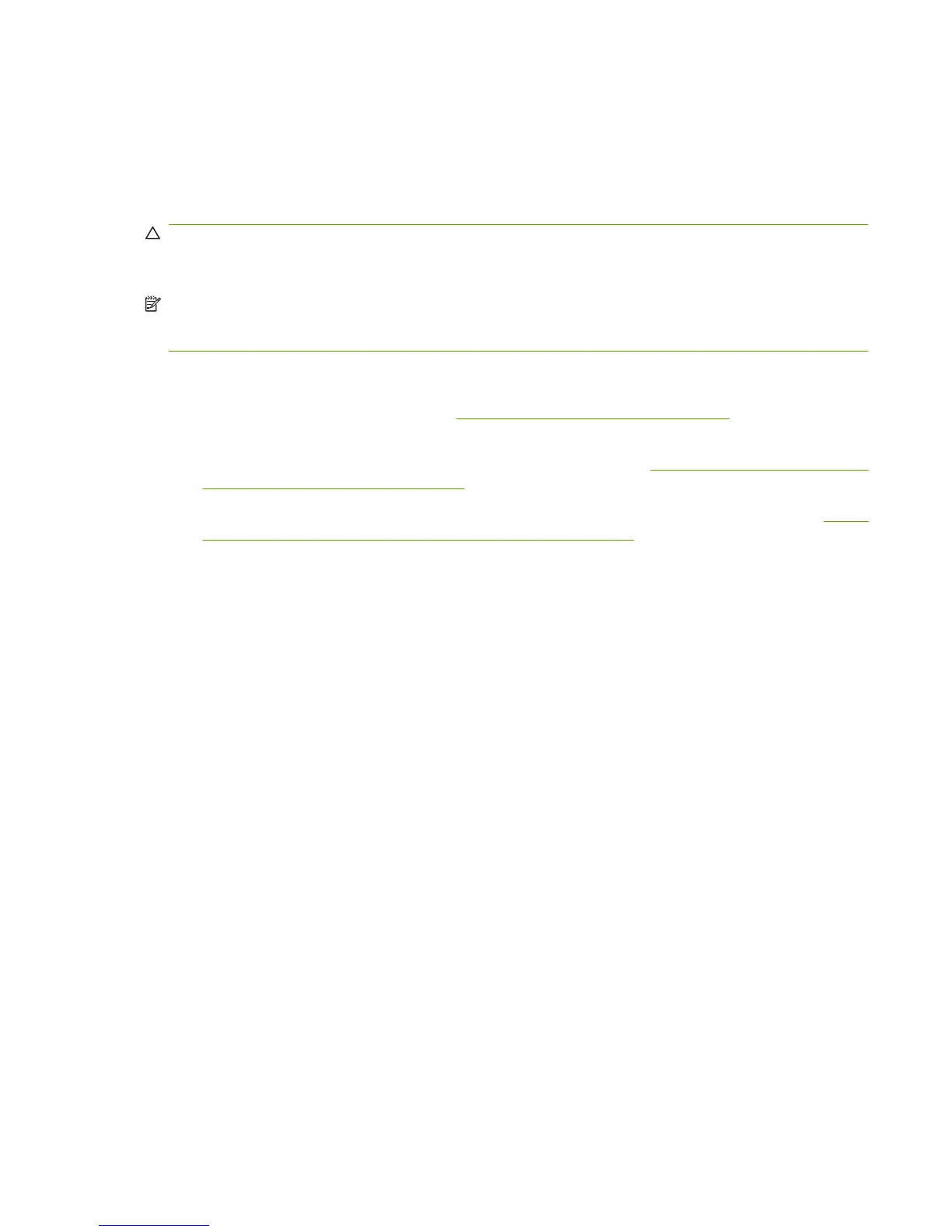How to use the parts lists and diagrams
The figures in this chapter show the major subassemblies in the product and their component parts. A
parts list table follows each exploded view-assembly diagram. Each table lists the item number, the part
number, and a description of each part. If a part is not listed in the table, it is not a field-replacement unit
(FRU).
CAUTION: Be sure to order the correct part. When looking for part numbers for electrical components,
pay careful attention to the voltage listed in the description column. Doing so ensures that the part
number selected is correct for the product.
NOTE: In this manual, the abbreviation “PCA” stands for “printed circuit board assembly.” Components
described as a PCA might consist of a single circuit board or a circuit board plus other parts, such as
cables and sensors.
External covers and doors
All covers, panels, and doors are listed in
Covers, panels, and doors on page 234, with the following
exceptions.
●
For simplex products, the rear cover and the rear door are listed in
Figure 8-7 Internal components,
simplex products (6 of 7) on page 246.
●
For duplex products, the upper-rear cover, lower-rear cover, and the rear door are listed in
Figure
8-8 Internal components, duplex products (7 of 7) on page 248.
ENWW How to use the parts lists and diagrams 233
