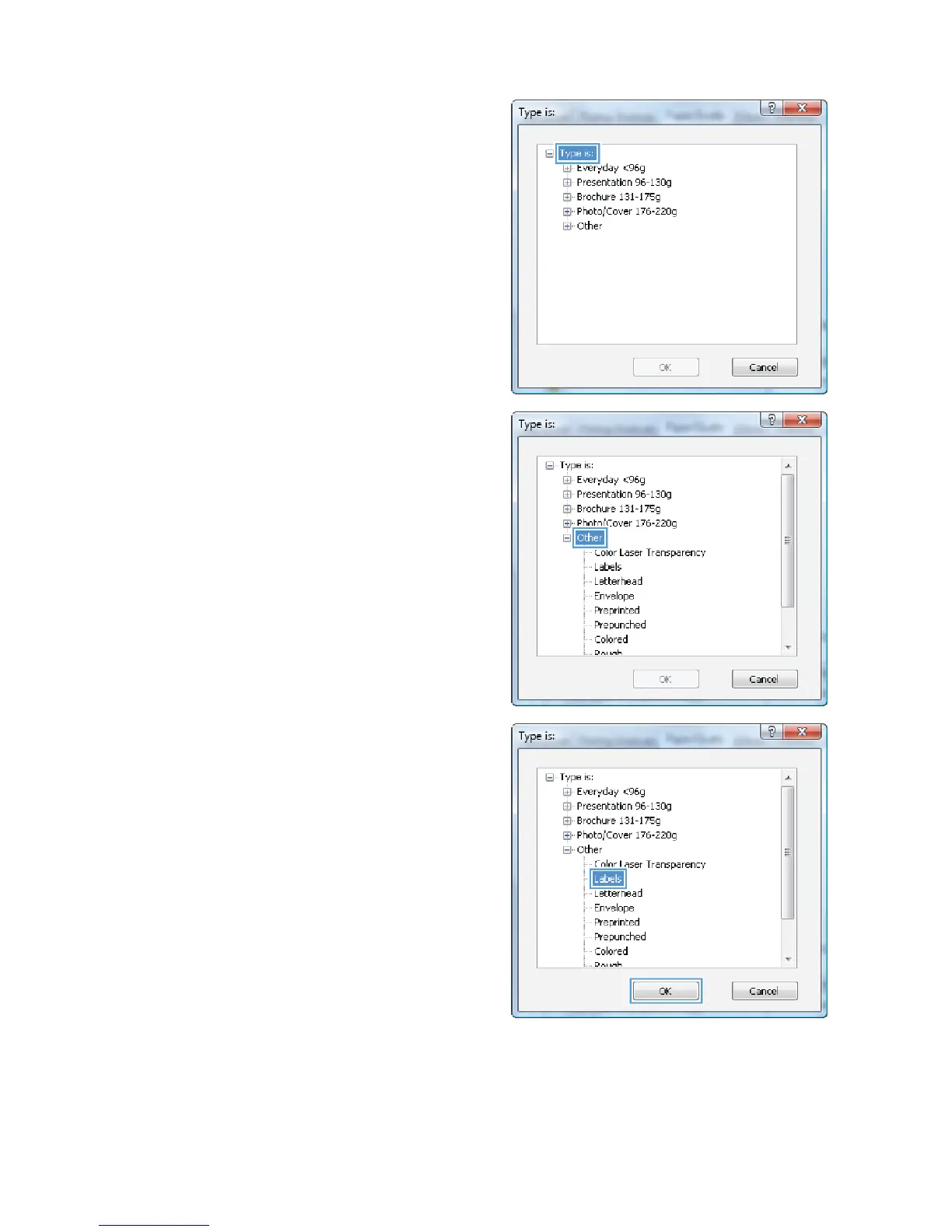5. Expand the list of Type is: options.
6. Expand the category of paper types that best
describes your paper.
NOTE: Labels and transparencies are in the
list of Other options.
7. Select the option for the type of paper you are
using, and click the OK button.
ENWW
Additional print tasks with Windows
147
