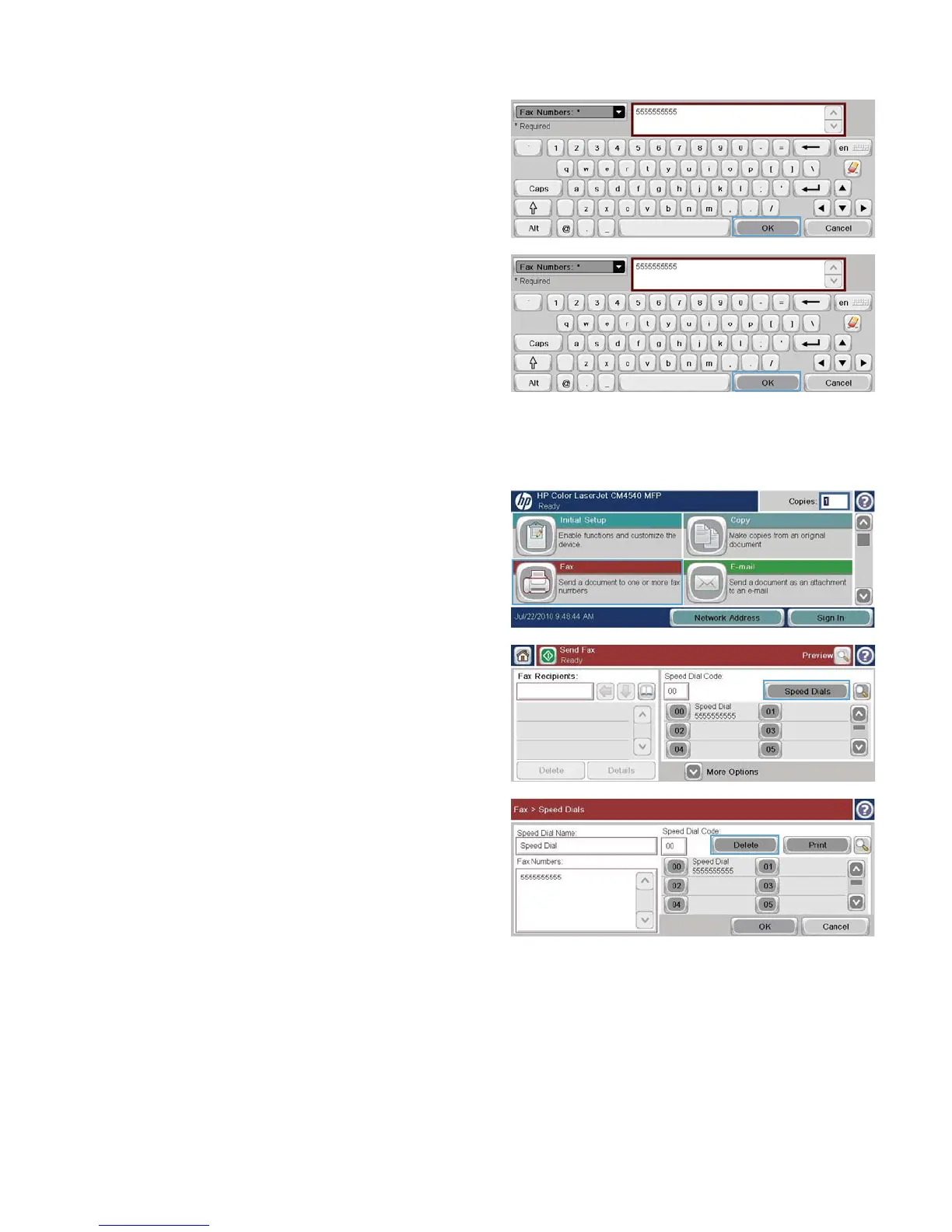9. Touch the OK button. The name and fax
number (or numbers) will appear next to the
Speed Dial Number.
10. When finished, press the OK button to return
to the Fax screen
Delete a speed dial list
1. From the Home screen, scroll to and touch the
Fax button.
2. Touch the Speed Dials button to display the
Speed Dial screen.
3. Touch a Speed Dials number of the list to be
deleted.
ENWW
Use Fax
243
