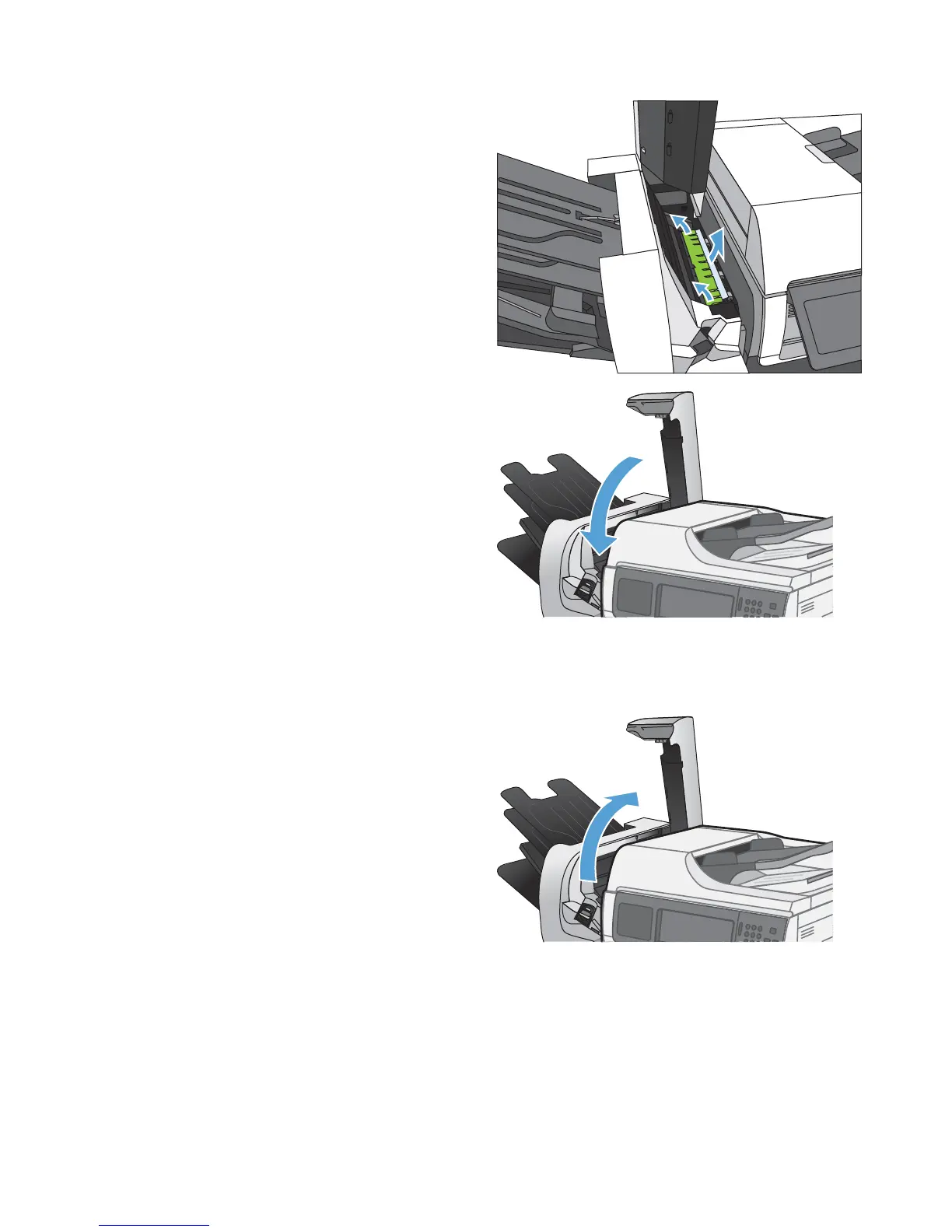3. Lift the green jam-access door. If jammed
paper is visible under the jam-access door, pull
it straight out,
4. Close the stapler cover.
Clear staple jams
1. Lift the gray latch on the front of the stapler,
and open the stapler cover.
294 Chapter 14 Solve problems ENWW
