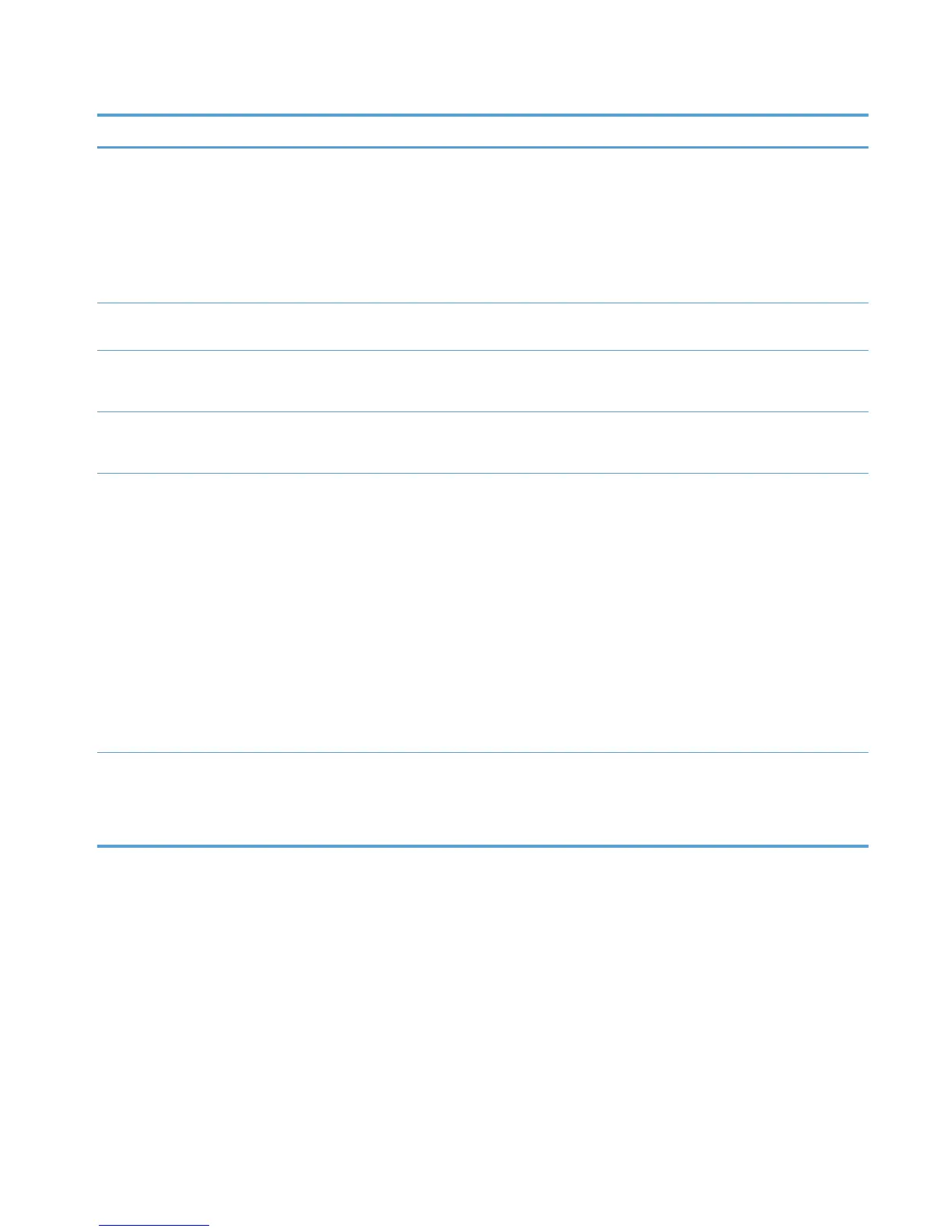Table 2-3 General Settings menu (continued)
First level Second level Third level Fourth level Values
Quick Copy Job Held
Timeout
Off*
1 Hour
4 Hours
1 Day
1 Week
Default Folder Name for
Stored Jobs
Sort Stored Jobs By Job Name*
Date
Hold Off Print Job Enabled*
Disabled
Restore Factory Settings Address Book
Calibration
Copy
Digital Send
E-mail
Fax
General
Print
Security
Restrict Color Enable color
Disable color
Color if allowed
Copy Settings menu
To display: At the product control panel, select the Administration menu, and then select the Copy
Settings menu.
In the following table, asterisks (*) indicate the factory default setting.
ENWW
Administration menu
23
