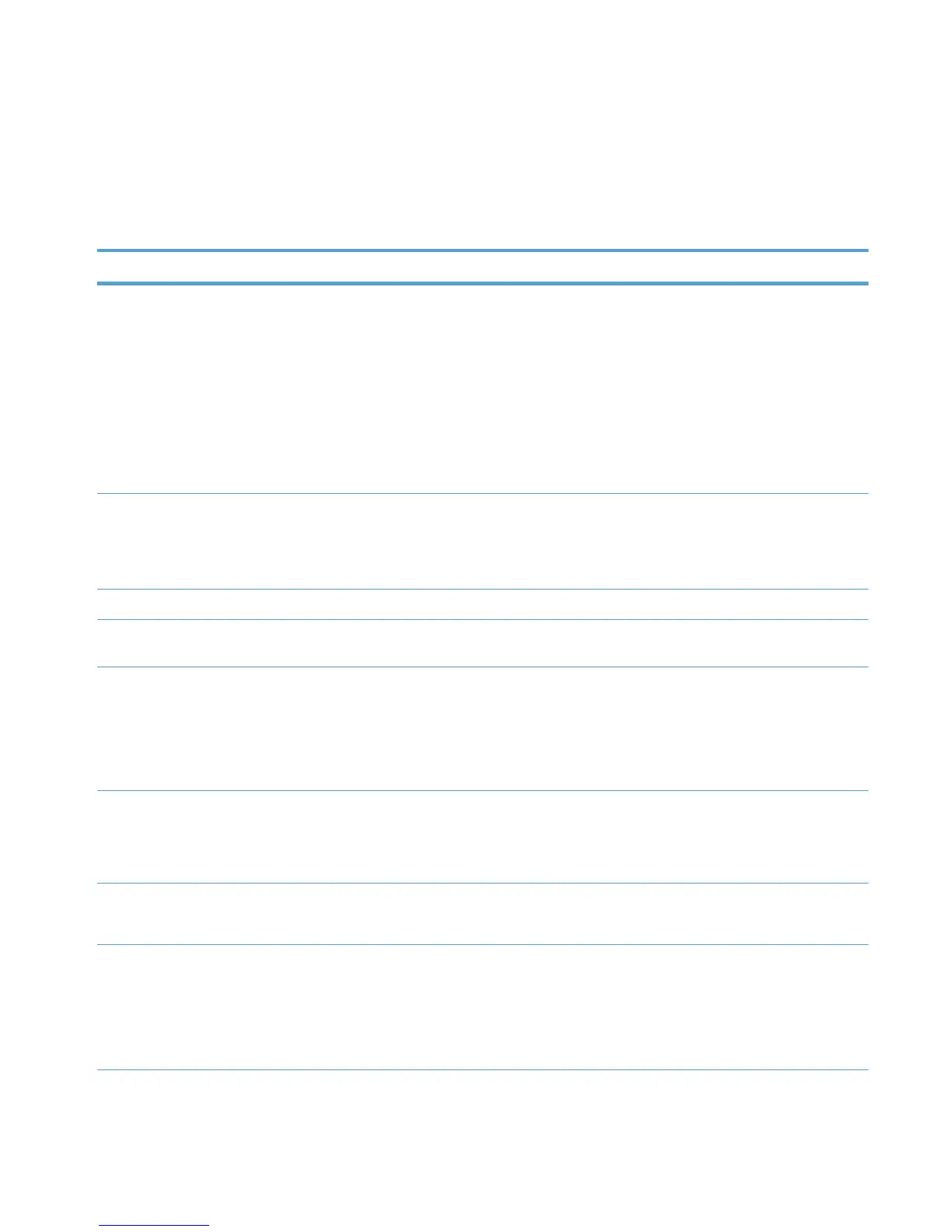Scan/Digital Send Settings menu
To display: At the product control panel, select the Administration menu, and then select the Scan/
Digital Send Settings menu.
In the following table, asterisks (*) indicate the factory default setting.
Table 2-5 Scan/Digital Send Settings menu
First level Second level Third level Fourth level Values
E-mail Settings
Default Save to Network
Folder Options
Default Save to USB
Options
NOTE: The same
options are available for
each of these features,
except where noted.
E-mail Setup
NOTE: E-mail Settings
only
E-mail Setup Wizard
Default Job Options Image Preview
NOTE: You might need
to upgrade the firmware
to view this menu.
Make optional*
Require preview
Disable preview
Default File Name
Document File Type Select from a list of file
types.
Optimize Text/Picture Optimize For: Manually adjust*
Text
Printed picture
Photograph
Output Quality High (large file)
Medium*
Low (small file)
Original Sides 1-sided
2-sided
Orientation Portrait*
Landscape
Book-style
Flip-style
ENWW
Administration menu
27
