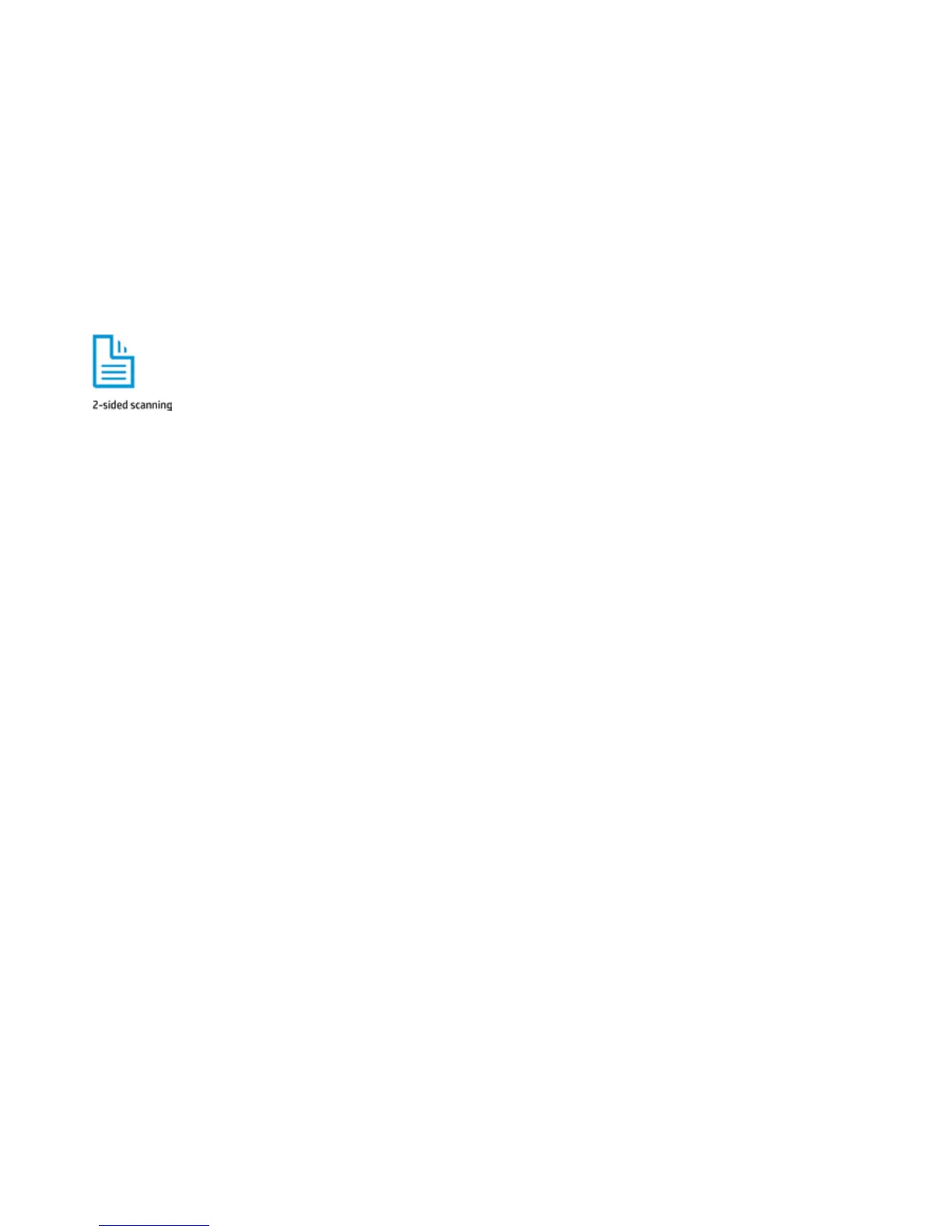Accelerate business workflows with robust scanning
features, and easily connect users throughout your office.
Share documents without delay, using flexible send-to
options. Easily create searchable and editable files with
built-in OCR capabilities. Use HP Quick Sets to create
one-touch, automated workflows.
Scan on both sides with certainty
With the 200-sheet, extended life automatic document feeder (ADF)—a feature that boasts a
robust recommended monthly scan volume of 26,750 to 44,500 pages—scanning with the
HP Color LaserJet Enterprise flow MFP M880 series is made quick, simple, and professional,
even in the most demanding environments. Handle the workload of your busy work team and
maintain optimal scanning quality with the HP ADF Roller Replacement Kit (100,000 page
yield).
Empower everyone to achieve great results in less time. With single-pass, two-sided
black-and-white scanning speeds of 85 images per minute (ipm) and colour speeds of 63 ipm,
large duplex scanning projects are done in a flash. Automatic blank page suppression
technology helps reduce file size and create clean digital files.
Help every workgroup capture data with confidence. HP EveryPage allows employees to scan
without worry and detect potential errors or missed pages on the spot—even when the weight,
size, or condition of pages varies. Using ultrasonic technology, HP EveryPage helps detect
double-feeds and avoid missed pages in scanned files, so errors are less likely to occur.
Pristine scans
For each document scanned, the ADF can automatically deskew sheets that are not inserted
quite straight and determine the best output format and exposure for the data content.
Automatic colour detection, which is user-selectable, classifies an input original as either colour
or non-colour. And with edge erase, you can eliminate paper punch holes, staples, and black
overscan lines by specifying a distance from each of the four paper edges to be pushed to
white.
Advanced automatic-imaging features include auto-orientation which adjusts each page of an
individual job to be correct-side up, eliminating the need to ensure that each single-sided page
in a job is placed face-up and top-up in the ADF. Auto-page-crop automatically sets the scan to
the paper edges, and auto-tone sets contrast, brightness, and background removal for each
page.
Expand scanning possibilities
The 297 by 432 mm flatbed scanner lets you easily copy and scan non-standard and bound
material up to A3 size. The ADF can handle long pages, up to 863 millimeters. And colour
scanning comes standard on all HP MFPs. Preserve the appeal of full-colour documents and
photos. Scan in 24-bit colour—ideal for sharing and archiving high-quality digital versions of
your originals. With full-colour scanning, scanned files are easier to read. Your black-and-white
copies will look better as well, because any coloured areas will show up as grayscale shading.
With monochrome scanners, these shaded areas tend to just disappear.
