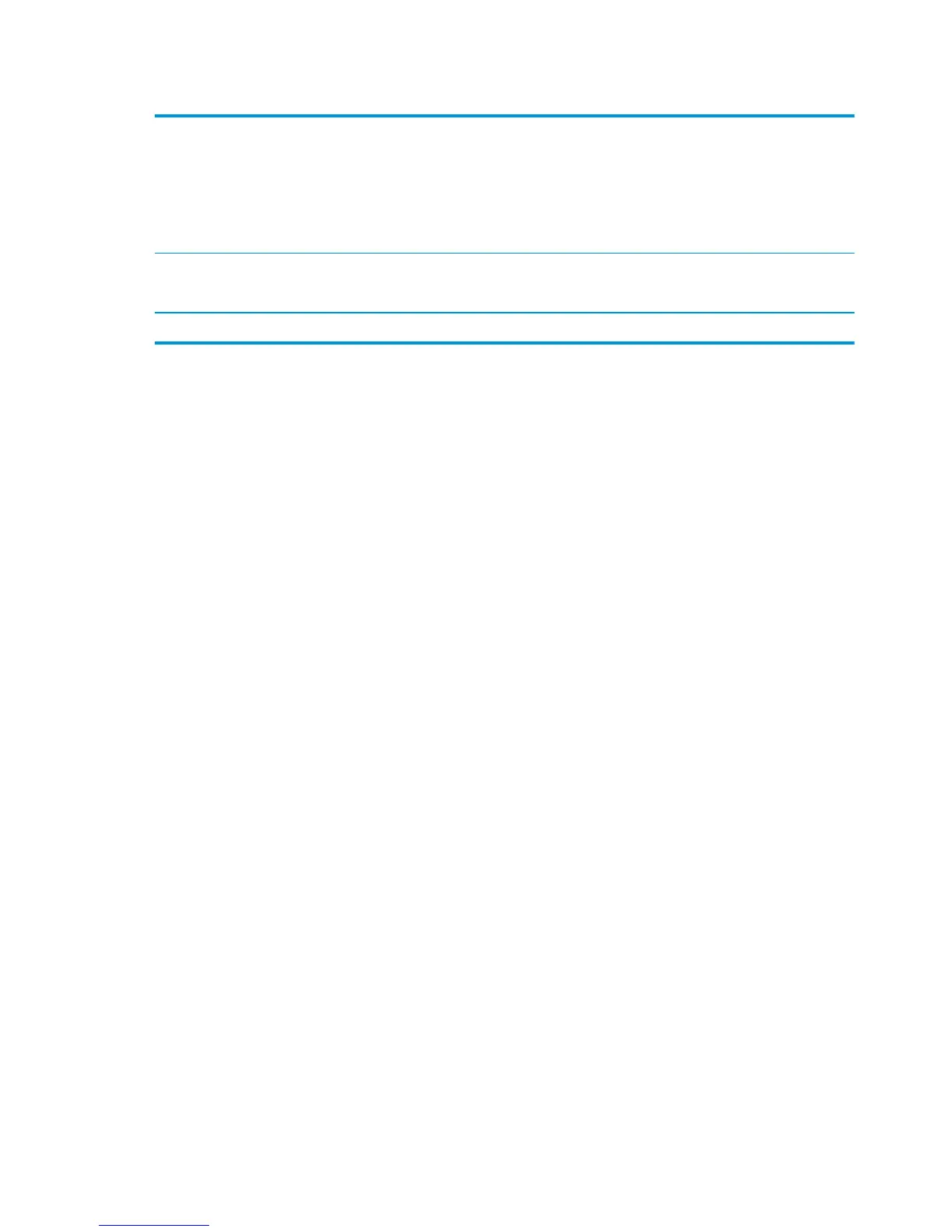Table 2-63 Print modes under the Optimize submenu (continued)
Transfer control Set to Alternate 1 to reduce primary transfer bias and to resolve
low density or blotchy images.
Set to Alternate 2 to resolve ghosting outlines that look like a
finger or fingers.
Set to Alternate 3 when the other alternatives do not correct the
problem.
Fuser Temp The default setting for this item is Normal. Use the Alternate
setting to reduce the occurrence of first-page fuser wrinkle or
toner blister.
Restore Optimize Use Restore Optimize to reset the menu defaults.
472 Chapter 2 Solve problems ENWW
