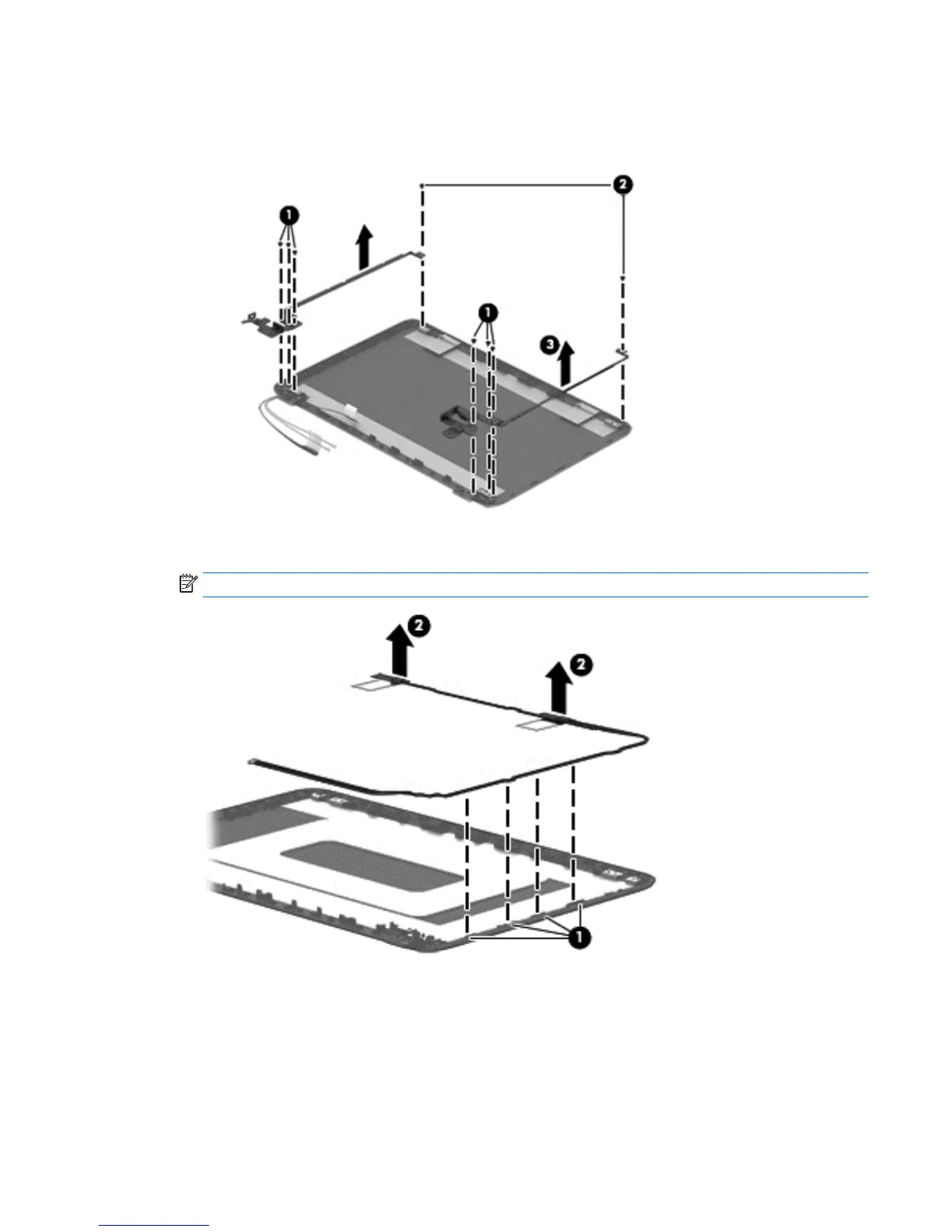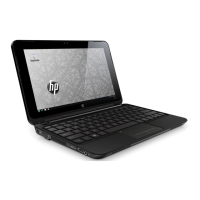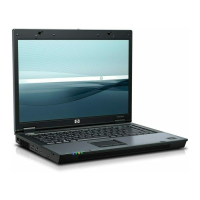a. Remove the six broadhead Phillips PM2.5×2.5 screws (1) and the two Phillips PM2.0×2.5 screws
(2) that secure the display hinges to the display enclosure.
b. Remove the display hinges (3).
5. To remove the wireless antenna cables and transceivers, release the wireless antenna cables from the
clips built into the display enclosure (1), and then lift the antenna cables from the display enclosure (2).
NOTE: The number of antenna cables may vary.
Component replacement procedures 81