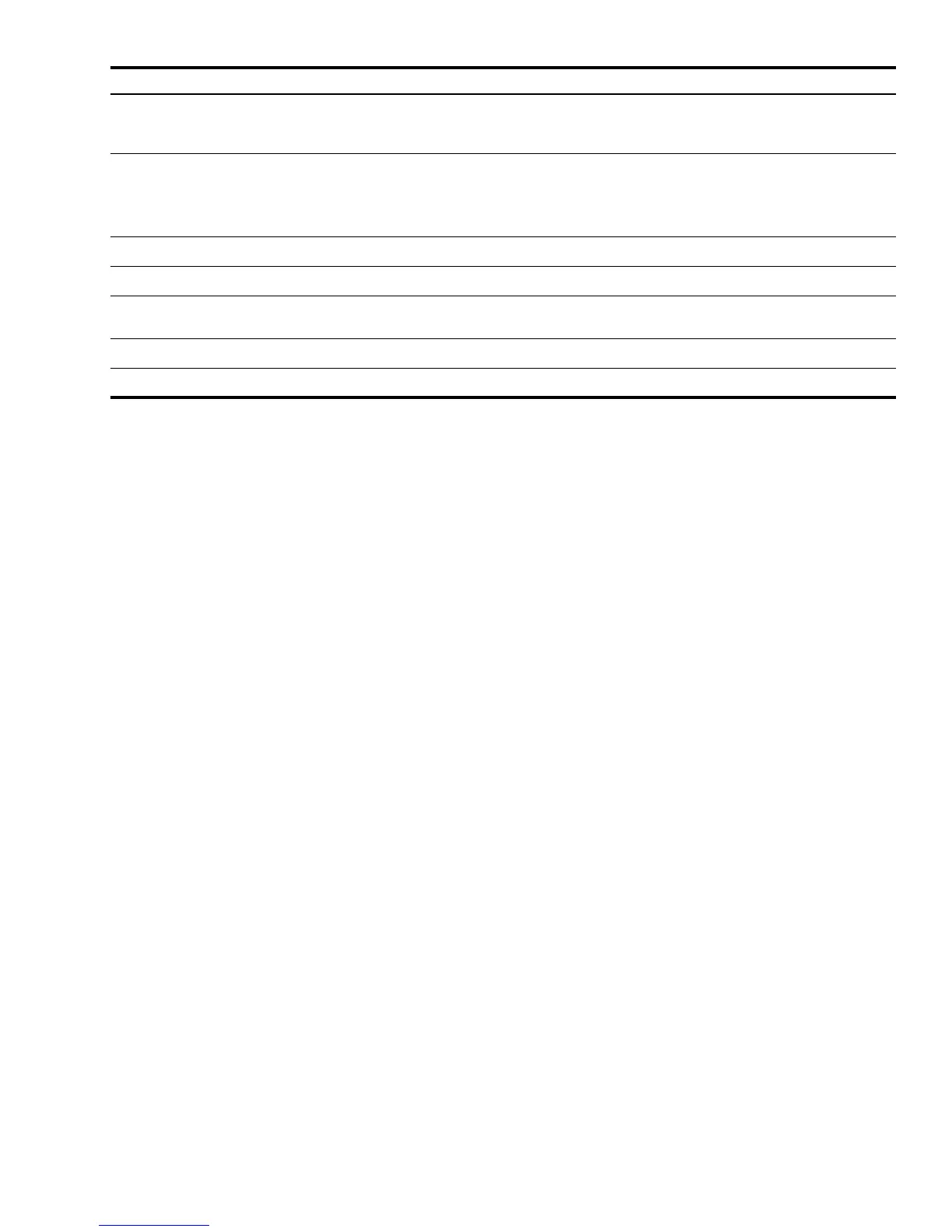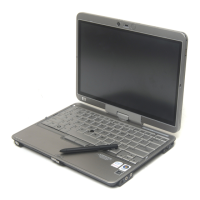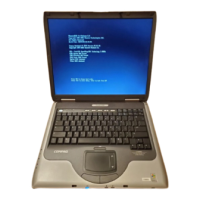External component identification 2–4
3
Presentation button Opens the Presentation Options window, where you can start a frequently
used presentation, file, program, or Web site. You can also adjust display
setting for optimum viewing.
4
Wireless button Turns the wireless feature on or off, but does not establish a wireless
connection.
✎
You must set up or access a wireless network to establish a wireless
connection.
5
Volume mute button Mutes and restores speaker sound.
6
Volume down button Decreases speaker volume.
7
Volume scroll zone Adjusts speaker volume. Slide your finger to the left to decrease volume and
to the right to increase volume.
8
Volume up button Increases speaker volume.
9
Fingerprint reader Allows a fingerprint logon to Windows, instead of a password logon.
Item Component Function