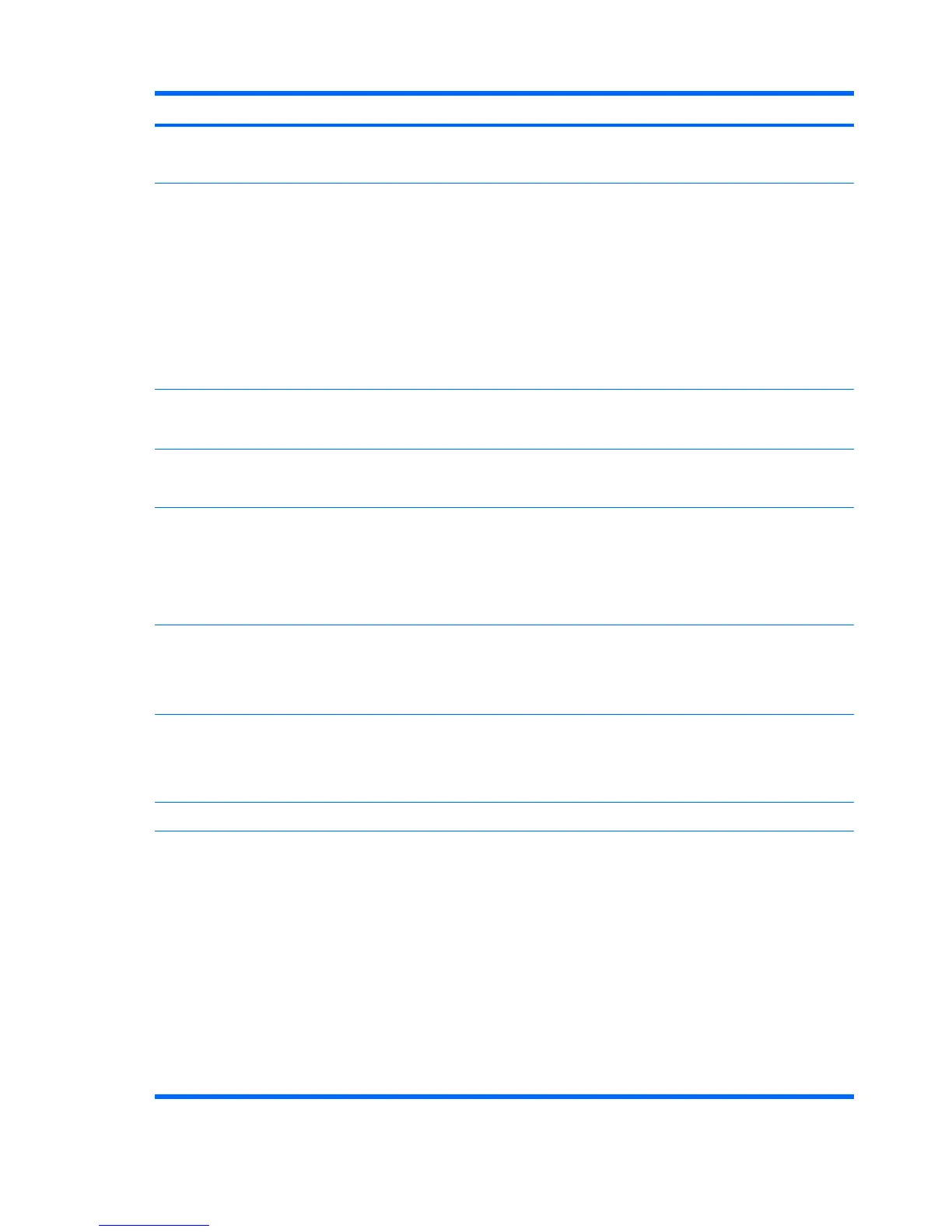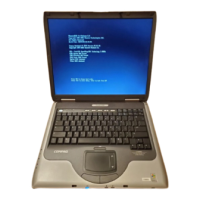Category Description
◦ 768-MB total system memory (512 MB + 256 MB)
◦
512-MB total system memory (512 MB × 1)
Hard drives
● Supports all 1.8-inch hard drives
●
Parallel ATA
●
HP 3D DriveGuard
●
The following hard drives are available:
◦
100-GB, 4200-rpm
◦
80-GB, 4200-rpm
◦
60-GB, 4200-rpm
Optical drives
Optical drives supported only through the HP 3-in-1 NAS Docking Station, HP Advanced Docking Station,
HP Docking Station, and HP External USB 2.0 MultiBay II Cradle (all required software is preinstalled on
the computer)
Diskette drive
●
Supports an external Universal Serial Bus (USB) diskette drive only
●
Supports boot from USB device
Audio
●
Azalia ADI1981HD
●
Single speaker
●
Integrated dual-array monoaural microphone
●
Headphone and microphone jacks
Modem
●
56K, v.92, data/fax modem (MDC1.5)
●
Modem cable included in Brazil, the Czech Republic, France, Greece, Hungary, Israel, Latin
America, Poland, Russia, Saudi Arabia, Slovakia, Slovenia, South Africa, Turkey, and the United
Kingdom
Ethernet
● Intel 10/100/1000 Ethernet
●
Network interface card (NIC) power-down
●
S4/S5 wake on LAN (on AC power only)
Wireless Integrated wireless options by way of wireless module
WLAN options:
●
Broadcom 802.11a/b/g/n
●
Broadcom 802.11a/b/g
● Broadcom 802.11b/g
●
Intel 802.11a/b/g/n with iAMT support
●
Intel 802.11a/b/g with iAMT support
●
Intel 802.11b/g
●
Supports no-WLAN option
●
Two dual-band 2.4-/5.0-GHz WLAN antennas built into display panel
2Chapter 1 Product description
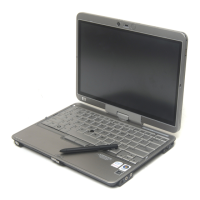