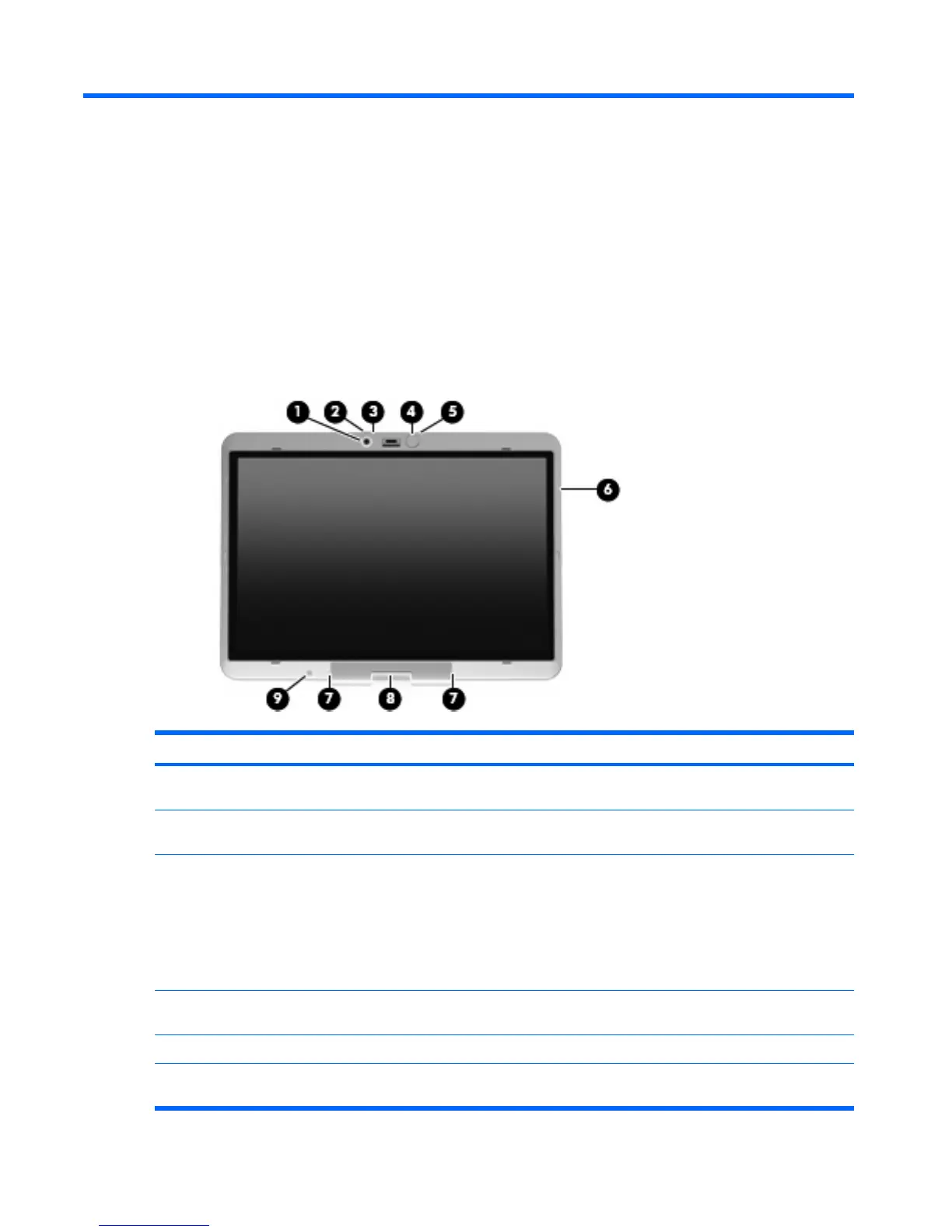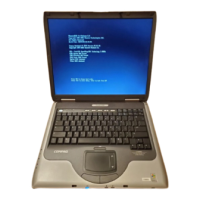2
External component identification
Top components
Display components
Item Component Description
(1)
Integrated camera (select models only) Records video, captures still photographs, and transmits
streaming video for video conferencing.
(2)
Camera light (select models only) On: The camera is recording or streaming video or capturing
a still photograph.
(3)
Camera mode switch
●
To use macro mode, slide the switch to the left. Macro
mode uses a focal length of approximately 10 cm for
capturing close-up images.
●
To use normal mode, slide the switch to the right.
Normal mode uses a focal length of approximately 50
cm for capturing images within a standard range of
distance from the camera.
(4)
Keyboard light Illuminates the keyboard in low-light conditions when the
keyboard light button is pressed.
(5)
Keyboard light button Opens and turns on the keyboard light.
(6)
HP Fingerprint Sensor (fingerprint reader) Allows a fingerprint logon to Windows instead of a password
logon.
6Chapter 2 External component identification
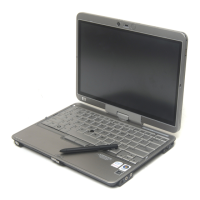