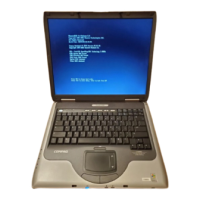display assembly
removal 60
spare part numbers 17, 28,
60
display component recycling 116
display components 6
display release latch 11
display specifications 77
display switch 7
docking connector 15
docking station, spare part
number 23, 29
docking support, product
description 3
drive light 9
DriveLock password 73
drives
boot order 74
preventing damage 31
DVD-ROM Drive, spare part
number 23
DVD/CD-RW Combo Drive, spare
part number 23
E
electrostatic discharge 32
esc key 10
Ethernet, product description 2
Execution Disable 74
ExpressCard slot 14
ExpressCard slot bezel,
illustrated 23
external media cards, product
description 3
external monitor port
location 12
pin assignments 111
External MultiBay II power cable
and stand, spare part
number 23
External MultiBay II, spare part
number 23
external WWAN antenna
button 11
F
fan/heat sink assembly
removal 65
spare part number 19, 28,
65
feet
locations 36
spare part number 19, 36
File menu 72
fingerprint reader 6
fingerprint reader board, spare part
number 18, 28
fn key 10
front components 11
function keys 10
G
graphics, product description 1
grounding equipment and
methods 34
H
hard drive
location 15
precautions 31
product description 2
removal 39
spare part numbers 22, 27,
39
specifications 78
hard drive backup 100, 106
hard drive bracket, removal 40
hard drive compartment 15
hard drive compartment cover
illustrated 23
removal 39
hard drive recovery 102, 108
hard drive test 73
headphone jack
location 13
pin assignments 110
hinge cover
illustrated 23
removal 50
HP 2700 Ultra-Slim Expansion Base,
spare part number 23, 29
I
I/O address specifications 81
info button 14
interrupt specifications 80
J
jacks
audio-in 13
audio-out 13
headphone 13
microphone 13
modem 12
network 12
RJ-11 12
RJ-45 12
K
key components 10
keyboard
product description 3
removal 48
spare part numbers 18, 28,
48
keyboard light 6
keyboard light button 6, 11
keys
esc 10
fn 10
function 10
numeric keypad 10
Windows applications 10
Windows logo 10
L
Label Kit, spare part number 23,
28
LAN Power Save 74
language, changing in Computer
Setup 74
latches
battery release 15
display release 11
left pointing stick button 7
left-side components 14
legacy support, Universal Serial Bus
(USB) 70, 74
light components 8
lights
battery 8
camera 6, 11
caps lock 9
drive 9
keyboard 6
num lock 9
power 8
volume down 9
volume mute 9
volume up 9
wireless 14
Index 123
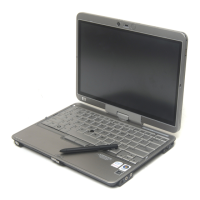
