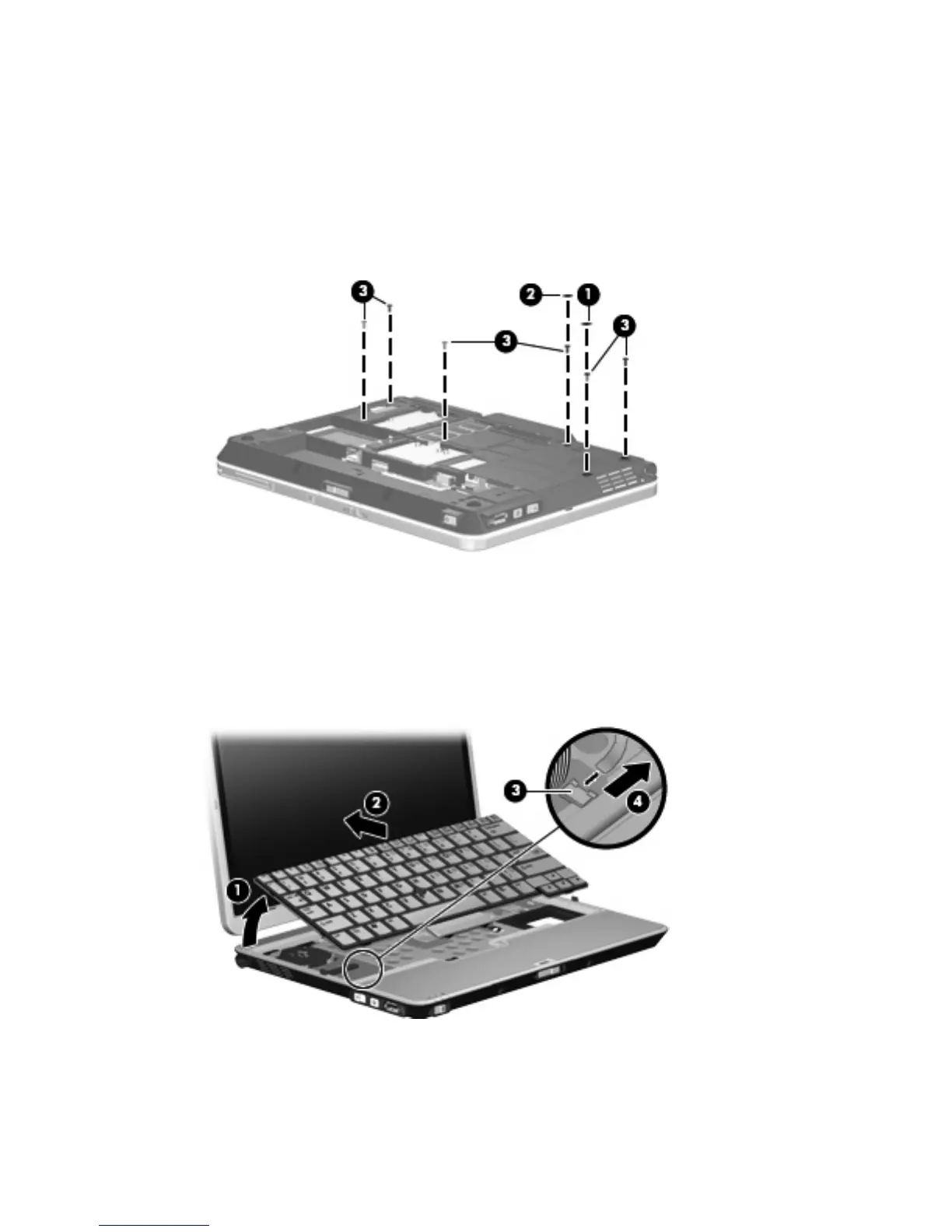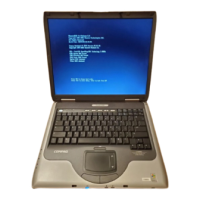Remove the keyboard:
1.
Remove the following:
(1) One small Mylar screw cover. The screw covers detailed in this section are available in the
Rubber Kit, spare part number 454686-001.
(2) One medium Mylar screw cover.
(3) Six Torx T8M2.0×8.0 screws.
2.
Turn the computer display-side up, with the front toward you.
3.
Open the computer as far as possible.
4. Lift the rear edge of the keyboard (1) and slide it (2) back until the pointing stick cable is accessible.
5. Release the zero insertion force (ZIF) connector (3) to which the pointing stick cable is attached, and
disconnect the pointing stick cable (4) from the system board.
6. Swing the top edge of the keyboard (1) up and forward until it rests upside down on the palm rest.
Component replacement procedures 49
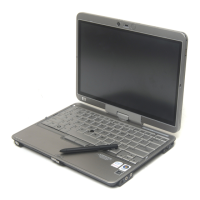