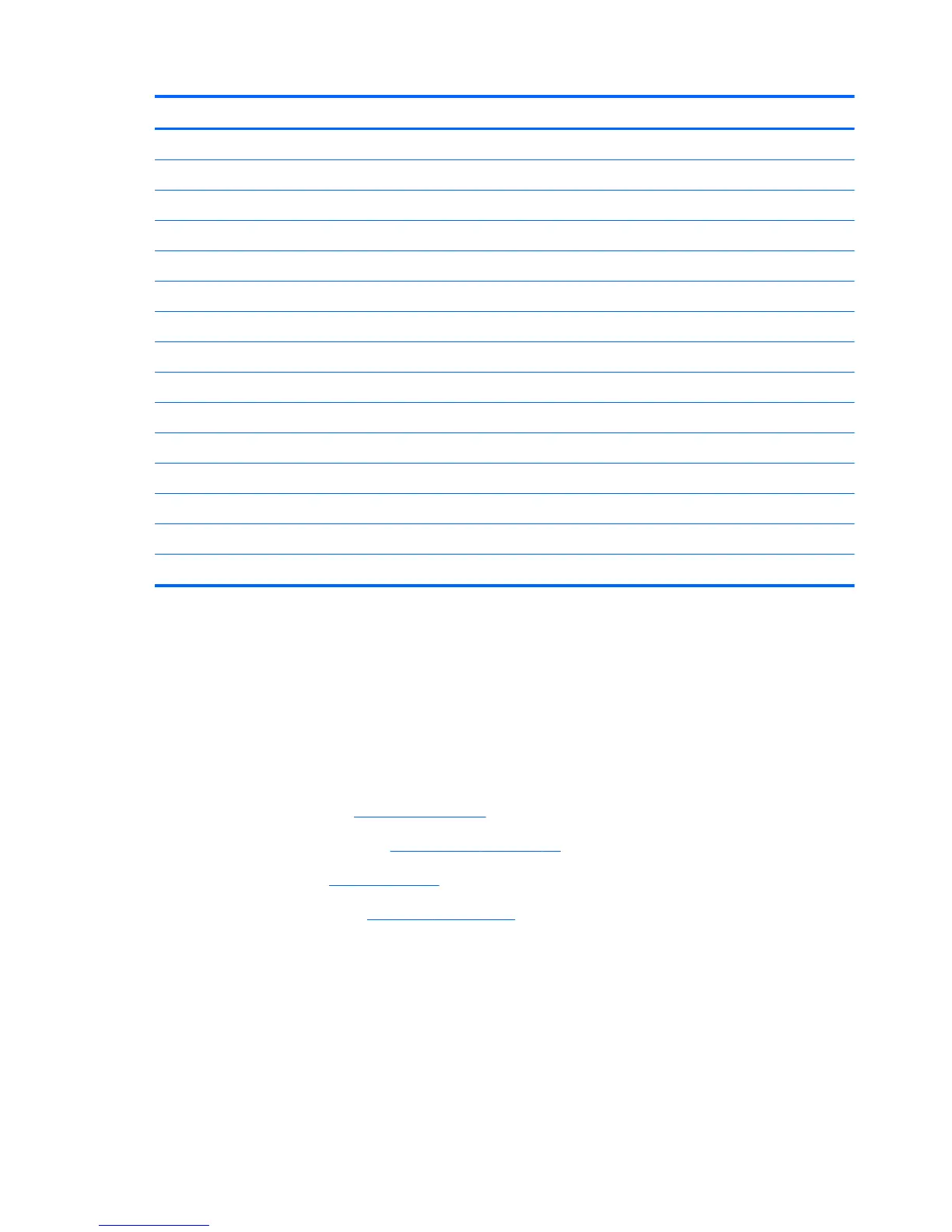Description Spare part number
Intel Celeron T1600, 1.66-GHz 532324-001
Intel Celeron T1700, 1.83-GHz 534084-001
Intel Celeron T3000, 1.8–GHz 572926-001
Intel Montevina T3100, 1.9-GHz 572925-001
Intel Montevina T3300, 2.0-GHz 592399-001
Intel Celeron 900, 2.2-GHz 534119-001
Intel Montevina T4200, 2.0-GHz 513599-001
Intel Montevina T4300, 2.1-GHz 572929-001
Intel Montevina T4500, 2.3-GHz 591880-001
Intel Montevina DC 2.2-GHz 584296-001
Intel Core 2 Duo T5870, 2.0-GHz 535835-001
Intel Montevina T6570, 2.1-GHz 513598-001
Intel Montevina T6670, 2.2-GHz 572927-001
Intel Montevina P7370, 2.0-GHz 507966-001
Intel Montevina P7570, 2.26-GHz 572930-001
Before removing the processor, follow these steps:
1. Shut down the computer. If you are unsure whether the computer is off or in Hibernation, turn the
computer on, and then shut it down through the operating system.
2. Disconnect all external devices connected to the computer.
3. Disconnect the power from the computer by first unplugging the power cord from the AC outlet
and then unplugging the AC adapter from the computer.
4. Remove the battery (see
Battery on page 56).
5. Remove the service door (see
Service door on page 56).
6. Remove the fan (see
Fan on page 69).
7.
Remove the heat sink (see
Heat sink on page 70).
Remove the processor:
1. Position the computer right-side up with the front toward you.
2. Use a flat-bladed screwdriver to turn the processor locking screw (1) one-half turn
counterclockwise until you hear a click.
72 Chapter 4 Removal and replacement procedures